Turn on suggestions
Auto-suggest helps you quickly narrow down your search results by suggesting possible matches as you type.
Showing results for
Thanks for reaching out, djcydofficial.
Let's check if the same thing happens if we access your account via an incognito window. It's an Internet browser setting that prevents browsing history from being stored. This process fixes QuickBooks' unusual behavior.
Let me walk you through how.
Once done, access your QBO account and check your 1099 misc form again.
If it works, you can go back to your regular browser and clear its cache. This step helps the performance and speed of your browser. Using a different browser can be an option, too.
Please contact our Customer Care Support if you're getting the same results so we can further investigate and assist you from there.
I've also added our page about 1099 troubleshooting for your reference.
You can always leave a comment below if you have other questions. I'd be around for you. Have an awesome day ahead.
I am still having the same issue with the incognito window. When I download the 1099 for my record it still shows my old business name.
I still get the same results with the incognito window when I try to download a copy of my contractors 1099 for my records with my old business name.
I've got you covered, djcydofficial.
Let's perform one more step by correcting your company information through the payroll settings. This is to ensure your company information is accurate when you file the form.
Here's how:
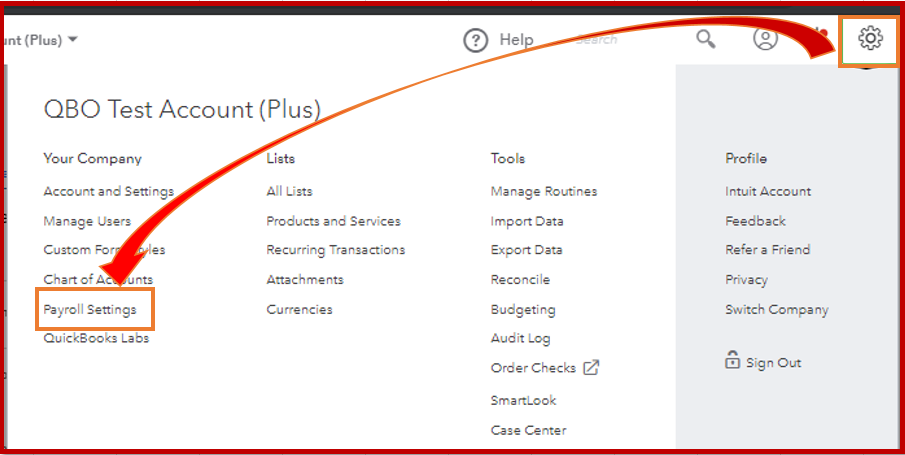
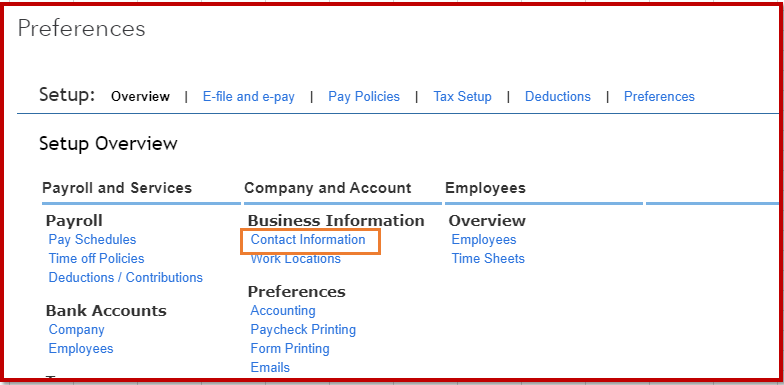
After that, you also need to log in to your 1099 standalone account and change the business name from there.
Let me show you how:

Feel free to read through this article: E-File a 1099-MISC for more frequently asked questions about filing the form.
If you're still seeing the incorrect company name, I recommend contacting our QuickBooks Online Technical Team. They can help investigate what's causing this unexpected behavior in the system.
Here's how to get in touch with them:


Keep me posted if you need additional information, and I'm glad to help you out.
Were you able to get this to work? I am having the same problem.
Thanks for joining this thread, cpa1231.
I'm here to help fix the name of the company when you file 1099 in QuickBooks. You can start by logging into the Standalone 1099 standalone account and change the business name from there.
Let me show you how:
You can also refer to this link for additional information: Create and file 1099s using Intuit Online Payroll or no payroll.
If you need assistance with this, you can chat with our 1099 E-File Service Team. They can do screen-sharing with you and walk you through the process.
Stay in touch with me if there's anything else I can help you with today. I'll be around to provide the information you need.


You have clicked a link to a site outside of the QuickBooks or ProFile Communities. By clicking "Continue", you will leave the community and be taken to that site instead.
For more information visit our Security Center or to report suspicious websites you can contact us here