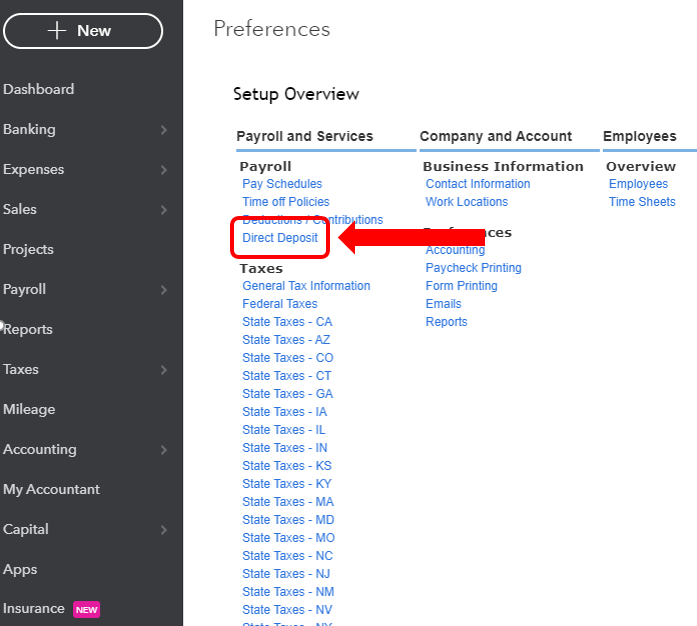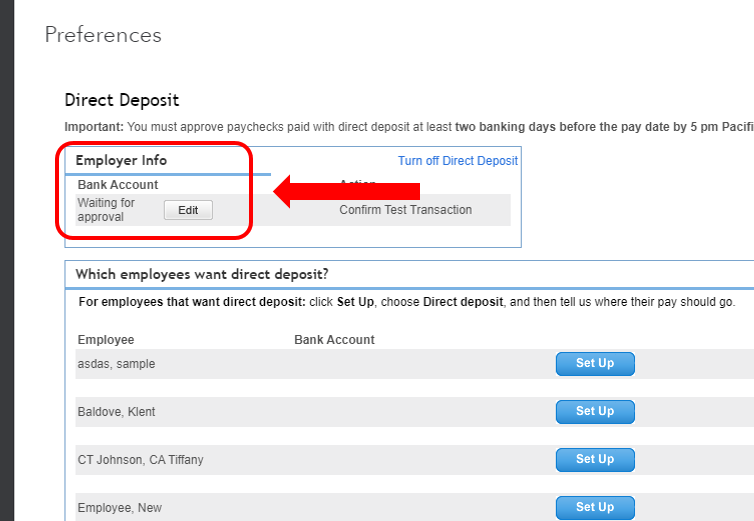Good day, jameshennessy3.
If you're referring to the per-employee monthly charge, it will automatically be taken out from the card or account that you're using for the payroll subscription. Follow these steps to check what account is used:
- Go to the Gear icon and select Account and Settings.
- Proceed to the Billing and Subscription tab.
Here's an article about this for more details: Update Billing, Payment, And Subscription Info In QuickBooks Online.
If it's for Direct Deposit, the charges will be taken out from the bank account that you entered when you set up the service. You can see this information in your Payroll Settings. Here's how:
- Go back to the Gear icon and select Payroll Settings.
- Click Direct Deposit under the Payroll section.
- Go to the Bank Account section to see the details.
Feel free to check out this article as well on how to run a report if you want to review the payroll transactions in QBO: Run Payroll Reports.
Let me know if you have any other questions when running payroll in QuickBooks Online.