Turn on suggestions
Auto-suggest helps you quickly narrow down your search results by suggesting possible matches as you type.
Showing results for
SALE EXTENDED 70% OFF QuickBooks for 3 months* Ends 12/8
Buy nowSolved! Go to Solution.
I can help you find the Employee Direct Deposit Authorization form in QuickBooks Online (QBO), @Jaimesh.
To get started, kindly follow these steps:
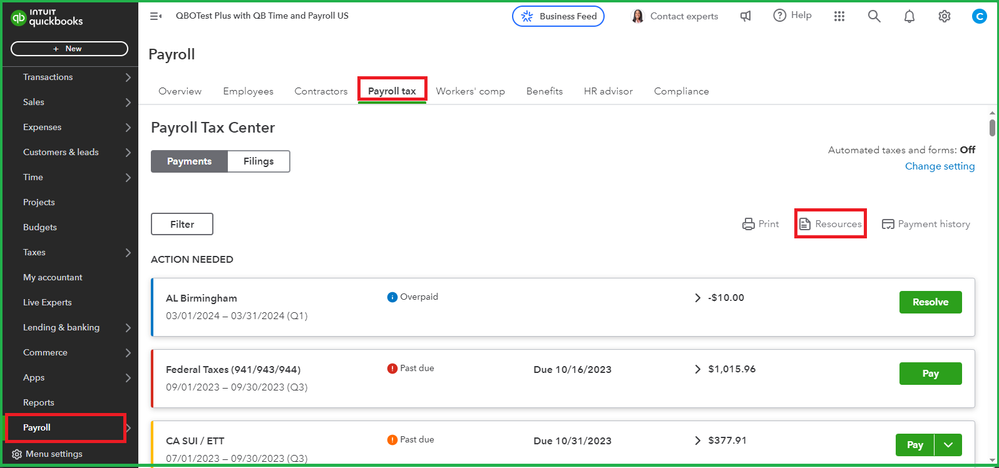
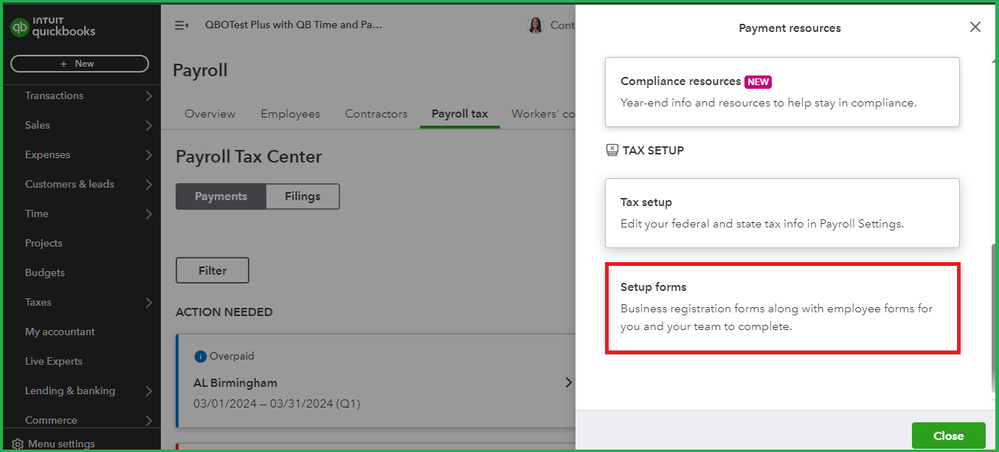
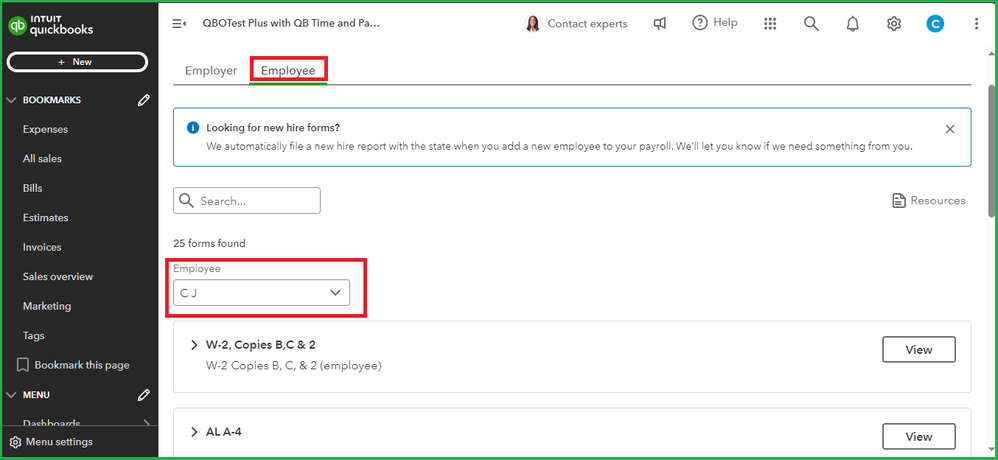
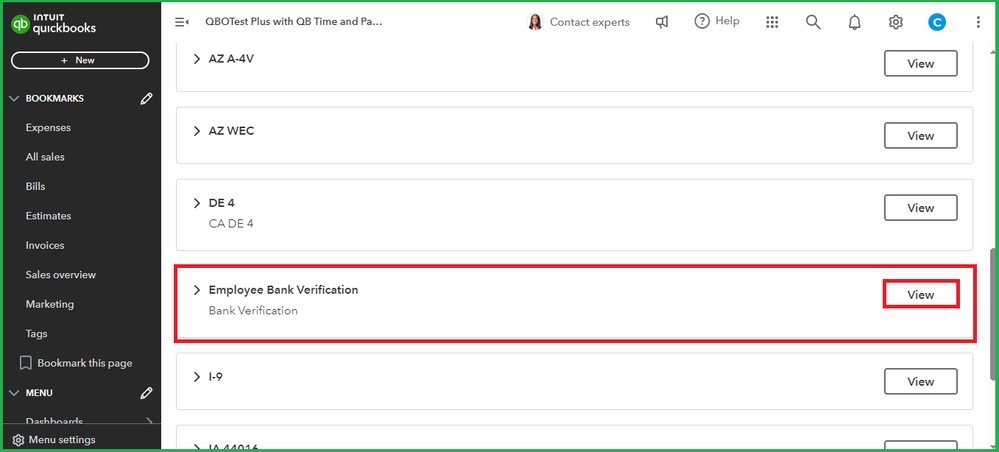
For future reference, you can check out this article to learn how to generate and modify payroll reports in QBO: Run payroll reports.
I'm here to help if you have further questions about payroll forms. Have a great day.
I can help you find the Employee Direct Deposit Authorization form in QuickBooks Online (QBO), @Jaimesh.
To get started, kindly follow these steps:
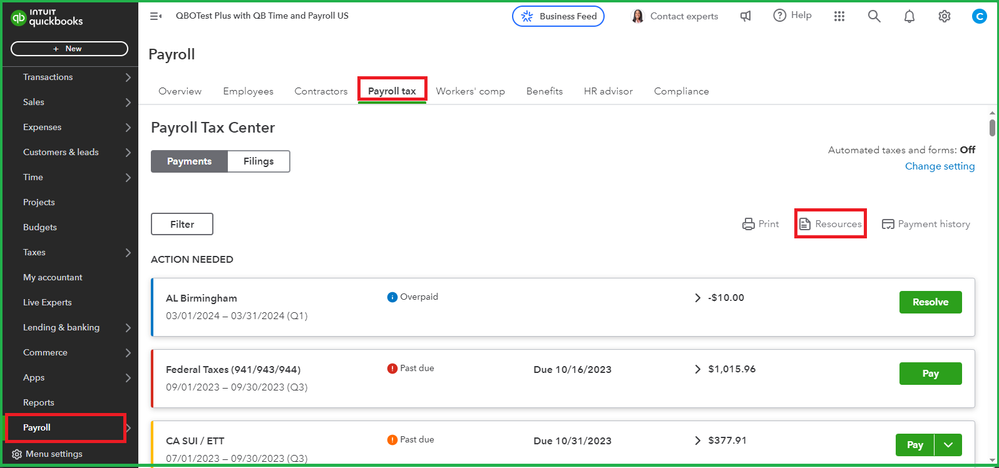
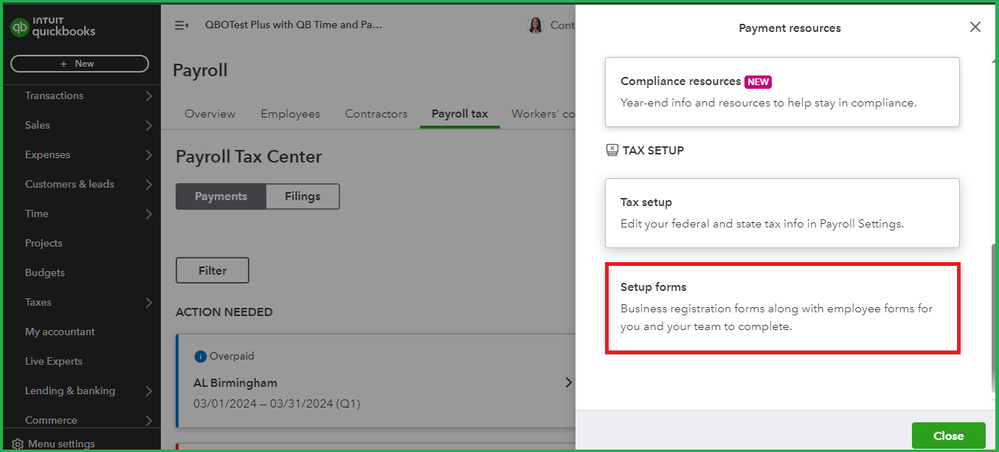
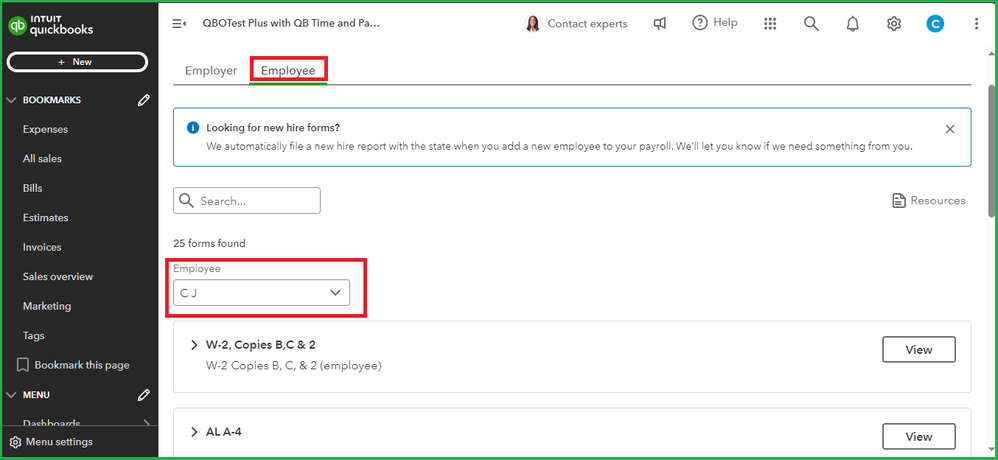
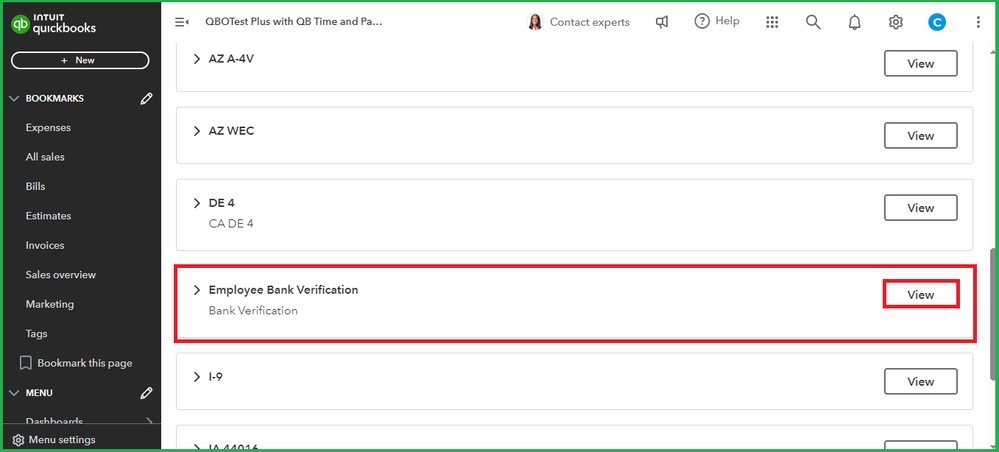
For future reference, you can check out this article to learn how to generate and modify payroll reports in QBO: Run payroll reports.
I'm here to help if you have further questions about payroll forms. Have a great day.
Thank you!!
You're welcome, KBN.
We're glad that our colleague was able to help you find the Employee Direct Deposit Authorization form. Providing clear and accurate assistance is always our top priority.
If you need anything else, please don't hesitate to revisit this thread. Have a great day!



You have clicked a link to a site outside of the QuickBooks or ProFile Communities. By clicking "Continue", you will leave the community and be taken to that site instead.
For more information visit our Security Center or to report suspicious websites you can contact us here