Turn on suggestions
Auto-suggest helps you quickly narrow down your search results by suggesting possible matches as you type.
Showing results for
How do I remove the class from the direct deposit fee entry? The default class is no longer needed and should be blank.
Solved! Go to Solution.
Hi vdirjohn,
The vendor direct deposit uses the settings of the payroll direct deposit. Therefore, we will edit the payroll preference to remove the class assignment. This step also removes the class of the payroll direct deposit fees.
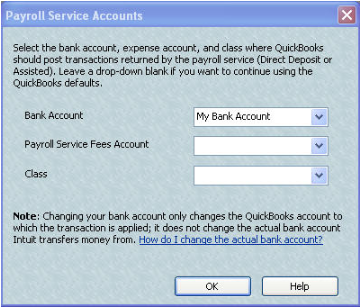
If you have other questions about the posting of your direct deposit fees, please let me know.
I'll help you remove the class in your direct deposit fee entry, @vdirjohn.
All we need to do is open the paycheck or the direct deposit liability check in QuickBooks. Then, go to the Class section and deleted it from there.
You can check out the screenshots below as your reference:
Once done, just click OK and select Yes. Then, Save & Close if you're using a paycheck. If it's a Direct Deposit Liability check, simply click Save & Close.
In addition, you can run payroll reports in QuickBooks Desktop to manage your payroll and keep track of your employee expenses. You can also customize these reports to get the information you need.
That's it! Please let me know if there's anything else I can do to be of assistance. Wishing you and your business continued success in all that you do.
Thanks for the update but that was not my question. There is an entry made in the check register by the "Direct Deposit Service" that shows the fee for the number of direct deposits made. It appears when vendor payments are direct deposited. It is system generated. For some reason, the entry shows a Class entry that is not needed. I can manually remove the Class entry no problem but I would like the system generated entry to stop putting a Class value in the first place.
Hi vdirjohn,
The vendor direct deposit uses the settings of the payroll direct deposit. Therefore, we will edit the payroll preference to remove the class assignment. This step also removes the class of the payroll direct deposit fees.
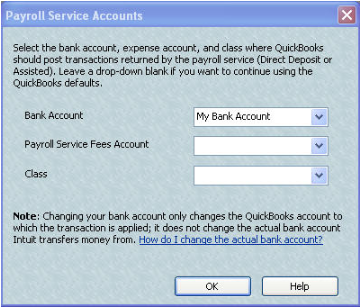
If you have other questions about the posting of your direct deposit fees, please let me know.


You have clicked a link to a site outside of the QuickBooks or ProFile Communities. By clicking "Continue", you will leave the community and be taken to that site instead.
For more information visit our Security Center or to report suspicious websites you can contact us here