Turn on suggestions
Auto-suggest helps you quickly narrow down your search results by suggesting possible matches as you type.
Showing results for
the current display to run payroll doesnt include the boxes to enter hours anyone have a workaround?
Hello @lopezgratis.
I'm here to help make sure you can run payroll properly.
Could you provide me a screenshot of what you are seeing?
I'll be keeping an eye out for your response so I can ensure this gets resolved for you.
How do I run payroll from the app?
How do i run payroll from the app?
I'd be happy to assist you today, Darren Kittleson .
I can provide you with easy steps on how you can run payroll via the QuickBooks Online App.
Running payroll from the app is pretty easy, here's how:
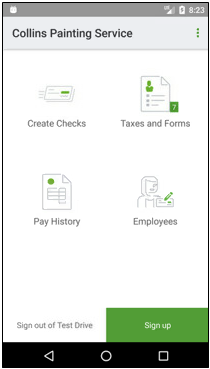
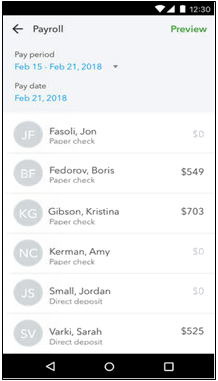
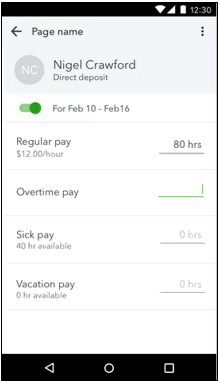
For detailed steps and figures, check out this recommended article: Intuit Online Payroll Mobile App: Android.
If you're using the App for IOS (iPhone or iPad), you can check out this article: Intuit Online Payroll Mobile App: iOS (iPhone/iPad).
These articles are good references as well:
That's it! I'll be here if anything may arise while running payroll via the QuickBooks App. Have a great rest of your day.



You have clicked a link to a site outside of the QuickBooks or ProFile Communities. By clicking "Continue", you will leave the community and be taken to that site instead.
For more information visit our Security Center or to report suspicious websites you can contact us here