It's nice to see you here in the Community space, @KCarey15.
I want to ensure your concerns about setting up your payroll get sorted out. Let me assist you with your query one at a time.
Currently, we're unable to allocate wages based on jobs. Otherwise, we can track employee wages from your QuickBooks chart of accounts. I'll show you how to set this up:
- From the Gear icon, choose Payroll Settings.
- Click the Pencil icon beside Accounting.
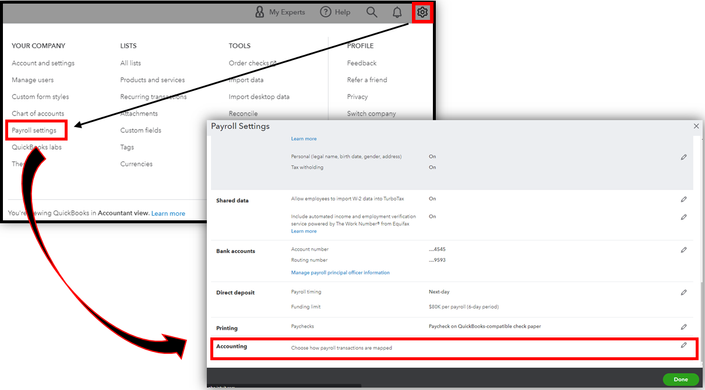
- In the Wages Expense, select how you want to track your employee's wages.
- Once done, tick Save.
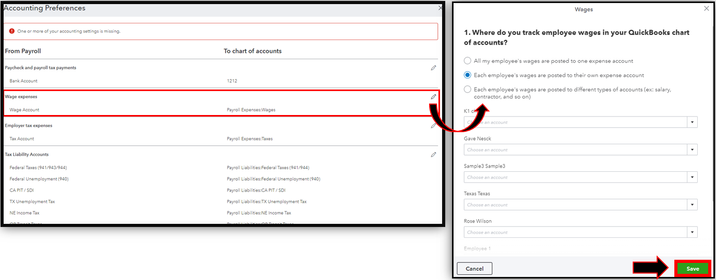
Alternatively, I advise you to send your feedback to our Development team. This way, they can review your suggestion and possibly include it in future updates. Here's how:
- Go to the Gear icon at the top, then select Feedback.
- Type in your feedback and suggestions about having the option to change languages.
- Click Next to submit them.
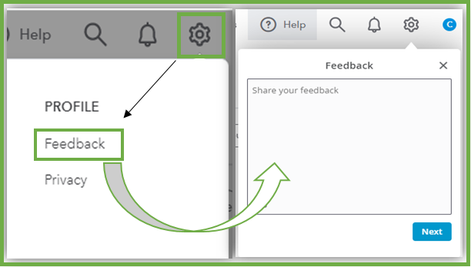
Also, feel free to visit our Feedback forum page to see a list of other QuickBooks users who have already suggested this feature and the recent updates in QuickBooks.
Moreover, would you mind elaborating more about what you mean by your concern with the "Time" clock in a Project or General? This way, I can provide you with the best resolution.
In addition, I've got this helpful resource to guide you further with your payroll setup: Get started with QuickBooks Online Payroll.
Please let me know if you require any QBO payroll concerns. I'll be there to take care of them. Have a wonderful day!