I’d be more than happy to assist you in tracking your customer hours, @kyleerpm.
There’s a possibility that the Show billable option is selected when importing your TSheets data to QuickBooks Online (QBO). Thus, it shows billable to your customer in QBO.
You'll want to ensure the Show billable option is not selected when importing your TSheets data to QBO. This way, we can guarantee a seamless importation. For more details on how TSheets works with QBO, check out this link for reference: Integrate TSheets and QuickBooks Online.
Additionally, you’ll want to uncheck the Billable (/hr) box in your employees' Weekly Timesheet in QBO. That way, the hours will not be billable to your customer. 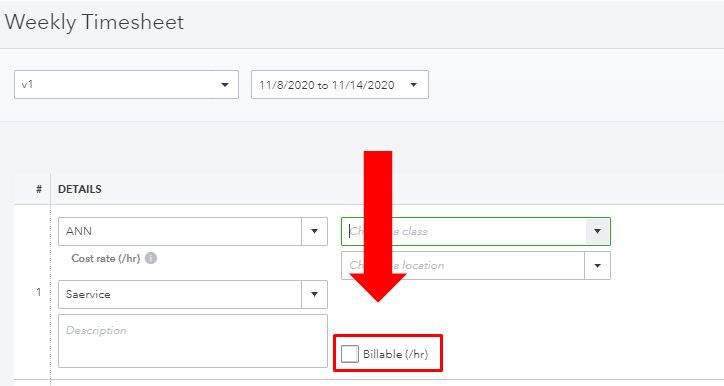
If the mapping of your TSheets data is accurate and the issue persists, I recommend contacting the TSheets Support team. There, they’ll be able to securely look into your account and investigate the root cause of this.
In case you have other questions or queries about the integration of TSheets and QBO, you can always tag me in your reply. It’s my pleasure to help you out. Keep safe and take care.