Turn on suggestions
Auto-suggest helps you quickly narrow down your search results by suggesting possible matches as you type.
Showing results for
Hi,
We need a summarized report to show hours worked and the pay rate by Job for one of our customers
We have a staffing agency and send our graduates out to Customers.
We have two jobs set up to distinguish the department. There are two payroll items for this customer to distinguish Labor and Forklift driver. We can't find a report to connect the payrate, hours worked and customer job.
Example:
ABC Company
| Job | Pay Rate (from employee's profile) | Hours worked (from timesheet) |
| Forklift | $12 | 160 |
| Laborer | $10 | 200 |
Thanks for any suggestions!
Hello @advance2201,
You can pull up and customize one of your reports to determine the pay rate base on hours worked in a job. Let me show you how.
In the same manner, here's an article you can read to learn more about how you can customize a report: Customize reports in QuickBooks Desktop.
On top of that, I've also included this reference for a compilation of articles you can use while working with us: Know where you stand financially.
If there's anything else that I can help you with, please let me know in the comments below. I'll be here to lend a hand.
Thanks for the response. This is a report we use, but it will not allow us to pull in the pay rate.
It seems everything we try will get either the hours or the pay but not both into one report.
Thanks for adding more information about your concern, advance2201.
In the Time by Job Detail Report, you can add the Payroll Item column to show the pay types used for the jobs. However, it will not show the rate for each type.
You can consider exporting the report in Excel. From there, add the pay rate column and manually enter the amount.
I’ll show the steps on how to do this in QuickBooks.
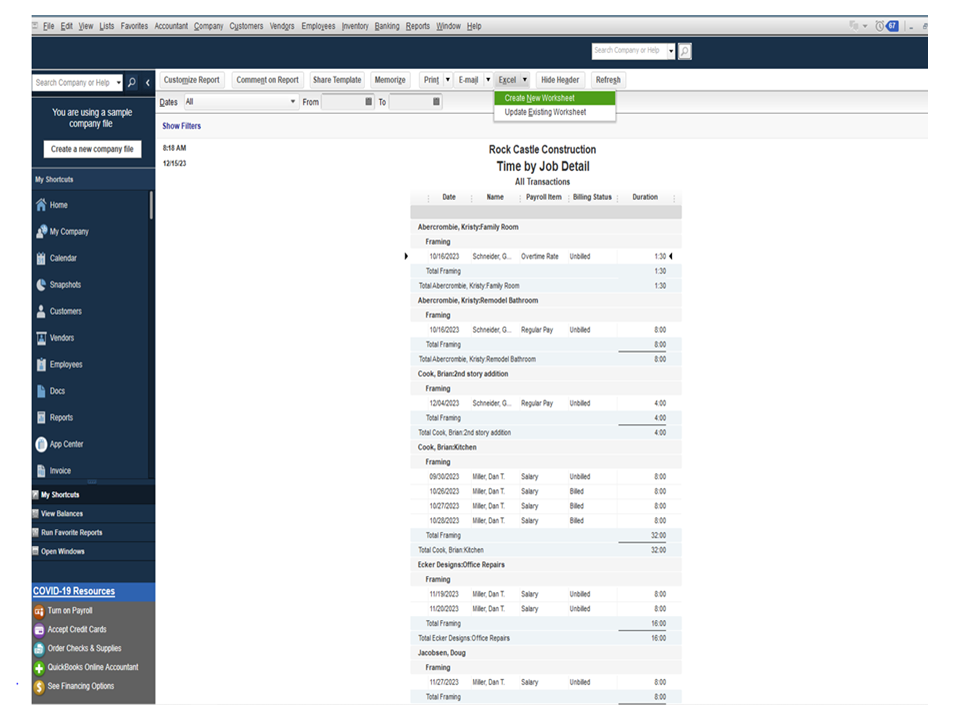
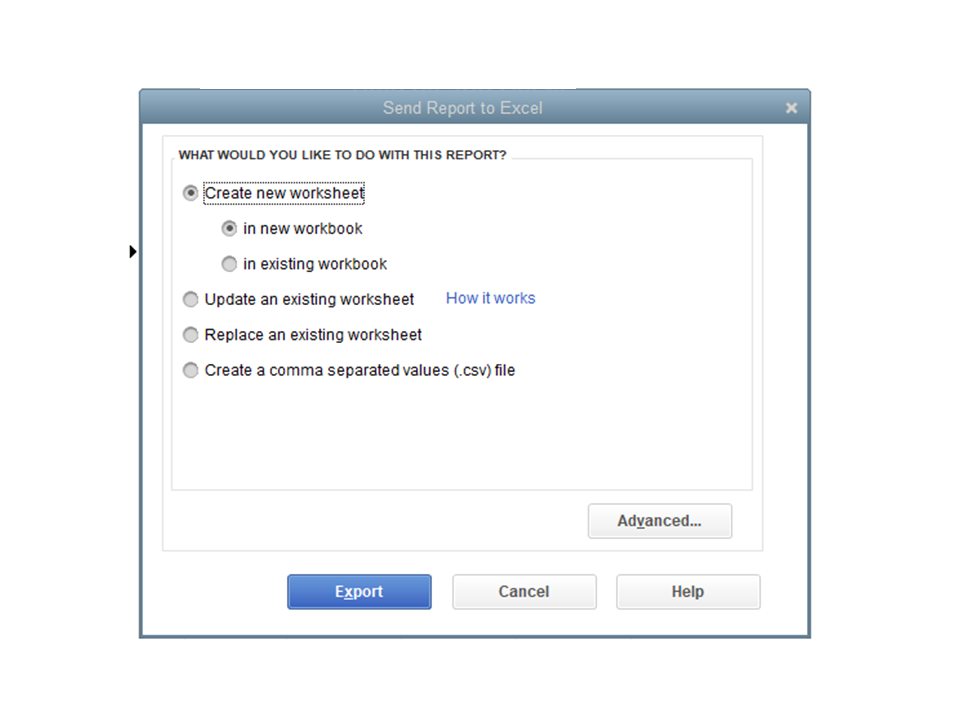
I’m adding an article that will guide you on how to personalize the data on your report and steps to create specific custom statements: Customize customer, job, and sales reports in QuickBooks Desktop.
Please let me know if there's any other way I can be of assistance. As always, I'm just a few clicks away for help. Enjoy the rest of the day.
I was using the attached report and it stopped working when I went to a 64bit system.. It included: date, employee name, customer:job, pay item, hours, pay rate, est. pay
How can i create this report again?



You have clicked a link to a site outside of the QuickBooks or ProFile Communities. By clicking "Continue", you will leave the community and be taken to that site instead.
For more information visit our Security Center or to report suspicious websites you can contact us here