Thank you for providing detailed information about the alignment issue you're experiencing with W2 printing in QuickBooks Desktop (QBDT), @LIZVILL99. I appreciate the time you've spent trying to resolve this matter and understand the inconvenience of dealing with such an issue, especially after successfully printing correctly aligned W2 forms.
As you noted, a missing line may be causing spacing problems on the preprinted W-2 forms following the update. I understand you contacted our Live Support team for assistance, and I'd still encourage reaching out to them again. They are best equipped to help you investigate and resolve this issue further. Here’s how you can contact them:
- Go to the Help menu.
- Select QuickBooks Desktop Help/Contact Us.
- Enter the question or topic you need help with.
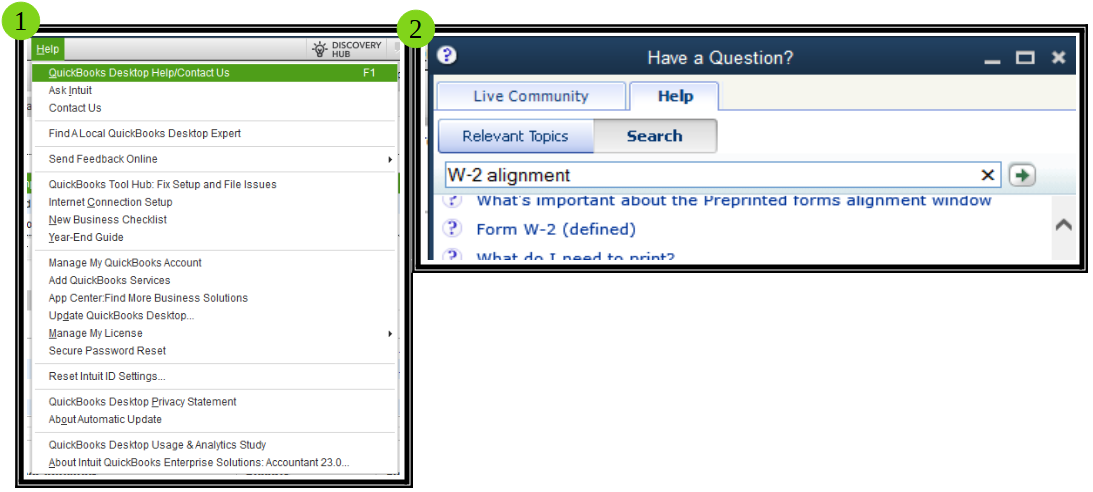
Since it seems the W-2s are for employee copies, consider printing on blank or perforated paper to ensure alignment and ease of use for the employees. However, it is important to adhere to IRS guidelines. I recommend consulting a tax professional to confirm which type of paper to use to guarantee compliance.

I appreciate your understanding and proactiveness in resolving the W-2 print alignment issue you've encountered, LIZVILL99. If there are any updates or questions you'd like to add, feel free to click on the Reply button. We're committed to offering ongoing support.