Turn on suggestions
Auto-suggest helps you quickly narrow down your search results by suggesting possible matches as you type.
Showing results for
Get 50% OFF QuickBooks for 3 months*
Buy nowWelcome to the Community, t-design.
To efficiently assist you with your concern, may I know which format you're referring to? Did you mean the entire QuickBooks Online (QBO) application or a specific format within certain sections of QBO?
It would also be better if you could provide us with a screenshot. This way we'll be able to accurately address your concern.
We'll wait for your response. Have a great day!
Thank you for your reply
I am noticing in the estimate template there is now only the ability to add an item at the end of a list rather than being able to insert a new item between existing lines / items.
This is something I just noticed today when trying to edit an existing estimate.
I'm not sure if this is part of an update
Is there a way to insert new items between the lines in an existing estimate?
Thanks for returning to this thread and providing more detailed concerns, @t-design. I'm here to help so you can organize your list in QuickBooks.
If you're currently using the old estimate experience, adding new items between existing line items is still possible. You can try accessing your QuickBooks Online account in an incognito window or other supported browser to verify if the issue is related to the browser. Then, you can go back to your main browser and clear its cache.
On the other hand, if you're using the new layout, the option to insert a new line item is unavailable. You may consider adding a new one and then arrange your list manually by dragging each item up and down.
Here’s how:
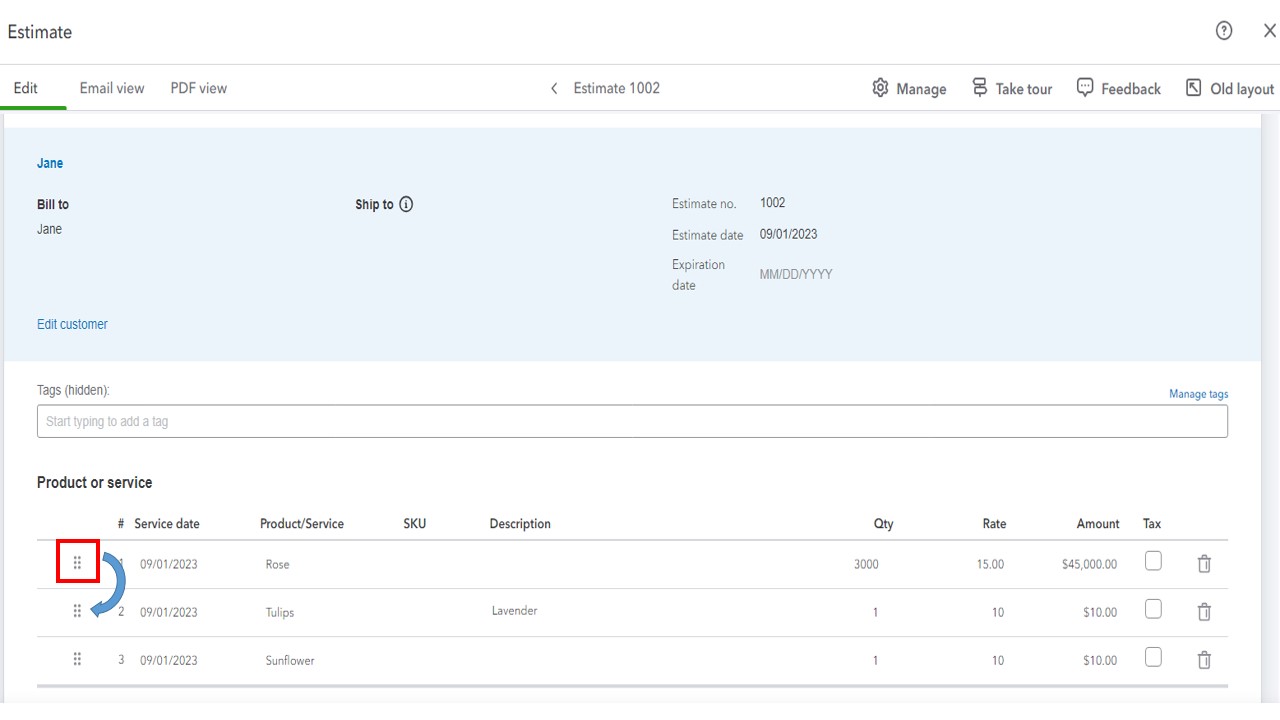
If you need a comprehensive guide to learn more about converting estimates into invoices, check this out: Convert an estimate into an invoice in QuickBooks Online.
Please let me know if you have additional questions about managing your transactions. I'm always here to help. Have a great day!



You have clicked a link to a site outside of the QuickBooks or ProFile Communities. By clicking "Continue", you will leave the community and be taken to that site instead.
For more information visit our Security Center or to report suspicious websites you can contact us here