I'm here to help you print the previous year's W-2s, @lostapatiosbodeg.
All the W-2 forms sent through QuickBooks Online will show under Filing History. You can access and print the forms that show through this section.
To access and print them:
- From the Taxes menu, select Payroll Tax.
- Select View and Print Archived Forms in the Annual Forms section.
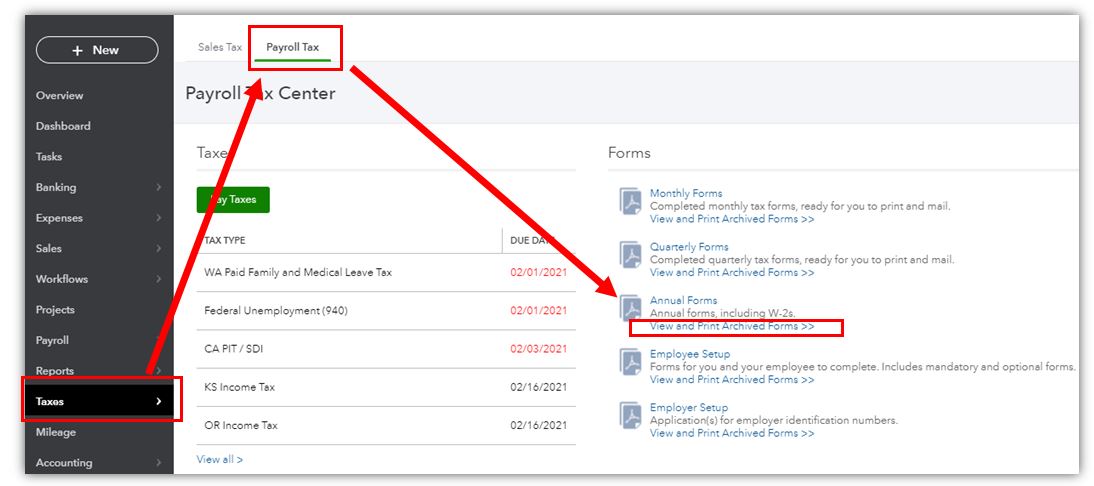
- In the Archived Forms page that appears, set it to Annual Tax Forms and then W-2, Copies B,C & 2.
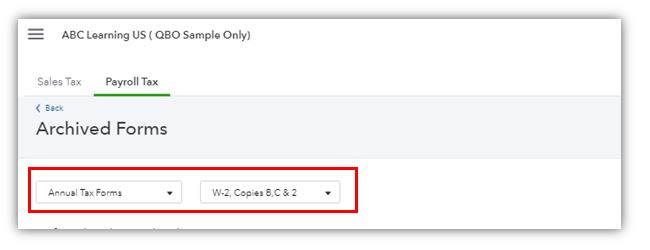
- Click View.
- You can now download or print the form from here.
Here's an article about Archiving Old Forms for more information on how to archive and view forms from prior periods.
You can also check the following article about printing your W-2 forms.
That'll do it. If you have other questions about the saved payroll forms in QuickBooks, please let me know and I'll be right back to help you.