Hi there, hiddenfieldsva.
Thanks for joining the Community today. It's my priority to get this tax concern sorted out and get you back on track.
There are few things that we need to check to fix this issue. First, we'll need to make sure that the item you've selected for your estimate is taxable.
To do that:
- Click on the Gear icon.
- Select on Products and Services.
- Verify if the item that you've used is taxable.
- If not, click on the Edit button and put a check-mark on the Is taxable box.
You can also check out the screenshot attached to visualize the steps.
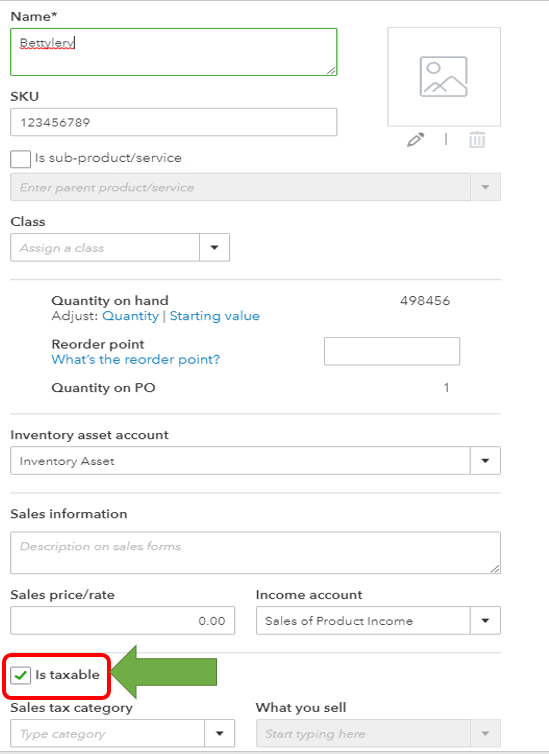
Second, make sure that the Tax box on your estimate is marked as checked. (Please refer to the screenshot attached)
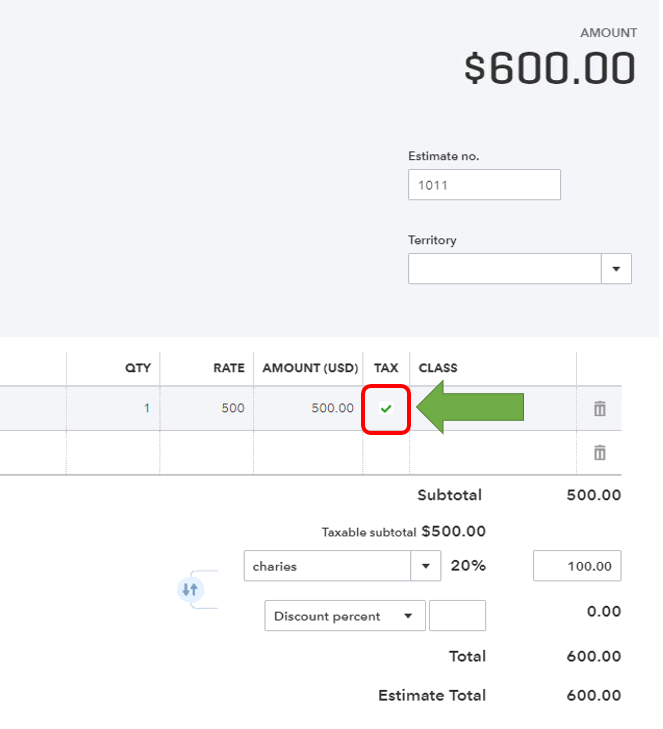
Also, you can visit this article about applying sales tax rates in QuickBooks Online for your reference: Apply sales tax rates to transactions and sales forms.
Once verified, and the issue persists I'd suggest switching to a private browser. This is to check if the issue has something to do with your browser.
Here are the different keyboard shortcuts to open a private browser:
- Google Chrome: press Ctrl + Shift + N
- Mozilla Firefox: press Ctrl + Shift + P
- Internet Explorer: press Ctrl + Shift + P
- Safari: press Command + Shift + N
If it works fine, you can go back to your regular browser and clear its cache. Please follow the outlined steps in this article depending on the browser you're using: https://quickbooks.intuit.com/community/Getting-Started/How-do-I-clear-my-browser-cache-and-temporar....
That should do it, @hiddenfieldsva. Please let me know if you have any questions about these steps. Wishing you and your business continued success.