Turn on suggestions
Auto-suggest helps you quickly narrow down your search results by suggesting possible matches as you type.
Showing results for
Solved! Go to Solution.
Hi there, @wanda10.
Thank you for reaching out to the Community. I'll be happy to assist you on how to view the Cash flow planner in QuickBooks Online. First, we need to turn it on to appears in your Dashboard. Let me show you how:
If you already connected your external bank accounts for online banking, you're ready to go. QuickBooks automatically analyzes the transactions in these accounts and predicts future money in and out events. You can see which accounts are connected in the Linked Accounts section of the Cash Flow menu.
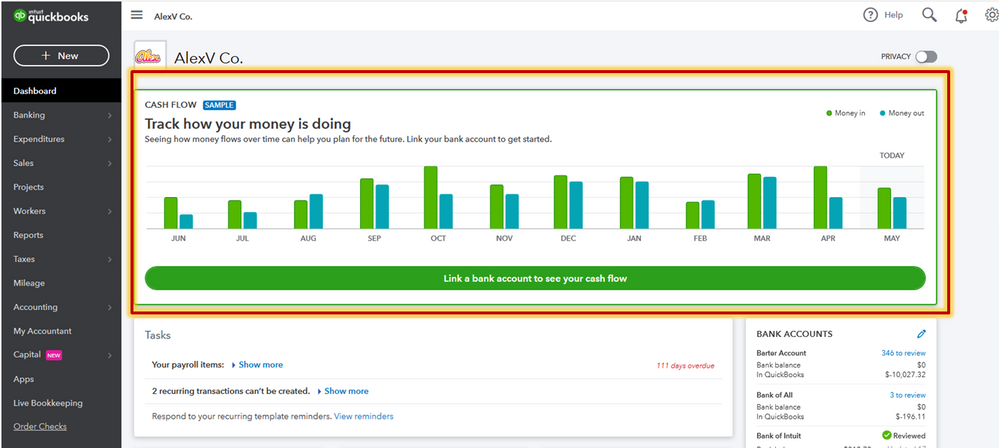
For more detailed steps about Cash Flow planner, you can check out this article: Use the Cash Flow planner to predict future income and expenses.
To learn more about how Cash Flow planner works in QuickBooks, you can refer to this link: Cash flow planner.
If you have followed up questions, don't hesitate to visit us again. I'm always here to lend a hand. Have a great day!
Hi there, @wanda10.
Thank you for reaching out to the Community. I'll be happy to assist you on how to view the Cash flow planner in QuickBooks Online. First, we need to turn it on to appears in your Dashboard. Let me show you how:
If you already connected your external bank accounts for online banking, you're ready to go. QuickBooks automatically analyzes the transactions in these accounts and predicts future money in and out events. You can see which accounts are connected in the Linked Accounts section of the Cash Flow menu.
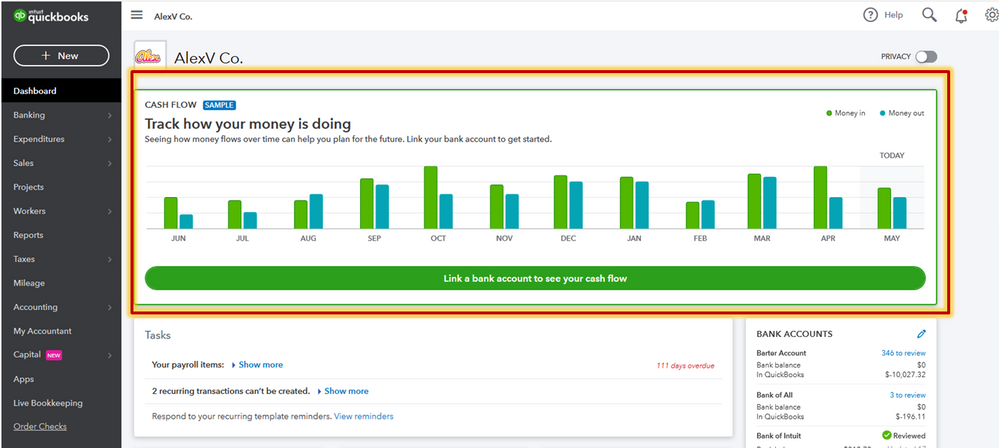
For more detailed steps about Cash Flow planner, you can check out this article: Use the Cash Flow planner to predict future income and expenses.
To learn more about how Cash Flow planner works in QuickBooks, you can refer to this link: Cash flow planner.
If you have followed up questions, don't hesitate to visit us again. I'm always here to lend a hand. Have a great day!
Thank you Ailene! Would be good for Intuit to add this step to the help pages.
Thank you AilleneA! I recommend to Intuit that they add that little step to the help pages.
Good to hear from you again, @wanda10.
You're most welcome. I also appreciate your taking the time to post this and letting me know that @AileneA issue got resolved. I'll make sure your feedback about adding the little step gets sent to our Development team as well.
As always, Community is full of experts who are knowledgeable in all facets of QuickBooks, so please reach out to us if there's anything you need. We're always happy to help you along your road to victory. Wishing you and your business continued success!


You have clicked a link to a site outside of the QuickBooks or ProFile Communities. By clicking "Continue", you will leave the community and be taken to that site instead.
For more information visit our Security Center or to report suspicious websites you can contact us here