It's great to see you here in the Community forum, @busterbuddy.
I can definitely help you locate a report in QuickBooks Online (QBO) that shows the payroll state unemployment wages by employees.
We can run the Payroll tax and wage summary report. This report displays the total subject wages, excess wages, and taxable wages by tax type.
Follow these steps to pull up the report:
- Go to the Reports menu.
-
In the search field, you can enter and choose Payroll tax and wage summary.

- Select the date range, then tap on Apply.
- Click the amount of the total wages on SUI tax to display the breakdown per employee.
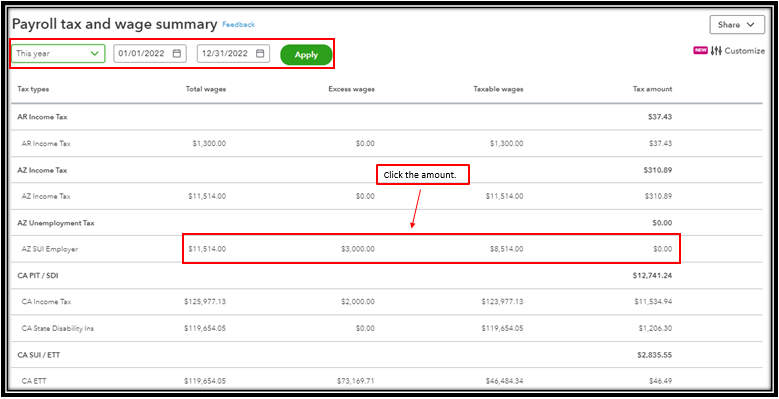
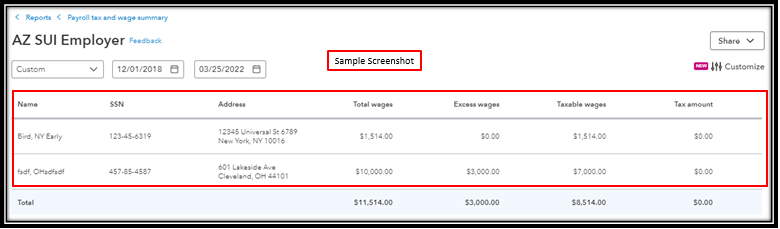
Moreover, you can customize the format of each report to show the exact details you need. Also, you can either export it to Excel or print it after.
Additionally, a number of payroll reports are available for you to generate. This will give you a closer look at your employee's total wages, deductions, and tax information in a certain period. For the complete list and details on how to pull up these reports, kindly refer to this article: Run payroll reports.
I'd like to hear how you're doing after running the report, as I want to make sure this is addressed for you. Just reply to this post and I'll get back to you. Have a wonderful day!