Your direct deposit funding timeframe specifies how many days before payday you need to submit payroll to Intuit for processing, Sonny12.
Before that, make sure your Direct Deposit feature is set up properly in QuickBooks Online Payroll. If there were errors during the setup, the direct deposit might not have been processed.
I recommend confirming your funding time settings.
Here's how:
- Click the Gear icon, then go to Payroll Settings.
- Scroll to your Direct Deposit section.
- Review the funding time above your direct deposit limits.
Now you'll know how long it currently takes for employees to receive their funds.
Several scenarios can cause an employee to not receive their funds on time:
- An employee's bank account information was entered incorrectly.
- There's a problem on the financial institution's side.
- The pay date occurs on a weekend or holiday.
- Your direct deposit payroll was submitted after the cutoff time, which is 5 PM PT, 2 business days before payday. When this happens, payroll will be processed on the next banking day.
If payroll is submitted on a non-banking day or federal holiday, your direct deposit will be processed the next banking day. Additionally, banks often close on state holidays, so double-check with your bank for any observed holidays.
If there are issues with the bank information, the funds will be rejected and returned to the employer's account. This process will take 2-3 business days after the pay date. If the employee still hasn’t received the funds by 5 PM on the settlement date, please contact our live support team for a direct deposit trace.
Here's how:
1. Open your QuickBooks Online account.
2. On the upper right-hand corner click Help.
3. Select the Search tab, then type Contact Human enter.
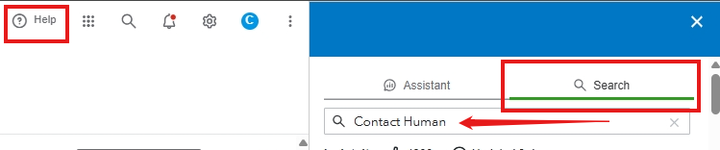
4. Then click Contact Us.
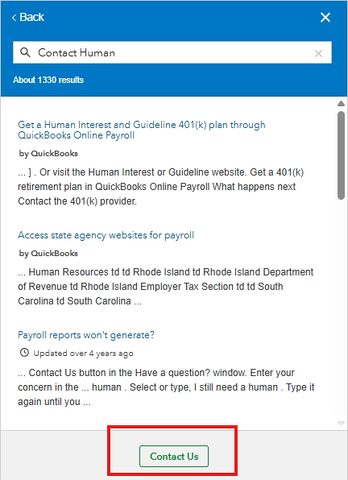
5. Choose either the Chat or Callback options.
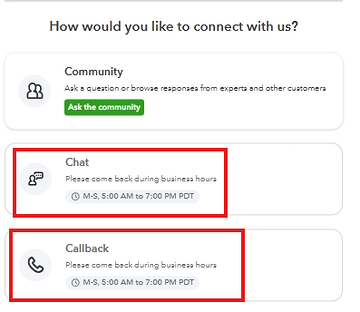
You might also find this article helpful once the payroll is processed and you're ready to pay and file your taxes and forms, you can do it electronically: Pay and file payroll taxes and forms in Online Payroll.
We also have specialists who are available to help you simplify tasks in QuickBooks through the QuickBooks Live Expert Assisted service, providing personalized guidance to keep your business finances organized and well-managed.
For any questions about the direct deposits feature or using QBO, please feel free to reach out.