Turn on suggestions
Auto-suggest helps you quickly narrow down your search results by suggesting possible matches as you type.
Showing results for
Get 50% OFF QuickBooks for 3 months*
Buy nowHi Guys! I have been trying to invite one of our employees to the Workforce Portal but after I hit Invite and enter my credentials a blank page comes up. I have enables the ActiveX controls, updated to the newest QB version, updated my payroll updates and I am signed in as the Admin. At this point I have no idea what else I can do to make this work. Any help would be greatly appreciated. Thanks!
Thanks for letting us know about this, @norayellc,
I want to make sure you're able to successfully invite your employee for Workforce. For now, here are some workarounds you can try. First, make sure Internet Explorer as a default browser then add trusted sites *.intuit.com and *.intuit.net.
Next, open QuickBooks as Admin. Do this by right-clicking the QuickBooks icon on your desktop and selecting Run as Administrator.
Once done, invite the employee again using these steps:
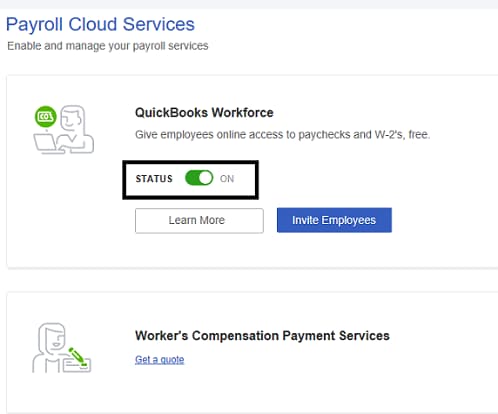
If the same thing happens, please contact our Support Team. Our agents can provide further troubleshooting steps to get this resolved, or have an investigation created specific to the issue. Here's how to contact us:

Refer to this article to learn more about our contact options and support availability: Contact QuickBooks Desktop support
Please tag me anytime for updates on how it goes. I'll be right here to assist you further. Have a good one!
Thank you Jen! Unfortuntely, that did not work either. I tried the contact method you had suggested and it seems both chat and phone are closed. Is there anything else I could try? Thanks again for all your help!
@Jen_D thank you so much for your suggestions! Unfortunately, they did not work. I also tried to contact someone using the steps you had mentioned but it seems chat and phone are closed. Is there anything else you think I could try to get this to work? Thank you!
Thanks for getting back to us here, @norayellc.
Currently, we have an ongoing issue where users are unable to invite employee for Workforce. Rest assured our engineers are working diligently to get this resolved.
To ensure you'll get updated about the resolution status, I recommend contacting our Payroll Support. This way, they can add your company to the list of affected users and provide this investigation number for an easy tracking INV-34649.
.
Please follow the steps provided by my colleague @Jen_D to reach out. Our phone agents for payroll are available during these hours M-F 6 AM to 6 PM Pacific Time.
For now, you can visit our blog site so you'll be able to get the latest news about QuickBooks and our Product Team is working on.
Thanks again for your patience. Let me know if you still have questions or concerns with payroll. Stay safe and have a great weekend ahead.
Thank you so much! I really appreciate all your help.



You have clicked a link to a site outside of the QuickBooks or ProFile Communities. By clicking "Continue", you will leave the community and be taken to that site instead.
For more information visit our Security Center or to report suspicious websites you can contact us here