Turn on suggestions
Auto-suggest helps you quickly narrow down your search results by suggesting possible matches as you type.
Showing results for
Get 50% OFF QuickBooks for 3 months*
Buy nowI just received a check for the 2021 Q2 Employee Retention Credit (ERC). Which account should I use to record this deposit in Quickbooks? Thanks!
Hi there, @EncoreS.
I hope all is well. To clarify, did you receive an Employee Retention Credit refund check? If it's a liability overpayment, you can apply it as a credit to a payroll tax account. It would be best to ask for professional advice from your accountant to find out which account to select. This way, the credit is correctly applied in your tax forms. I can help you find an accountant if you don't have one.
Here's how:
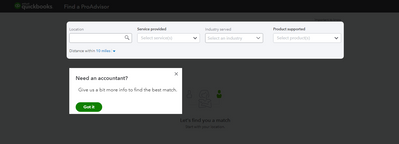
To apply a tax credit follow these steps:
For additional reference about Employee Retention Credit, please read these following resources:
If you have further questions or concerns, feel free to reach back to our Community site. We're always ready to provide you assistance. Stay safe.
Hi @EncoreS,
Hope you’re doing great. I wanted to see how everything is going about recording Employee Retention Credit received in QB. Was it resolved? Do you need any additional help or clarification? If you do, just let me know. I’d be happy to help you at anytime.
Looking forward to your reply. Have a pleasant day ahead.
Hi,
I would greatly appreciate help recording employee retention checks in Quickbooks Desktop!
Thank you so much!
Could you please help me record the employee retention in Quickbooks Desktop? Please be as detailed as possible.
Thank you so much!
Amber
I know a way to record the employee retention check, Amberwaves95.
If you received a refund check for the Employee Retention Credit (ERC), record it by creating a bank deposit. I'll show you how.
To learn more about how the ERC is calculated, read the following articles:
Furthermore, you can review this resource for more details when filing quarterly tax forms in QuickBooks Desktop: Pay and file payroll taxes and forms manually in QuickBooks Desktop Payroll.
If you have further questions about retention credit, please leave them in the comments section below. I'm always willing to assist. Have a wonderful day!
Thank you so much for your reply!
I am new with the company and I do not see where the "covid expenses" you mentioned were ever set up in Quickbooks. Could you please help me with that?
Thanks again!
Welcome back, Amberwaves95.
I'd be honored to continue the help you need.
The COVID expense is the one you used when setting up the Employee Retention Credit. You'll want to go to the Chart of Accounts (COA) and locate the account for ERC or covid expenses. Here's how to get there:
More about managing your COA can be learn in this article: Work with the chart of accounts in QuickBooks Desktop.
If you can't still see it, I recommend reviewing the ERC setup and identify what account is used: How to set up and track the Employee Retention Credit under the CARES Act.
For tips and related articles in the future about the "How Do I" steps in QuickBooks Desktop, visit our QuickBooks Community help website for reference.
Reach out to me with whatever questions you may have about anything QuickBooks. It's my pleasure to assist you. Have a good one.
Create an 'Other income' account called 'Employee Retention Credit'. When you receive the credit, record a deposit and assign that account to the deposit. That's it. You do not want to record it as @Giovann_G suggested because, if you do, you would be reducing your expenses in the current period. You want to record it as income.
As a side note, the payroll expenses used for the ERC become a disallowed deduction once you receive the ERC and you will need to file amended tax returns for the year in which the payroll expenses were used to claim the credit.
So would the entry be:
Cash in Bank- Checking DR
Retention Credit (Other Income) CR
This entry will show on both the Balance Sheet and Income Statement?
Thanks for joining this thread, @Jtd907. Let me handle your query so you can record your Employee Retention Credit (ERC) accurately in QuickBooks.
Yes, that’s correct. When the entry is recorded, it’ll show up on your Balance Sheet and Profit and Loss or Income Statement.
Here's an article in case you need tips to customize your accounts in QuickBooks: How to organize your chart of accounts. This will allow you to quickly determine your financial health so you can make better arrangements moving forward.
If you have any other questions or concerns besides managing ERC, please don’t hesitate to add a comment below. The Community is always here to help. Take care!
Hi,
I am working on this as well.
When you receive the refund checks for the ERC, how do you create the deposit?
Would you choose IRS as the from Account and the to account ERC?
I am working on creating the deposit right now and am stuck on how to apply the income.
Any help would be appreciated.
Thank you,
Julie
When you make the deposit, under 'Received From" select the IRS. Under 'From Account' choose 'Employee Retention Credit' (Other Income). If you don't have that account, make sure to set it up.
Also, be aware that when you receive the ERC, the IRS requires that you amend your income tax return for the year in which the wages that gave rise to the credit applies. So, if this was for wages paid in 2020, you will reduce your 2020 wages by the amount of the credit received, thereby increasing your income by a corresponding amount and possibly creating tax due.
Thanks for getting involved with this thread, akhoja.
Before you take an employee retention credit, there's a few things you'll need to do. Initially, you'll want to make sure you qualify for it. Afterwards, you can begin setting up your payroll to accept and track it.
Here's how:
Next, you can run payroll using the pay types:
You'll also be able to find many detailed resources about using QuickBooks in our help article archives.
I'll be here to help if there's any questions. Have a lovely day!
D Cash
C ERC (Other Income)
The issue is that it’s received Now or 2023 when finalized.
But it was based on 2020/2021 wages.
Amend those 2020/2021 Corp returns but how to record properly in QB since it’s in different periods??
D tax expense
C wages (to reduce)
What happens to the ERC account in 2022/2023?
Wouldn’t that be a M-1 item since the ERC is being credited/amended for a prior period?
It’s confusing as the tax periods are mixed up.
I received the ERC refund in 2022 but it's for 2020 and 2021. Is this additional income for 2022? and if you can please help me how to record this in QB for 2022?
Let me help you record the Employee Retention Credit (ERC) refund for 2022, AC0820.
The posting of the credit depends on how the transaction is added to QuickBooks Desktop. The accounts used while tracking the credit play a big factor in realizing the credit on your reports. It will show up on your Profit and Loss report if it adds up to your income. On the other hand, if the credit deducts your liabilities, then it'll post to your Balance Sheet report.
Just set up the ECR payroll items and expense account to be able to track the eligible wages for the tax credit. When they file their quarterly federal employment tax return (Form 941), they can request a refund of any credit not previously taken as an advance refund or by reducing tax deposits. If you received a refund check for the Employee Retention Credit (ERC), record it by creating a bank deposit in QuickBooks for 2022. I'll show you how.
Here's an article you can refer to for more details about recording and making bank deposits in QuickBooks Desktop. To learn more about how the ERC is calculated, read the following articles:
When filing the quarterly federal employment tax return (Form 941), you can request a refund of any credit not previously taken as an advance refund or by reducing tax deposits. Just check line 11c or line 13d of the form:
Furthermore, you can review this resource for more details when filing quarterly tax forms in QuickBooks Desktop: Pay and file payroll taxes and forms manually in QuickBooks Desktop Payroll.
If you have further questions about retention credit, please leave them in the comments section below. I'm always willing to assist. Have a great day ahead.
My client is a two-member LLC and applied for the Retention Credit in 2022 and received it this month, 2023.
1. How do I record the deposit in QB ?
2. How do I report the deposit on the Partnership return ?
Thanks for joining the thread.
I'd be happy to share the guidelines on how you can make the deposit in QuickBooks Desktop.
Make sure that you've already set up your account before making the deposit, here's how:
After that when you receive the ERC, the IRS will require you to amend your income tax return for the year in which the wages that gave rise to the credit applied. If this is for the wages paid in 2020, you'll reduce these wages by the amount of the credit received. Otherwise, this will increase your income by the same amount and possibly create tax due.
I also recommend consulting an accountant to ensure your records are tip-top.
Feel free to utilize these articles to learn more about how the ERC is calculated:
Please don't hesitate to post again here for further inquiries. Have a good one!
Hello,
I received the ERTC refund and recorded it like you posted.
But now my net income has increased by that amount. How do I do a General Entry to off set that.
I have a payroll company that handles my payroll if that makes a difference.
Not sure how to do this.
Following as I am having the same issue
Following as I am having the same issue
Thanks
Thanks for becoming part of the Community, 2001Sandys.
You can create a deposit to record our Employee Retention Credit (ERC) check. Initially, you'll need to create an account to hold your credit if you haven't yet.
Here's how:
Once the account is present in your books, you can enter the deposit.
If there's any additional questions, I'm just a post away. Have a wonderful day!
Thank you for the quick reply. First off I have quickbooks online, and I have it posted to a other income account ERC but in doing so it increases my income in my balance sheet. Is there a way to journalize to off set the income?
Thanks



You have clicked a link to a site outside of the QuickBooks or ProFile Communities. By clicking "Continue", you will leave the community and be taken to that site instead.
For more information visit our Security Center or to report suspicious websites you can contact us here