Hi there, @flormar.swc.
You can change the bank account for paycheck/payroll on the Payroll Settings. I can guide you on how.
If you're subscribed to the Enhanced version of payroll, you can follow these steps:
- Go to the Gear icon, then select then Payroll Settings.
- Look for the Bank Accounts section, then select Edit.
- Choose Update.
- Follow the on-screen pop-ups to complete the process.
For the Full-Service payroll, here's how:
- Select Payroll Settings from the Gear icon.
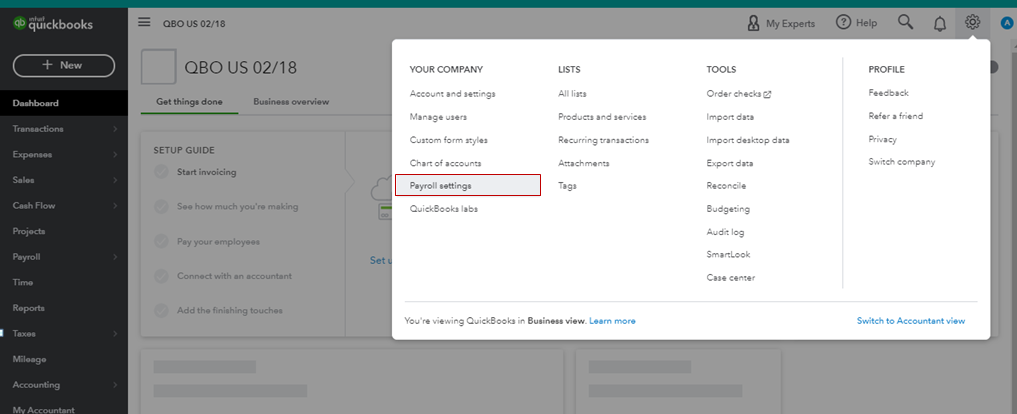
- In the Accounting section at the bottom of the page, select Edit.
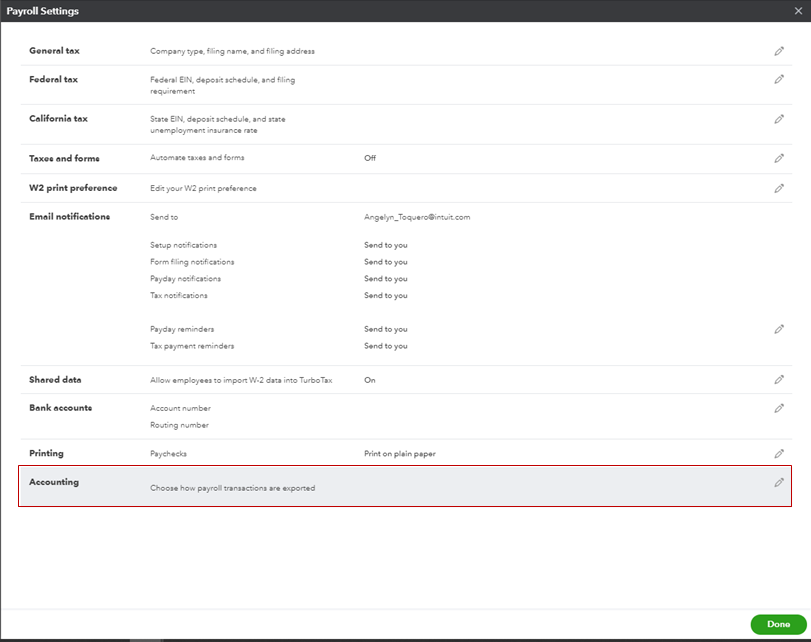
- Go to the Paycheck and payroll tax payments section, then edit the Bank Account.
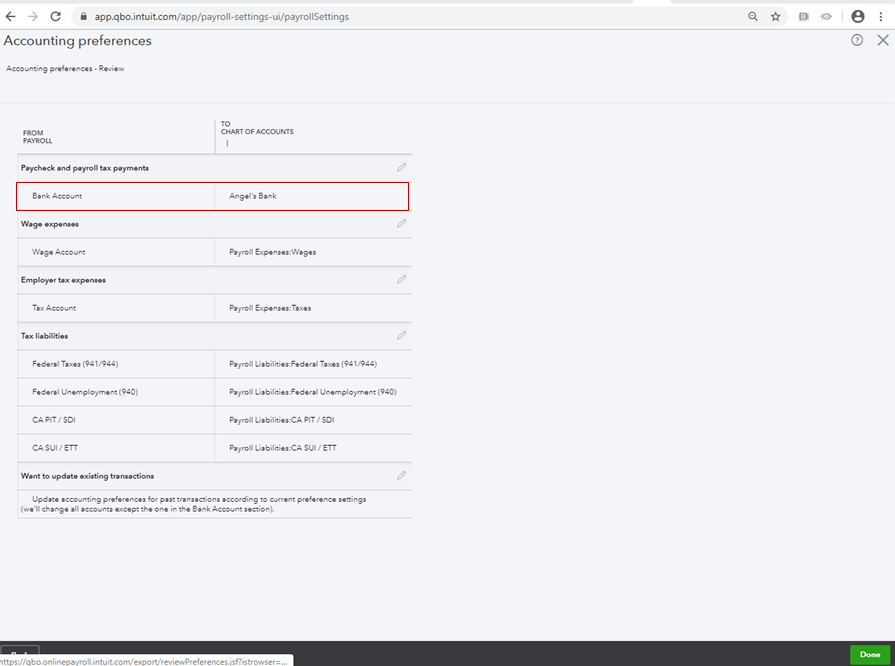
- Update the account from the Bank account section.
- Click on Continue, then Done.
You can open this article for more tips about changing your payroll bank account information in QuickBooks Online.
I'm also adding this link for additional resources while working with QuickBooks or payroll in the future. Here's the link: Help on common payroll topics.
Please let me know how else I can help you with updating your bank account for payroll. I'm always here to help. Have a good one!