
You can save backup copies of your QuickBooks company file to protect against accidental data loss. Backup copies are important insurance- if you lose data for any reason, you can Restore a backup company file using your backup copy.
Perform these steps to back up your company file:
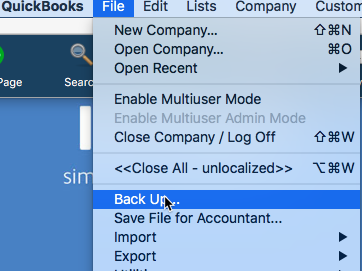
- From the File menu, select Back Up.
- On the following dialog window, select the folder where you want to store your backup file (.dmg). NOTE: It's a good idea to save backups somewhere other than your main local drive in case of a system failure. If you have a file hosting service (such as DropBox), flash drive or other removable media, you may want to select it here.
- When you have chosen, click Start Backup. The name of the backup will be your QuickBooks filename with the date and time the backup completed. You have the option to view the file in Finder.
 |
Important: This type of backup can only be made with Multiuser mode disabled (File > Disable Multiuser Mode). Or, you can setup backups using the QuickBooks Server App. |