Turn on suggestions
Auto-suggest helps you quickly narrow down your search results by suggesting possible matches as you type.
Showing results for
Connect with and learn from others in the QuickBooks Community.
Join nowMy old computer died. Got a new computer but can't find my QB files. I have data protect, was able to access that, but there are no files in there, even though I backed up last night. How do I fix this?
Can't you find any *.qbw, *.qbb or *.adr on your old computer?
old computer died. I can't even access it. It won't start.
Let's investigate why you can't find your QuickBooks files on your new computer, shaggycatt.
We can access the View Backup History tab to see the Backup Details page with a chronological list of your backups, from oldest to newest. Scroll through the history to find the date and timestamp of the backup entry you're looking for. Here's how:
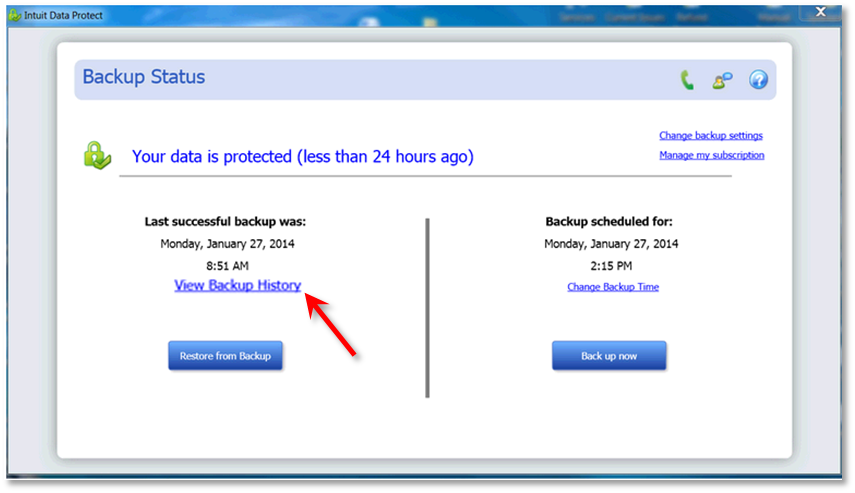
On the other hand, Intuit Data Protect backs up your files and folders automatically once a day. You can also back up manually at any time. Just go back to your old computer if you can access it. Here's how:
If you have problems backing up, please see can't back up with Intuit Data Protect. Lastly, you may refer to this article to view different details on how you can resolve general problems when your company file won't open: What to do if you can't open your company file in QuickBooks Desktop.
Keep me posted if you have any other questions or concerns about managing your data. I'll make sure to get back to you as soon as I can. Always take care!
I have tried this. I have data protect open but NONE of my backups or files or pictures or ANYTHING are showing.
I appreciate the update after going through the suggested steps, shaggycatt.
Let's ensure that you're using the most recent version of Intuit Data Protect. Older releases of IDP might not display all the files and backups available for restoration.
Here's how:
After that, log back in to IDP and check if you can see the backup history.
If you're still unable to locate your file, I suggest getting in touch with our technical support team. They can review your backup settings to ensure that you can successfully restore your company file.
Here's an article to get their contact details: Contact QuickBooks Desktop Support.
Furthermore, I'd also like to provide these additional resources for more information and guidance while using this feature:
Feel free to revisit the forum anytime you require assistance or have further inquiries. We're here and ready to provide support whenever you need it.



You have clicked a link to a site outside of the QuickBooks or ProFile Communities. By clicking "Continue", you will leave the community and be taken to that site instead.
For more information visit our Security Center or to report suspicious websites you can contact us here
