Turn on suggestions
Auto-suggest helps you quickly narrow down your search results by suggesting possible matches as you type.
Showing results for
You came into the right place, mvalinote5560.
Clearing your app data can resolve crashing behavior within the application. This is also to ensure your data is up-to-

Once done, you can close and reopen the mobile app and see how it works. If the same thing happens, let's uninstall and reinstall the app to start a clean slate.
For additional troubleshooting options with dealing app-related issues, check out this article: Mobile App's troubleshooting.
I want to make sure this gets resolved. If you need more help, juts let me know as I'm always here to assist. Wish you have a good one.
I am not using quickbooks accounting. I am using Qhick books self employed. Screen looks different with self employed
I am using qb self employed, not qb accounting. Screen is different on startup
Hello again, @mvalinote5560.
Thanks for letting us know the QuickBooks version you’re using. Let’s perform the basic troubleshooting steps to get you back on track.
Clearing the cache for your mobile app speeds up the overall browsing experience. The process differs for each device.
For iOS:
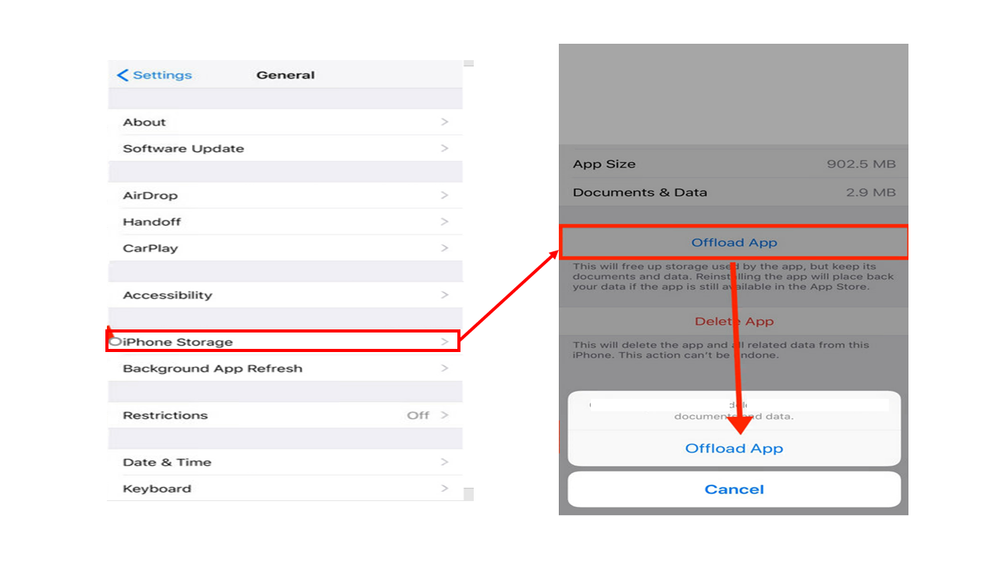
Android device:
Next, turn off and then restart your device. This process will refresh the app and resolves any unexpected behavior while using QBSE.
If none of these suggestions work, uninstall and reinstall the app to start on a clean slate. I’m adding links to get the installer for the mobile version.
Let me know if I can be of further assistance. I’m always ready to help you. Have a good one.



You have clicked a link to a site outside of the QuickBooks or ProFile Communities. By clicking "Continue", you will leave the community and be taken to that site instead.
For more information visit our Security Center or to report suspicious websites you can contact us here