Turn on suggestions
Auto-suggest helps you quickly narrow down your search results by suggesting possible matches as you type.
Showing results for
New setup to QB Enterprise from other accounting software would like to import Customers that have multiple ship to addresses. Is there a software to help support an import? I have 143 customers with over a 1000 ship to address. One customer can have over 20 ship to address.
Solved! Go to Solution.
Let me help ensure you're able to add multiple shipping addresses to a customer, CrawMar.
While QuickBooks Desktop lets you import customer lists with one ship to address, you can manually add other addresses.
Let me show you how:

On the other hand, you can visit our QuickBooks Desktop App store. Then, look for a third-party app that will import multiple shipping addresses. All applications on this page are already supported.
If you have a specific app that isn't listed in the store, you can contact our Intuit Developer Team. They can help integrate it into QuickBooks.
Here's how to get in touch with them:
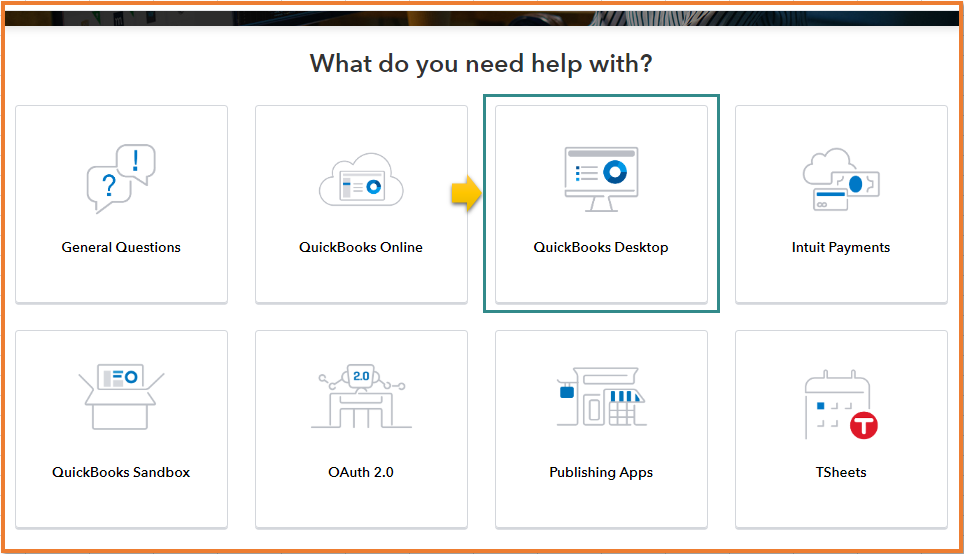
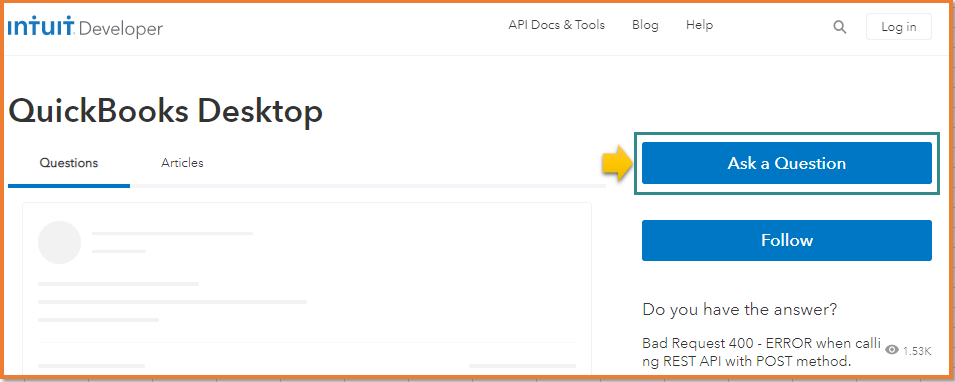
Feel free to leave a comment below if you need additional information. I'll be right here until you're able to import those shipping addresses.
Hi there, CrawMar.
You can import existing customer data using MS Excel and/or CSV files. Since imports can't be undone, it's recommended to perform a backup before importing any information. If you'd like to create one first, use your File option in the top menu bar, then move your cursor over Back up Company and select Create Local Backup.
Here's how to perform a standard import once you're ready:
If you'd like to upload the data as a CSV file, you'll need to begin by installing our QuickBooks Import Excel and CSV toolkit.
You can also check the Intuit Marketplace for apps that include features for importing.
I'll be here to help if there's any additional questions. Have a lovely day!
I don't think this let's me import more than one shipping address. Is there software to use for more than one shipping address?
Let me help ensure you're able to add multiple shipping addresses to a customer, CrawMar.
While QuickBooks Desktop lets you import customer lists with one ship to address, you can manually add other addresses.
Let me show you how:

On the other hand, you can visit our QuickBooks Desktop App store. Then, look for a third-party app that will import multiple shipping addresses. All applications on this page are already supported.
If you have a specific app that isn't listed in the store, you can contact our Intuit Developer Team. They can help integrate it into QuickBooks.
Here's how to get in touch with them:
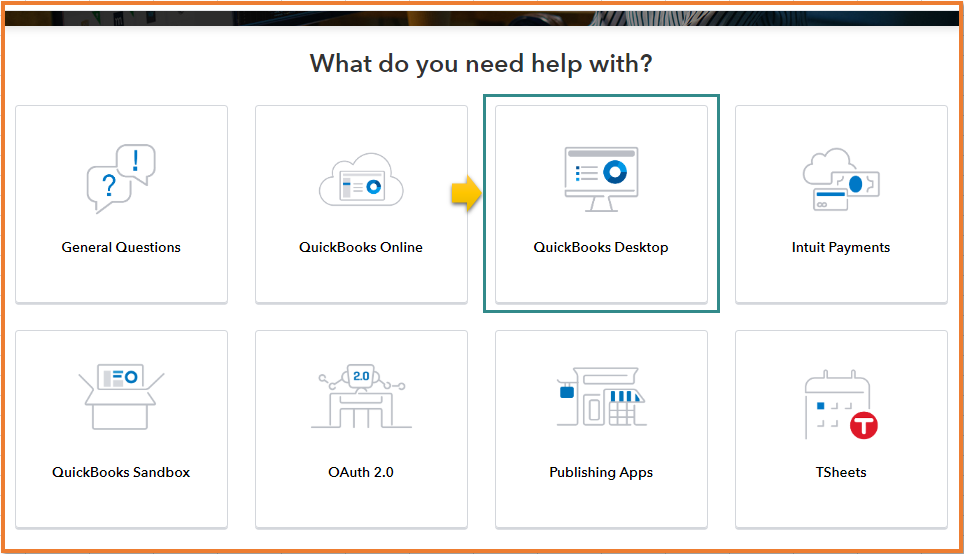
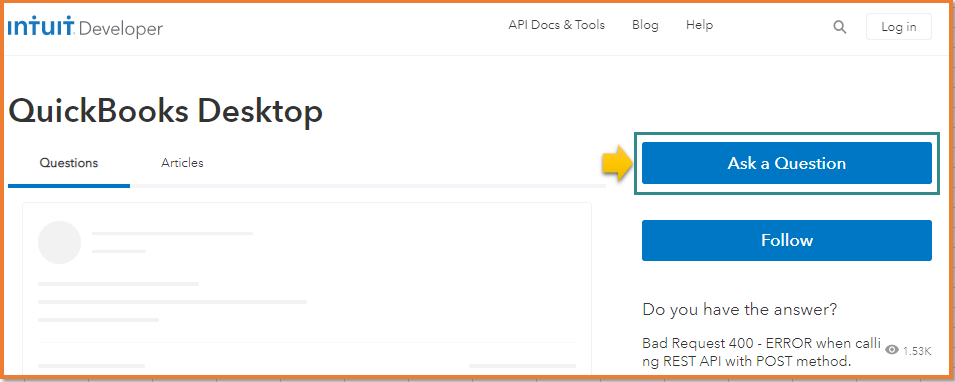
Feel free to leave a comment below if you need additional information. I'll be right here until you're able to import those shipping addresses.
Yeah, there is a cloud app that may help you! Skyvia allows you to easily import all necessary data to QuickBooks Online (https://skyvia.com/data-integration/quickbooks-csv-file-import-and-export).



You have clicked a link to a site outside of the QuickBooks or ProFile Communities. By clicking "Continue", you will leave the community and be taken to that site instead.
For more information visit our Security Center or to report suspicious websites you can contact us here