Turn on suggestions
Auto-suggest helps you quickly narrow down your search results by suggesting possible matches as you type.
Showing results for
Get 50% OFF QuickBooks for 3 months*
Buy nowHey there, @topinvestorfocus. Thanks for reaching out to the Community.
I don't see that app on our integrations list. I recommend reaching out to their support team for further instructions on whether or not connecting it to QuickBooks is possible. If not, you can manually record the transactions in your register.
Please know I'm always available here to lend a helping hand. I hope you have a beautiful day!
Download your transaction history as CSV and import it into your QBO.
https://transactionpro.grsm.io/qbo
https://partners.saasant.com/affiliate/idevaffiliate.php?id=5051_2
Hope it helps.
Hi there,
The easiest way I find to record Cash App payments is to split the transaction under the Banking Transactions For Review - with the client and then the expense. For example, if I invoiced a client at $ 150.00 - I would receive $ 145.25. You would make a CashApp vendor in the Expenses Section. When selecting the transaction under Banking - I split the transaction between the client at a $ 150 and then Vendor Expense -4.75.
I hope this helps.
Yeah the import of the CSV from Cash App does not work. Idk seems like it wont even upload actually. It should still upload at least then analyze that file... right? You may need to check your site. Oh I login to QBSE...
Hi there, @Kittycat80.
When importing transactions to QuickBooks, ensure the Date, Description, and Amount columns on the CSV match the columns and order in QuickBooks.
I want to help you, but I need more details to discern your concern better. Can you share more info with me? Additional information is appreciated.
I’ve attached this article to learn about importing transactions: Manually import transactions into QuickBooks Self-Employed.
Write soon once those details are ready. The Community team is always here to help you out. Take care!
Another option, utilize csv2qbo tool to convert *.csv files to *.qbo.
https://www.moneythumb.com/?ref=110
did anyone ever figure out a resolution for this at all? ive been trying to integrate my cash app transactions using the CSV file, but it wont upload and it's saying theres an error.
I understand the importance of integrating your Cash App transactions with QuickBooks Online (QBO), JG86. I'm here to help you manage and explore solutions for importing your transactions effectively.
First off, could you specify the exact error message you receive when uploading your CSV file? Knowing this will help me tailor my assistance more accurately.
When uploading transactions to QuickBooks, ensure the Date, Description, and Amount columns on the CSV match the columns and order in QuickBooks. Also, check that your CSV file does not exceed 1000 rows.
Here are the steps you can follow in uploading your CSV file to QuickBooks:
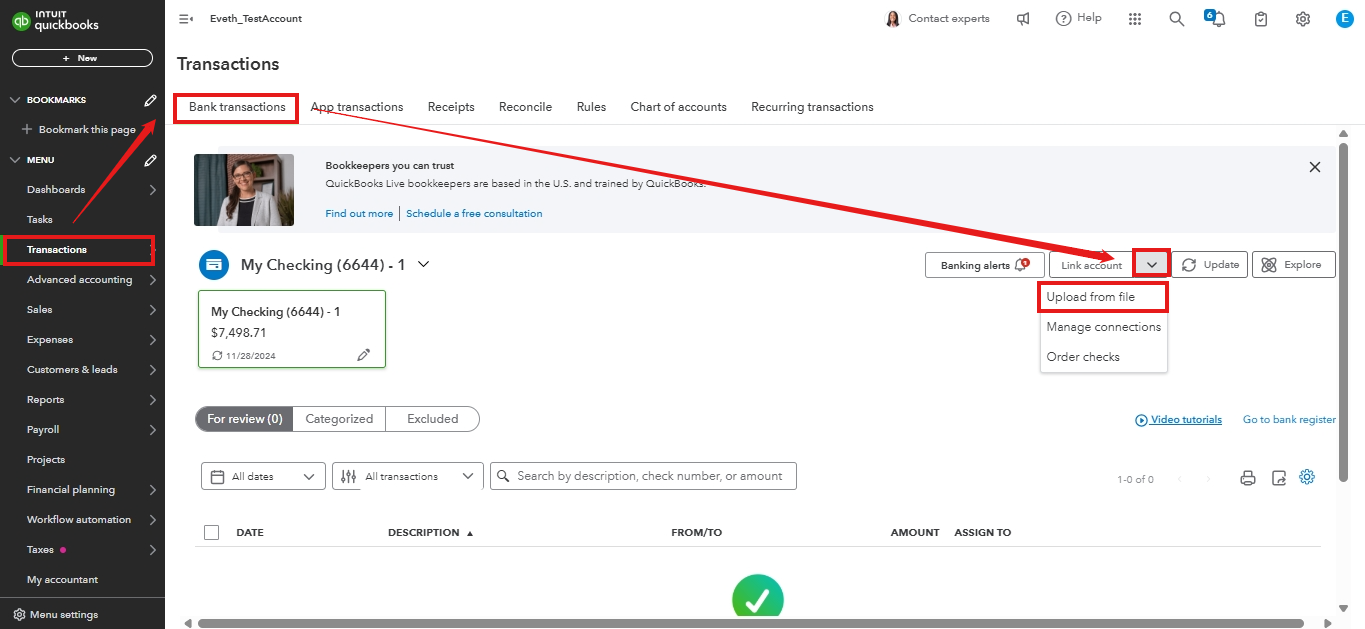
If you're still facing issues, this article on fixing upload errors might be handy: Fix errors when you upload transactions.
Furthermore, for maintaining accurate bank data, you might find these articles helpful, which will guide you when reviewing and reconciling your accounts in QuickBooks:
Please know I'm always available here when you need further assistance uploading your CSV file into QuickBooks. I hope you have a beautiful day.



You have clicked a link to a site outside of the QuickBooks or ProFile Communities. By clicking "Continue", you will leave the community and be taken to that site instead.
For more information visit our Security Center or to report suspicious websites you can contact us here