Turn on suggestions
Auto-suggest helps you quickly narrow down your search results by suggesting possible matches as you type.
Showing results for
Get 50% OFF QuickBooks for 3 months*
Buy nowLet's create a backup, @roger23.
1. Navigate to the File menu and choose Back Up Data.
2. To save to an alternate location, choose Specify Alternate Location, click on the correct location.
3. Click on Backup then Finish.
Here's an article that gives a little more information about backups: Back up your QuickBooks Desktop company file.
Thanks for reaching out to the Community, we're always here to help. If you have any other questions, please feel free to post again.
Let's create a backup, @roger23.
1. Navigate to the File menu and choose Back Up Data.
2. To save to an alternate location, choose Specify Alternate Location, click on the correct location.
3. Click on Backup then Finish.
Here's an article that gives a little more information about backups: Back up your QuickBooks Desktop company file.
Thanks for reaching out to the Community, we're always here to help. If you have any other questions, please feel free to post again.
Thanks - worked perfectly
Thanks for updating us, @roger23.
I'm glad to hear the steps my colleague provided above helped you out!
Feel free to reach back out to the Community if you have any questions in the future. We're here for you.
Hello.
On my MAC, the "Choose Alternate Location" isn't listed as an option.
I would like to backup to the Seagate External Hard Drive. Any other ideas?
Thanks in advance.
Nice to see you in this thread, @turnerboy. I'll share some insight about backing up a company file in QuickBooks Desktop (QBDT) for Mac.
The Specify Alternate Location option during the backup process only applies to QBDT Point of Sale. That said, backing up your QBDT for Mac company files requires a slightly different procedure.
Here's how:
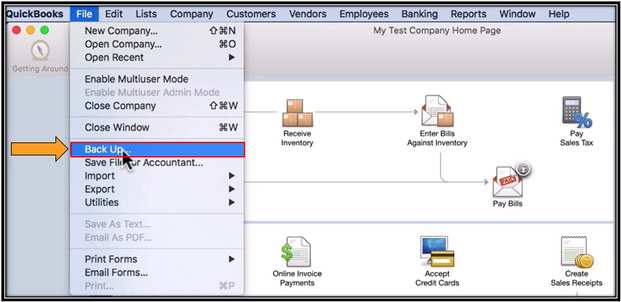
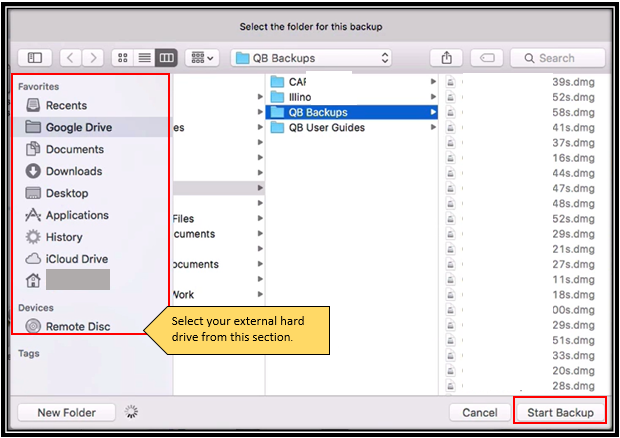
Feel free to visit and read this article for more details about the process: Back up your QuickBooks Desktop for Mac company file. It also gives you step-by-step instructions on how to set up automatic backups of your company file.
In addition, you can check out this article if you need help restoring the backup copy of your QBDT Mac company file: Restore your backup company file for QuickBooks Desktop for Mac.
Please add a comment below if you have additional questions about backing up your company file or other QuickBooks-related concerns. We'll be right here to help you. Have a wonderful day!
I have tried these suggestions but have a problem. When I go to the File/Backup/Create local backup/Create local backup, I do not have the option to "Specify Alternate Location." Attached shows what I see.
I see "Change your local backup settings" but it is not a link. I am backing up to an external hard drive. When I click on "Create Local Backup" it goes to the wrong location.
I use QB Desktop Premier Plus Contractor Edition 2024.
I have been manually changing it each time I back up but would like to make the change permanent.
Thanks in advance,
Kris
Hello there, @krussell2.
I see the importance of having the Specify Alternate Location option in QuickBooks. Let me share some details about it.
I appreciate your effort in following the steps in the thread to locate the Specify Alternate Location option. However, the steps provided by my colleague apply to QuickBooks Desktop Point of Sale. That's why you don't have the Specify Alternate Location option during the backup process since it only applies to that specific version of QuickBooks Desktop. That said, backing up your QBDT Premier Plus Contractor Edition 2024 company files requires a slightly different procedure.
On the other hand, make sure you've set up the correct default location when doing a local backup in the Tell us where to save your backup copies section. That way, you don't need to change it every time you back up your file.
Here's how:
I'm attaching this article for further reference in backing up your company file and how you can restore it:
Tag me in the comment section if you have follow-up questions about how to back up your company file or other QuickBooks-related concerns. I'm just a post away.
I had to go to a different screen. I did not want to schedule my backups so I did not choose that second one. When I selected it, I had the opportunity to change the location and did not actually have to schedule the backups. I do the backups myself. Thanks for your help.



You have clicked a link to a site outside of the QuickBooks or ProFile Communities. By clicking "Continue", you will leave the community and be taken to that site instead.
For more information visit our Security Center or to report suspicious websites you can contact us here