Turn on suggestions
Auto-suggest helps you quickly narrow down your search results by suggesting possible matches as you type.
Showing results for
Get 50% OFF QuickBooks for 3 months*
Buy nowI am having major issues with R13_51. Tech support cannot solve the problem. Is there a way to go back to R11_20 that was working perfectly?
Hi, @Shatin1. I recognize the difficulties you've been facing with the update and appreciate your effort to get this resolved.
As of now, there's no option to go back to an earlier update or release after you've updated QuickBooks Desktop. I highly suggest contacting our Support team directly. They have the tools to see what's on your end and gather data to investigate the issue. You will be then getting email updates to them. I'll show you how to reach them:
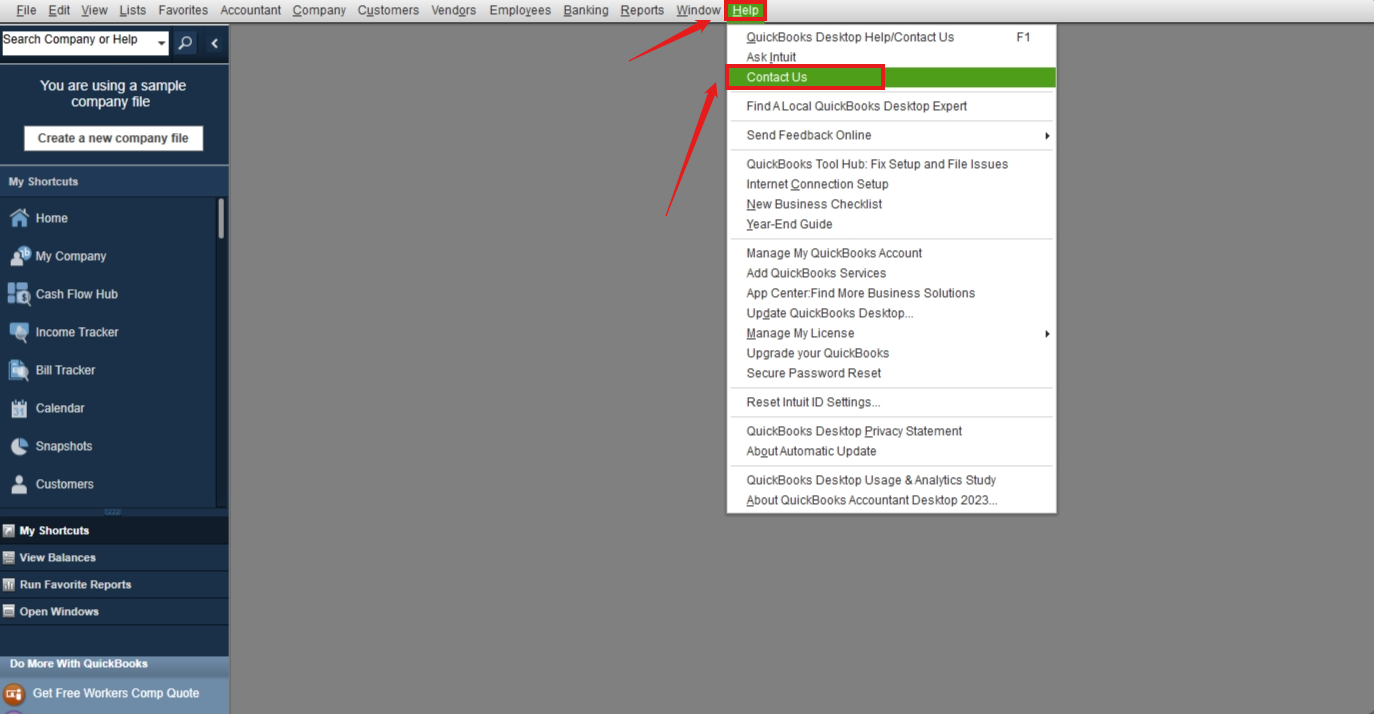
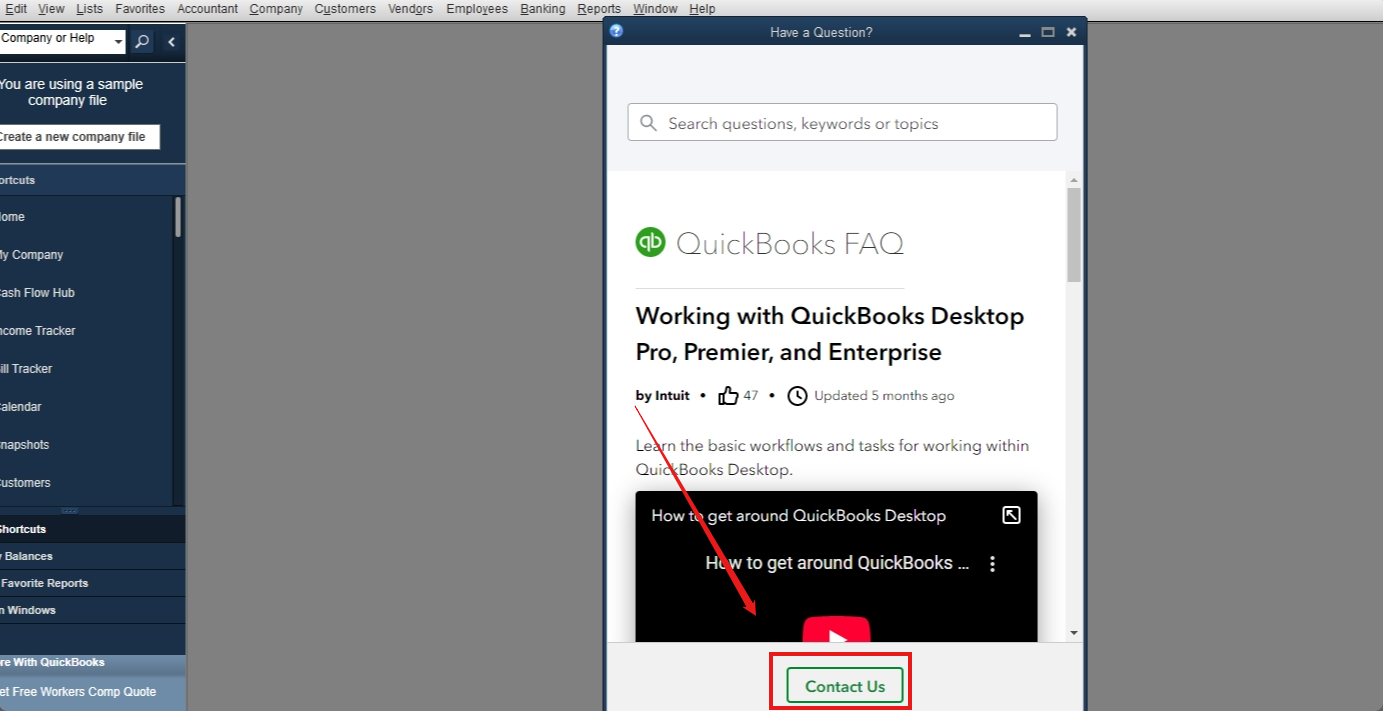
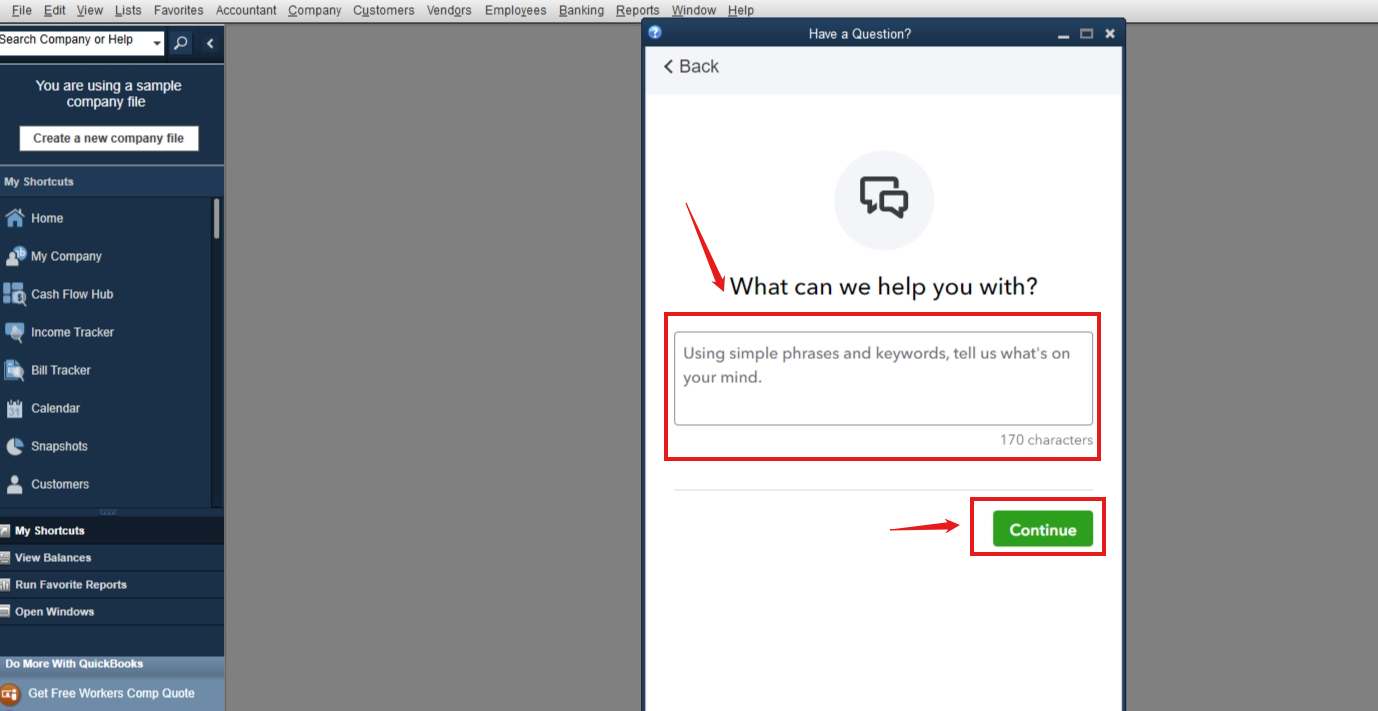
You can also refer to this article to check our availability time: Support Hours.
Furthermore, check out this article to know what's new and improved in the latest updates to QuickBooks Desktop: Release notes for QuickBooks Desktop 2024.
Should you need further assistance or decide to discuss more potential solutions, please do not hesitate to reply. We're here to help you.
Can I just uninstall QuickBooks, re-install R11_20, and restore the latest backup file? Can you get me a link for the R11_20 install file?
It's reasonable to want to switch to a previous version of the desktop software that better fits your business needs, Shatin1. However, it is important to note that there is no direct option available to downgrade your current version to an earlier one.
To learn more about QuickBooks's up-to-date latest features and product improvements. Feel free to check this article: Update QuickBooks Desktop to the latest release.
Furthermore, you can explore the article to familiarize yourself with the newest features and improvements in QuickBooks Desktop 2024 and Enterprise 24.0 by referring to the Release Notes for QuickBooks Desktop 2024.
Additionally, for insights into compatibility issues with company files and errors that may occur when upgrading QuickBooks Desktop, you can consult this article: Company file compatibility with QuickBooks Desktop when upgrading
Please feel free to add another post or reply to this thread if you have any further questions regarding your QuickBooks Desktop software. We are here to provide assistance at any time.



You have clicked a link to a site outside of the QuickBooks or ProFile Communities. By clicking "Continue", you will leave the community and be taken to that site instead.
For more information visit our Security Center or to report suspicious websites you can contact us here