Thanks for clarifying this with us, Listenup.
If you have older QuickBooks Desktop editions on your computer, you'll just need to make sure to copy the .QBW company files. This contains attached files, saved filings, and other customization.
Moving forward, I suggest creating a .QBB backup for this helps preserve data integrity. Learn more about the different file types and extensions through this article: File types and extensions used by QuickBooks Desktop.
You have two ways to back up your data. Either you do it manually or automatically.
If you wish to do it manually, please follow these steps. Before doing so, make sure you're on a Single-user Mode (Go to File and select Switch to Single-user Mode):
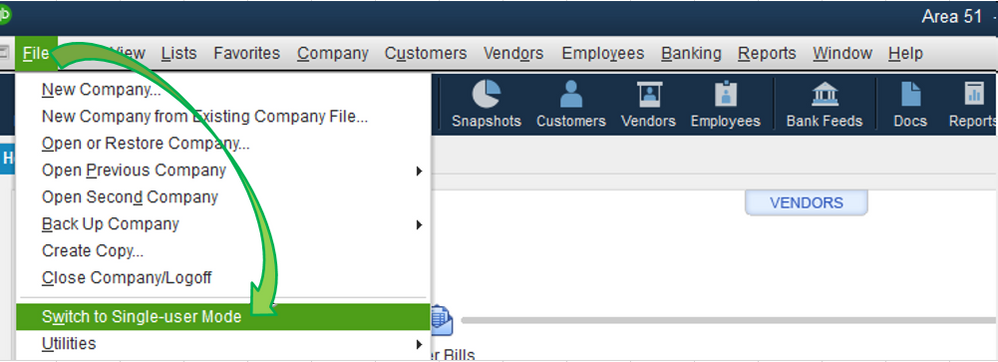
- Open the company file you want to save, then go to the File menu and hover over Back up Company.
- Then select Create Local Backup.
- In the window, select Local Backup and then Next.
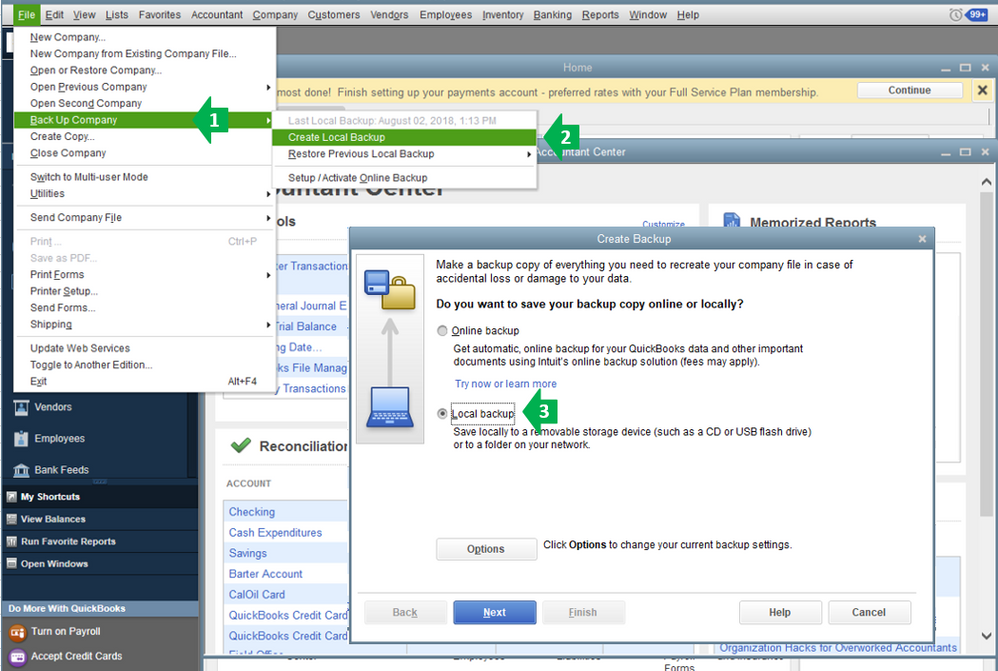
- Select Browse and select where you want to save your backup company file.
- Set the number of backups you want to keep. This runs a test to make sure your backup file is in good shape before you save.
- When you're ready, select OK.
- Select Save it now and Next.
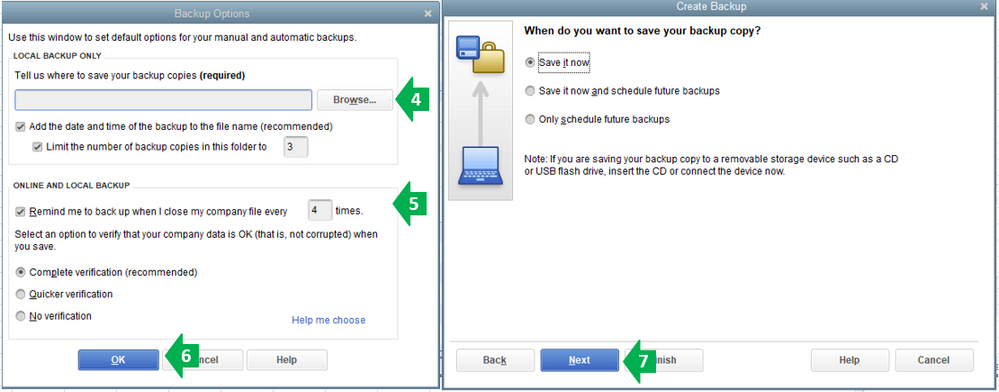
For the steps on how to back up your company file automatically, you can refer to this article (go to Schedule automatic backups section): Back up your QuickBooks Desktop company file.
When you create a back up, it saves everything in your company file. If you have multiple companies, I suggest creating one of each.
Check out this article to learn more about creating QuickBooks Desktop company file: Create a QuickBooks Desktop company file.
You can also visit this link if you wish to install your QuickBooks Desktop 2020: Install QuickBooks Desktop.
Be sure to get back to me if you have additional questions. I'm always happy to help.