Turn on suggestions
Auto-suggest helps you quickly narrow down your search results by suggesting possible matches as you type.
Showing results for
I've got you covered, @groupcpinvestmen.
While QB Online doesn't offer a native method for printing Paid Bills, you can use universal keyboard shortcuts to print a basic version of any web-page you're viewing. Check out the instructions below to get started:
Manually Printing a Paid Bill in QBO
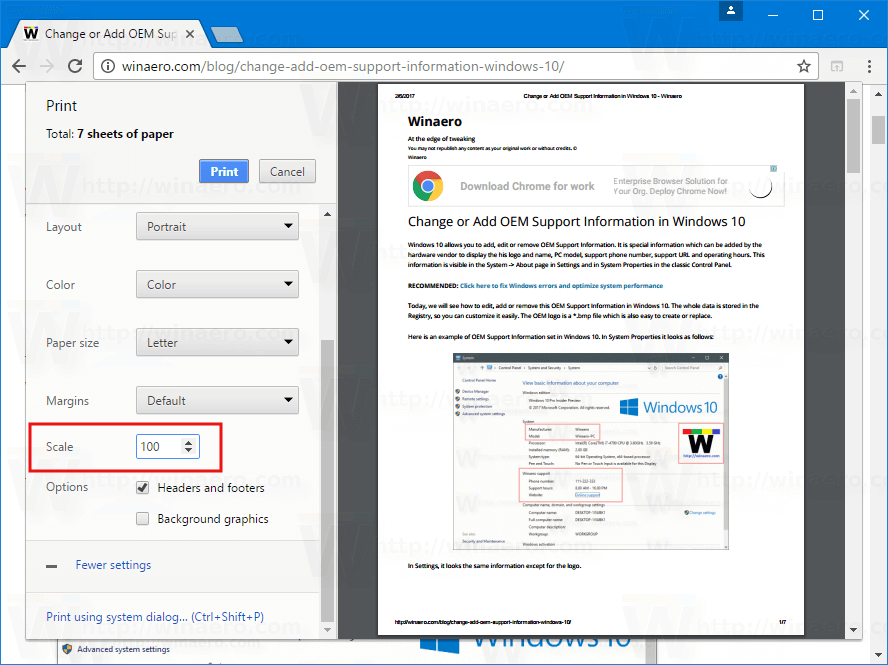
Doing this will enable you to print anything you see on your browser screen, both inside and out of QuickBooks. We also offer a guide on printing sales forms that you may find helpful. Please keep in touch with me here for all of your QuickBooks needs, the Community will always have your back. Thanks for reaching out and have a wonderful rest of your week.
I tried this method and nothing happens. I even tried to do the print shortcut on the File tab and nothing happens. I can Ctrl + P on other pages and it will work, just not on Bills or Payments.
Hey there, @Lees Hauling and Grading.
I hope your day is going well so far. I recommend clearing your browsing history since you're still having an issue with printing Bill and Payment pages. This will allow QuickBooks to load as a fresh new page to remove any errors or glitches that may occur. Here's how:
Google Chrome
If the issue persists after trying these steps, then I suggest contacting our Customer Support Team. They have additional tools to look further into your account to see what is causing this printing problem.
Let me know if this helps. I value you and the success of your business. Enjoy the rest of your day!
this is a joke, It show up with the scroll bar on the side. There is no print button to generate an actual hard copy of anything. Imagine me handing this to someone with the little help button at the top and the save button at the bottom. Do better.
Thanks for following up in this thread, @glashan831.
I've got an alternative solution for you. While the bill itself can't be printed in QBO, some users have found it helpful to print the bill payment (otherwise known as remittance advice). This form includes the bill number, date, and amount.
Here's how to print it:




Please let me know if you have additional questions or concerns. You can reach out to the Community at any time. Take care!
That "Preview and Print" button doesn't even exist. We need an actual solution here.
Hi ShaneAK,
I'll help you print your transactions.
Currently, the Print and Preview button is only available in the bill payment. For paid bills, we're unable to directly print them in QuickBooks Online. As a workaround, you'll want to utilize the built-in print function to print the Bill page. I'll show you how:
At times, we roll out updates based on our customers' requests. Rest assured, we're taking note of your ideas and suggestions to improve your QuickBooks experience.
With QuickBooks Online, you can also enter and track the expense receipts and bills you've captured with your phone:
If I can be of any additional assistance, please don't hesitate to insert a comment below. Stay safe and healthy.
The reason I need to print bills is so that I can provide contractors with some form of Pay Stub. The resulting document from the Ctrl + P method above results in an unprofessional looking page that contains sensitive information, including the balance of the company checking account.
This is such an easy and readily available feature in QuickBooks Desktop. It is completely unacceptable that the "Print and Preview" button does not show up in paid bills. And even that option is not a perfect solution to what many people are looking for.
100% agree. This is also a feature that we desperately need...and should be an easy addition to the QBO.
It's been three years since this post, and no updates on an option to print a professional paid bill copy...such a frustration.
Hello there, @kmeissner8600.
I appreciate you dropping by here in the Community about the features you need in QuickBooks. I would feel the same if the option to perform basic needs using the cloud-based version is unavailable.
Our product engineers are working diligently for updates and improvements on the features. For now, I recommend sending your feedback straight to our dedicated team to help make changes to QuickBooks Online's capability.
Here's how:
Additionally, I've attached this article to help you enter and track receipts and bills: Upload your receipts and bills to QuickBooks Online.
I'm still here if you have other questions with regards to printing bills. Just post your questions here, and I'll respond as soon as possible.
Better option for getting what actually looks like the screen layout, is to use Microsoft print screen tool and select area you want to print. This will eliminate everything you don't want from printing. This issue is unacceptable. I was able to do this and many other tasks much easier with desktop version. Seems to me this product was pushed to market, without bringing everything along. Guess this is what happens when you go from offering a product, to offering a service. Microsoft did a much better job.
This method doesn't work at all.
When will the print functions be added to online? It is missing in multiple modes.
This is so discouraging.
Thank you Tori, however, we *NEED* the print feature for the bills.
I am not sure we would have gone with QB Online from Desktop with so many missing print features.
This is madness to not have the print feature same as desktop. I submit it to feedback but never hear back.
I am honestly shocked, it has been more than an year since I left this comment and nothing has been done. I mean, how difficult would it be to add this feature? There is a demand for it...
I have submitted a feedback as well, yet nothing has been done. I am honestly shock that they did not include this feature in the beginning. The company I work for and it's subcontractors relies on a paid bill from our books and it harms our credibility when I can not even produce a proper bill. I've gotten into so many embarrassing conversations because of it.
Hello everyone.
We recognize the importance of having printed copies of paid bills. Currently, this feature isn't available in QuickBooks Online (QBO). With that in mind, we appreciate your feedback to provide your thoughts on the printing of paid bills.
Here's how:
Just in case you want to run a transaction list by vendor, you can visit this article for more guidance: Show all items on the Bill Payment voucher in QuickBooks Online.
You can always ask your question here by hitting the Reply button or starting a new thread. Stay safe!
Wholly agreed! Truly, does Intuit care about the needs when a function so vital is ignored. Please Intuit, someone, let us know that this request is in the works. Would I recommend QB Online to anyone? Not sure based on these missing functions, and no feedback from them.
Esta opcion es indispensable para trabajar cualquier contabilidad, poder dejar trazabilidad a las transacciones, evidencias y archivo que indica la norma contable, en este aspecto el sistema esta muy atrasado y a pesar de que tienen muchos comentarios al respecto no mejoran este aspecto
Another customer here who is frustrated as hell. This is such an obvious and important feature. Why can intuit not make this happen? My non-profit was on QB 2015 and it had this feature. We moved to online because we were worried we may be running vulnerable with lack of updates. Now I wish we have just stayed with it. Find out we can't print bill payment receipts for vendors or even my signature on a check anymore. This is crazy!



You have clicked a link to a site outside of the QuickBooks or ProFile Communities. By clicking "Continue", you will leave the community and be taken to that site instead.
For more information visit our Security Center or to report suspicious websites you can contact us here