Turn on suggestions
Auto-suggest helps you quickly narrow down your search results by suggesting possible matches as you type.
Showing results for
Thanks for informing us, @fencecompany01.
They may have updated their secure connection on the day it was disconnected.
That said, I recommend manually updating the connection.
Let me show you how:

If the error persists after 72 hours, please contact our QuickBooks Online Support. They have tools to check your account and verify the connection from your financial institution to QuickBooks Online.
Just in case if you're going to update your Online Banking credentials, make sure to edit also the sign-in credentials in QuickBooks. It may cause any connection issues between your bank and QuickBooks.
Here's how:

Keep me notified by leaving a message to this post or tag me (@Jovychris_A) if you have more questions. I'm always here to help. Have a good one!
No it did not. I had already done that anyway.
No it did not work. I had already done that multiple times before posting this question..
Hey there, fencecompany01,
Banking error 105 means that QuickBooks Online (QBO) is unable to connect your bank's website.
Since you're still getting the error after 72 hours, I highly suggest contacting our QBO Support Team. They can investigate what's interrupting the connection between QuickBooks and your bank.
Contact us through your product
Due to COVID-19, we have limited staffing and have reduced our support hours to 6 AM-6 PM PT Monday-Friday. We will resume normal hours as soon as possible. Thank you for your patience as we work to keep our staff safe.
For now, you'll want to manually download transactions from your bank. Then, import them to QuickBooks. Let me show you how:
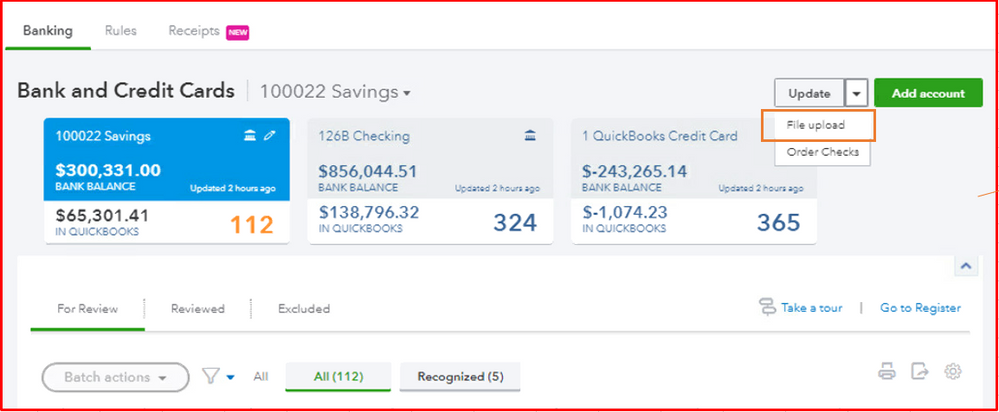
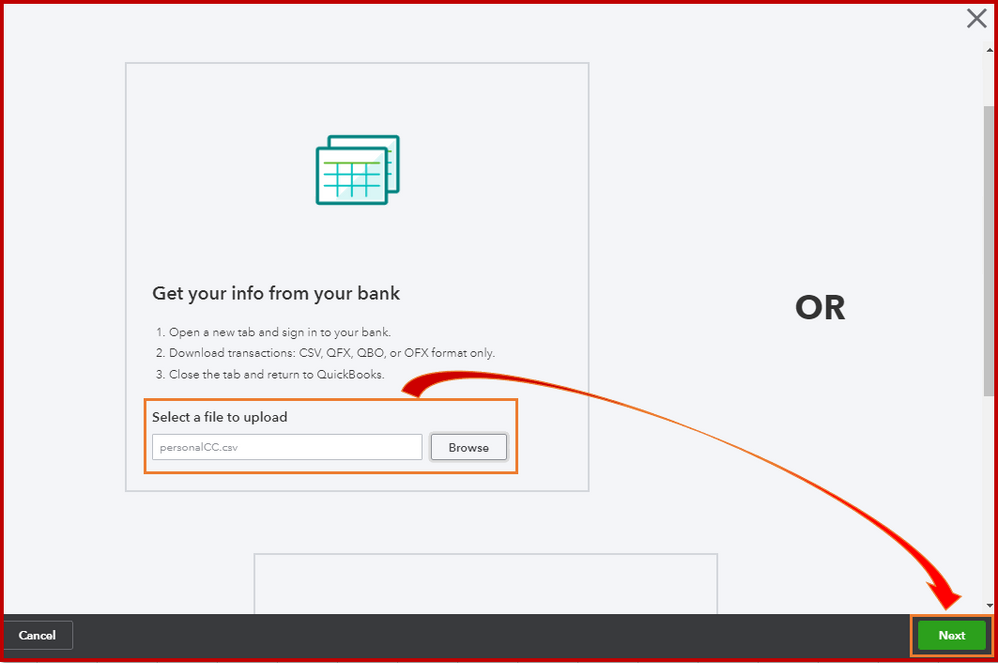
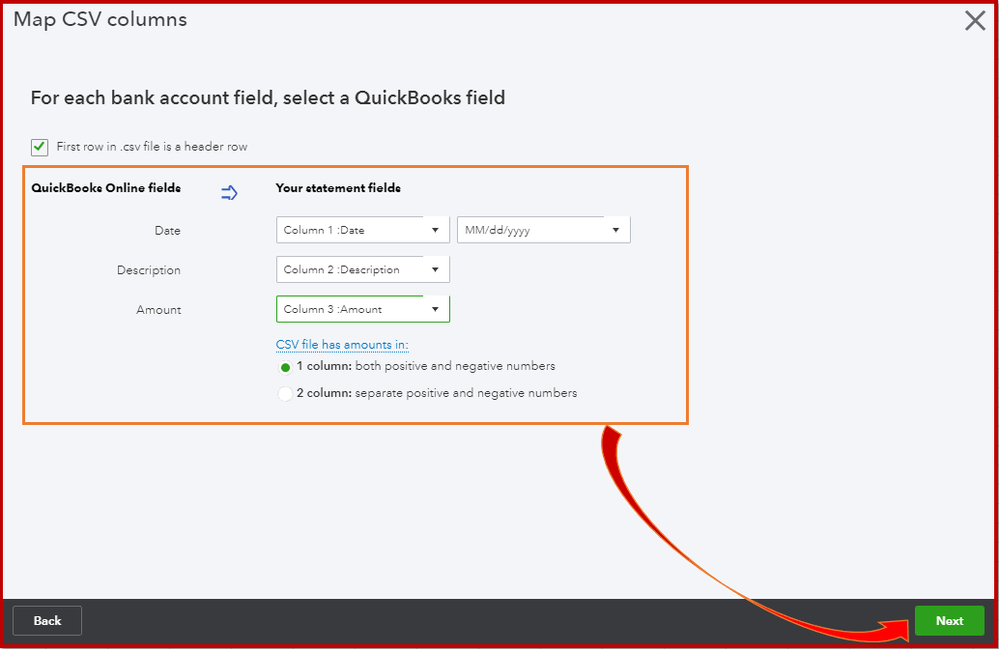
After that, you can match, categorize, and add those entries to your register. This is to ensure you won't miss any entry from your bank statement.
Check out the Fix Online Banking Errors in QuickBooks Online (QBO) for troubleshooting steps and instructions.
Let me know how the chat goes or if there's anything else I can help you today.
Thank you and stay safe!



You have clicked a link to a site outside of the QuickBooks or ProFile Communities. By clicking "Continue", you will leave the community and be taken to that site instead.
For more information visit our Security Center or to report suspicious websites you can contact us here