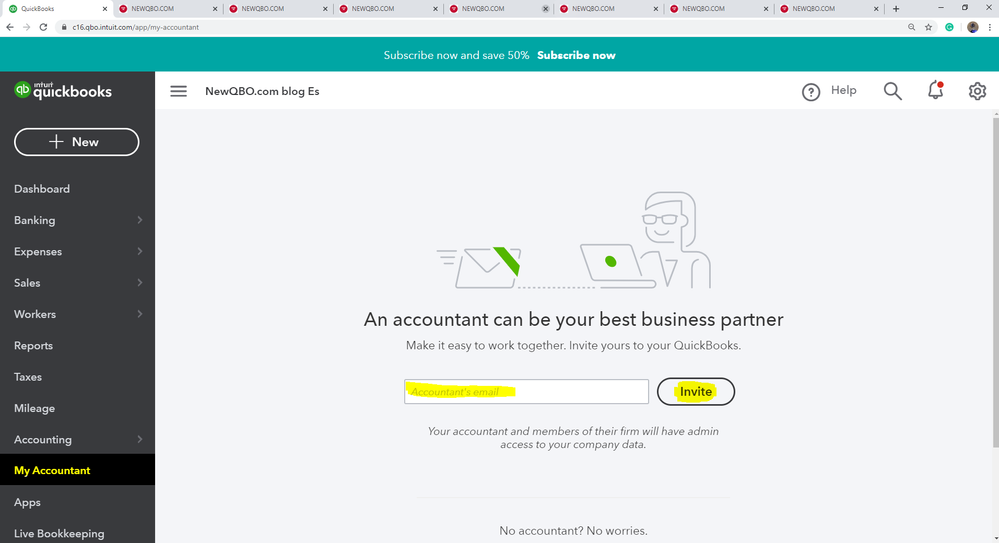@greenpestsolutio
"I need to make a back up copy to send to accountant"
That is only on the QuickBooks desktop. In QuickBooks Online, there is no backup copy that you send to an Accountant. In QBO, you invite your Accountant, your Accountant will have full access to your books.
To Invite Your Accountant in QBO as a Master Admin:
From the left Dashboard > Select My Accountant > Enter the Accountant's email and click Invite.
Your Accountant will get an email and need to accept it using the QuickBooks Online Accountant version which is free. That's all then, your Accountant will have full access to your books.
If your Accountant doesn't use QBOA or not interested using QBOA then you will send requested financial reports.
Hope this helps!