Turn on suggestions
Auto-suggest helps you quickly narrow down your search results by suggesting possible matches as you type.
Showing results for
Hi,
Good morning
Could you kindly help me with the following please:
Intuit data protect is not working automatically after i setup the daily auto backup.
With time i discovered it will work manually ONLY if i search in the Task Manager for the running process and choose Intuit Data Protect form the running processes then I End Task.
I run Quickbooks Enterprise Platinum Edition on a server with RDP access to a 30 users from different locations.
Thanks and best regards
Mahmoud
Hi there, Mahmoud.
We can do troubleshooting to fix issues from your Intuit Data Protect. Before doing so, let's make sure to update your QuickBooks to the latest release.
Here are the steps:
Once done, let's also update your Intuit Data Protect to the latest release by following these steps:
Then, check if it is working.
If you're still getting the same result, please check this article for other solutions: Troubleshoot (IDP) Problems.
Let us know if there's anything else you need help with QuickBooks. Thanks.
Hello RenjolynC,
Thanks for your reply.
I tried update and done with that. By the way, I did that several times earlier.
Also, I tried the troubleshooting article and tried Firwall and i got the attached error pic.
Kindly help me please.
Thanks for the short feedback.
Regards
Mahmoud
Thank you for adding a reply, @Mahmoud.
I appreciate you trying the steps mentioned to fix the issue. Since it doesn't work on your end, I suggest reaching out with our QuickBooks Desktop Support to check and investigate this further for you.
For the support's contact information and to choose the best option for you, you may check it here: Contact the QuickBooks Desktop Customer Support Team.
In addition, to know more about Intuit Data Protect, you can this article: Intuit Data Protect Frequently Asked Questions (FAQs) .
Please know that I'm always here to help you if you have any other QuickBooks concerns, feel free to add a post/comment below. Have a great day ahead!
I've encountered this issue in a similar setting (shared QB install with several RDP users on a single server), and have discovered that this is occurring because of the Intuit Data Protect program being configured as a startup item for 'All Users' (rather than the 1 user that is running IDP backups). The IDP software will only open one instance, so when it's running under another account (other than the one configured to backup using IDP), it fails to work properly.
The IDP software is configured to start automatically via an 'All users' start up item that's located within the folder at C:\ProgramData\Microsoft\Windows\Start Menu\Programs\Startup. However, that causes the startup item to be launched by any user. More specifically, it means that it will open under the account that logs into the server first after a startup/restart.
From what we've found, IDP needs to be launched by only the user that has scheduled IDP backups. This can be done by moving the Intuit Data Protect shortcut from the 'All users' start up items folder, and into the individual start up items folder (for the user that's configured to run IDP within QB) at: C:\Users\<username>\AppData\Roaming\Microsoft\Windows\Start Menu\Programs\Startup.
I could not find the INTUIT DATA PROTECT icon and there was no results when I went into QB search area.
Look no further, @sportsmama.
Let's perform some troubleshooting steps so you can be able to see the IDP icon. To start, you'll need to download the latest update for Intuit Data Protect. Here's how:
If the same thing happens, proceed to the steps in this article: Can't back up with Intuit Data Protect?
If the issue persists, I recommend contacting our technical support team. This way, they can further investigate the root cause of the issue and can also do a screen share to check your set up. Follow these easy steps to connect with them:
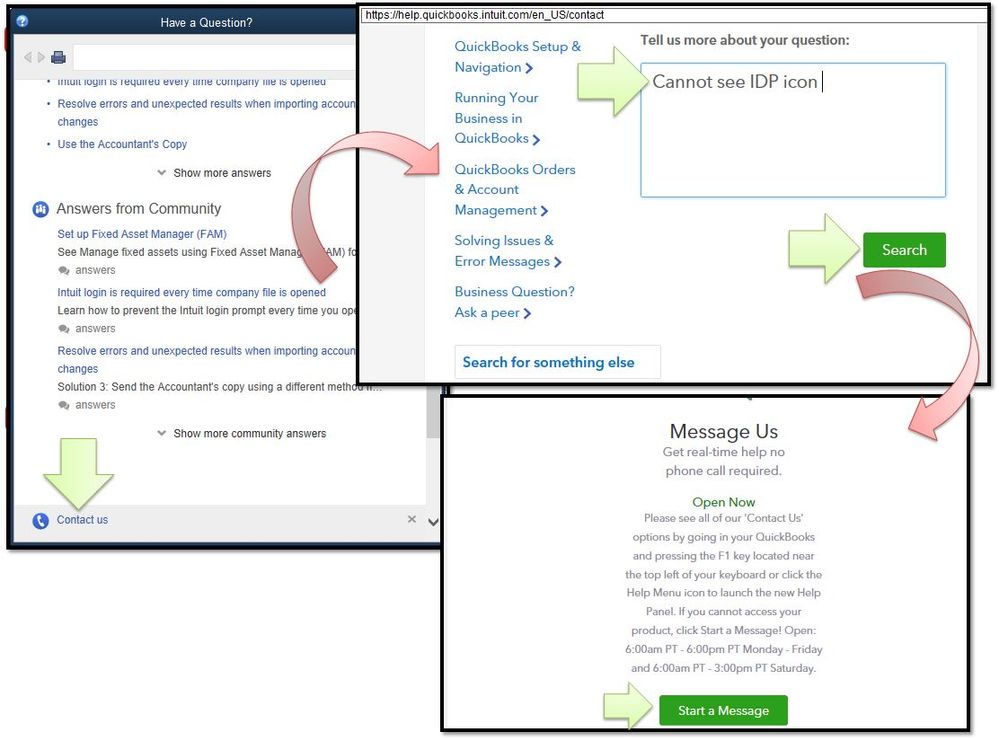
Here's a helpful page where you can browse articles that can guide you with your QuickBooks tasks. To get started head to our QBDT Help articles at this link.
Don't hesitate to post again here if you have further questions about accessing Intuit Data Protect in QuickBooks. I'll be around to help and provide answers to achieve your goal. Have a blissful new year and take care.
This fixed the problem. Thank you!!! I've been having this issue for a long time. I share a PC with my husband and he doesn't use QB, but is always to first to log in.
Thanks for getting involved with this thread, crichards456.
I'm happy to hear our troubleshooting steps were able to help solve the problem with Intuit Data Protect not working automatically after doing auto-backups.
You'll also be able to find many detailed resources about using QuickBooks in our help article archives.
Please feel welcome to send a reply here or create a new thread if there's ever any questions. The Community's always here to help. Have a lovely day!



You have clicked a link to a site outside of the QuickBooks or ProFile Communities. By clicking "Continue", you will leave the community and be taken to that site instead.
For more information visit our Security Center or to report suspicious websites you can contact us here