Let's get rid of the error so you can change into a multi-user mode, fletch11653.
You'll get the error 505 code if one or more of your workstations is set to be the server for QuickBooks. Your server (the computer that hosts your company files) should be the only computer set to host multi-user mode.
The Host Multi-User Access option should be turned off on your workstations. These are the computers on your network that don’t host your company files. Your server computer should be the only one hosting.
Please follow these steps:
- Open QuickBooks on any workstations where you see the error 505.
- Don't open your company file. Instead, select the File menu and hover over Utilities.
- If you see the Host Multi-User Access option, don’t select it. Move on to the next workstation. This one isn’t causing the problem.
- If Stop Hosting Multi-User Access is an option, select it.
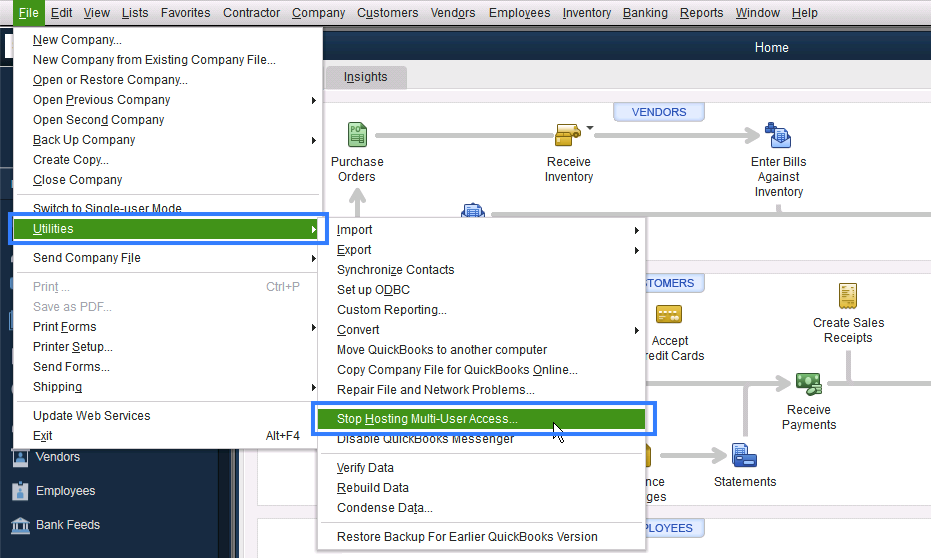
- Repeat these steps on all workstations where you see the error.
After you check your workstations, move on to your server computer. This is the computer that normally hosts your company files. Here's how"
- Open QuickBooks on your server computer.
- Open the File menu and hover over Utilities.
- If Host Multi-User Access is an option, select it.
- If Stop Hosting Multi-User Access is an option, don’t select it.
If you're getting the same results, make sure the server computer is set to allow QuickBooks through the firewall. Check out this link, configure Firewall and Internet security settings, for instructions on how to set up Windows firewall exceptions.
After setting your firewall permissions, open QuickBooks on your workstations. Go to the File menu and select Switch to Multi-user Mode.
Keep me posted if you need more help with accessing the utility menu. I'll be around to help you.