Turn on suggestions
Auto-suggest helps you quickly narrow down your search results by suggesting possible matches as you type.
Showing results for
Get 50% OFF QuickBooks for 3 months*
Buy nowI'm working with a client who uses QB Enterprise for the last 10+ years. He has a lot of transactions and when his file size gets too big (it's currently at 4GB) we've used a company who peels off a few years of data and help us shrink the file. We've done this a couple times over the past 6 years and the company we used in the past is not available.
Can anybody recommend a person or company who has the expertise and experience to take on this project.
Thank-you
Brian
I'm delighted to have you here in the Intuit Community, @Bbach.
In QuickBooks Desktop, you can reduce your file size by using the Condense Data utility. This process still keeps your data and minimize the risk of data damage.
Please keep in mind condensing data in your account is irreversible.
Here are the steps you can follow:
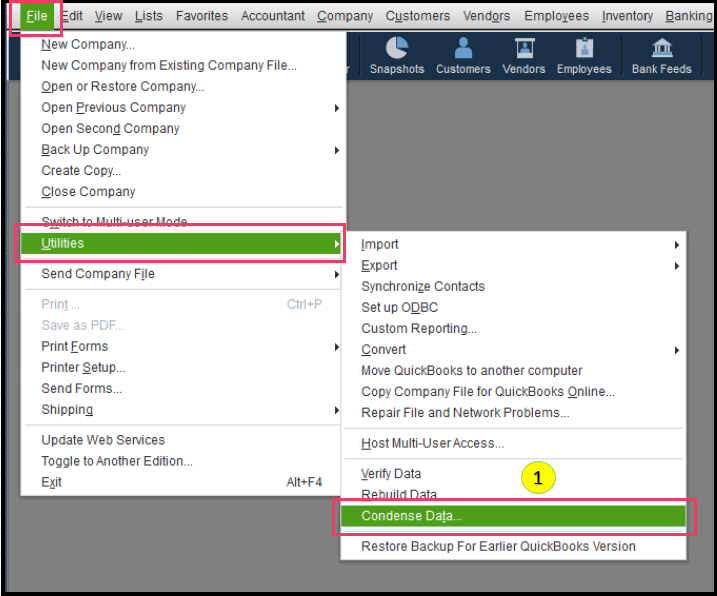
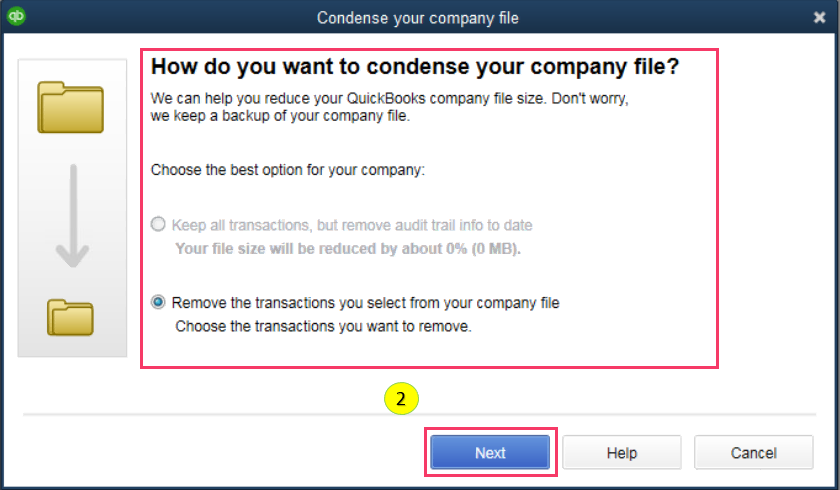
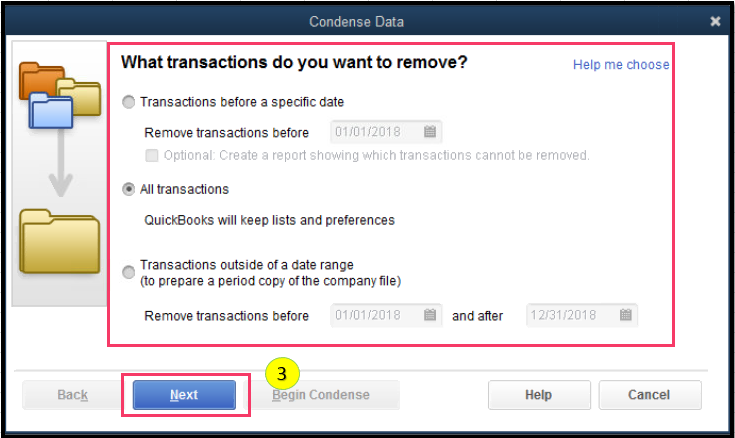
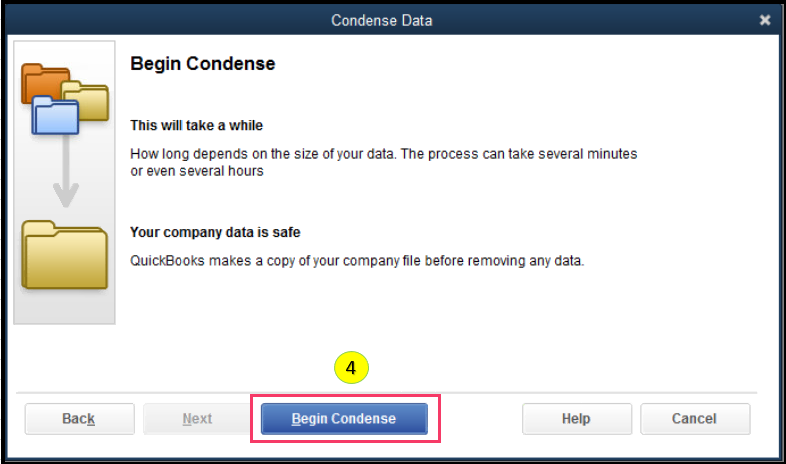
To learn more about this process, feel free to read through this article: Use the Condense Data utility.
You can now shrink your company file.
Let me know how this goes by leaving a comment below. You're welcome here any time you need further assistance with the solution above.
Condense or Cleanup Quickbooks. Quickbooks has a built-in utility that will reduce the file size of your Quickbooks data file. The Quickbooks condense operation condenses closed transactions into summary journal entries. If any list items are not used, they are deleted from QuickBooks.
Here is the full intuit article :
https://quickbooks.intuit.com/community/Account-management/Use-the-Condense-Data-utility/m-p/203359
Hope so this will help you
Regards,
Adrian
QuickBooks Hosting expert - Apps4Rent
THIS is the feature I need, but where is it in QBD 2020?
I need to convert a very large client file to QBO. The condense data command is nowhere to be found. I've searched every comparable term I can think of.
The Condense Data utility is available only in QBD US version. Go to menu File > Utility > Condense Data. Make sure your client is not using QBD UK or CA version. Otherwise you need to purchase a 3rd party condense service.
If we select to "remove all transactions before a selected date", say before 1-1-2020, will the inventory count/quantity still be correct considering it's removing Bills and Invoices? If it's moving 10 years of a summary, my guess is yes? Our file size is 1625 MB.
If we use Condense Data and select remove transactions before a specific date, the current inventory count will remain accurate?
Hello there, @MikeGT.
When you choose to remove transactions before a specific date, you're removing old, closed transactions from their current, working version of the QuickBooks company file. Then, it creates a summary monthly journal entries for the old, closed transactions and places these summary transactions in the current, working version of the QuickBooks data file.
By doing this, your client's inventory count remain as is.
Get back to us here if you have other questions or concerns. I'm always here to help.
We will give it a try, thank you for the very fast reply!
You should try this article in-order to understand about condensing QuickBooks company file.
I have the Canadian version so I will need a third party to help me condense my file so it can be migrated over to online.. Can anyone tell me who they have had great luck with!? I’m excited to get started!
Do you need to migrate data from QBD CA to QBO CA?
https://quickbooks.grsm.io/Canada
https://quickbooks.grsm.io/CFIB
If your Total Targets > 350K, you may have 3 options to migrate your data to QBO:
1. Utilize a migration tool. i.e TPExporter for Desktop, TPImporter for Online
https://transactionpro.grsm.io/qbo
2. Purchase a 3rd party condense service and you will self migrate the condensed file to QBO.
Contact us in private for details.
3. Purchase a 3rd party migration service.
Contact us in private for details.
Once condenses, is there a way to delete/remove inactive accounts/items/customers etc. once and for all?



You have clicked a link to a site outside of the QuickBooks or ProFile Communities. By clicking "Continue", you will leave the community and be taken to that site instead.
For more information visit our Security Center or to report suspicious websites you can contact us here