Let me provide you some information about users' access in QuickBooks, lrhmail45.
At this time, only the Administrator or External Accountant can export or import the data in QuickBooks. This is the reason why you encounter the prompt message below.
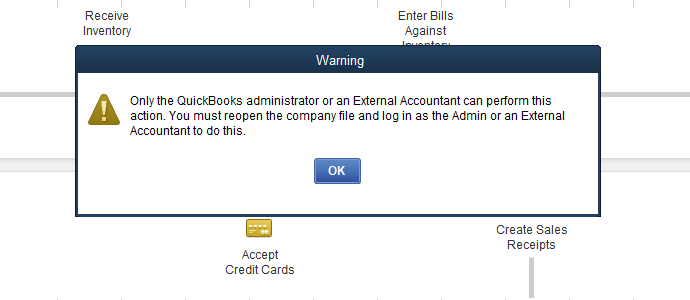
You may ask your boss to set you up as the External Accountant. Here's how:
- Click Company on the top menu.
- Choose Set Up Users and Passwords.
- Tick Set Up Users.
- Hit Add User.
- Enter the details in the User Name, Password, Confirm Password fields.
- Tap Next.
- Select External Accountant.
- Hit Yes to confirm.
- Press Finish.
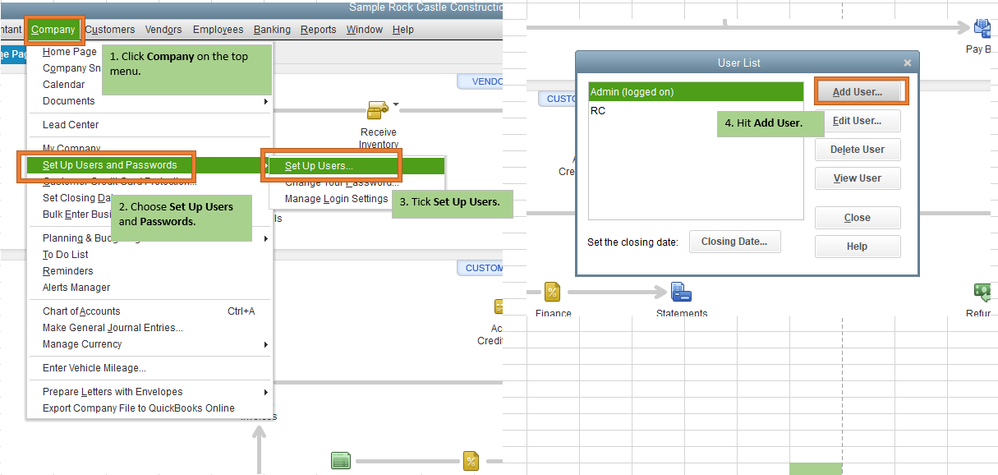
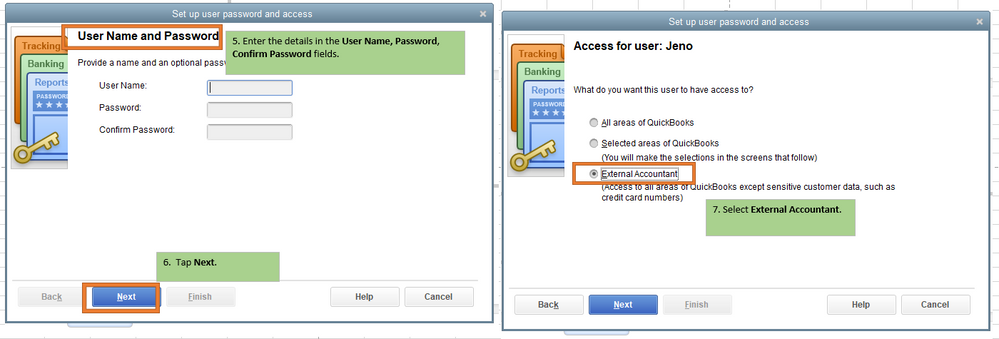
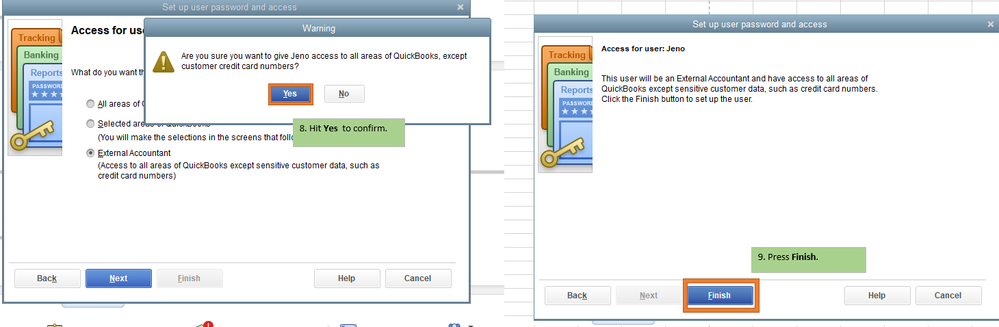
To learn more about users' access, please check out this article: QuickBooks Desktop Users and Restrictions.
I have here an article for more details about importing and exporting data in QuickBooks: Import and export data in QuickBooks Desktop.
Fill me in if you need a hand with managing your account or any QuickBooks related. I'll be here to ensure your success.