Turn on suggestions
Auto-suggest helps you quickly narrow down your search results by suggesting possible matches as you type.
Showing results for
Get 50% OFF QuickBooks for 3 months*
Buy nowHello Team,
We have a customer that had the qb enteprise standard and they recently upgrade to qb desktop enterprise platinum, they were requesting to setup something called workflow and according to some guides of intuit you have to go to an option called "Setup approval process" however once we install the new version the option doesn't show under the company tab.
I have reinstalled quickbooks a couple of times and i have installed the general business, the contractor edition but nothing seems to be working. I even try to install quickbooks again on a new computer that i recently just got but it showed the same issue. On the attachment you can see what it suppose to show under company versus the quickbooks I have installed. Can someone help me on this? I'm frustrated at this point since intuit customer service didn't helped me at all, I spent like 3 hours on the phone with them.
Solved! Go to Solution.
Hello a quick update on this,
We find out that there are other customer using this feature so we grab their license and install it on the first computer of the issue and the feature was there so this is definitely an issue with the new license. We will have to call the intuit salesman again and help us on this because i believe our customer explicit tell them that they will need this option.
Hello a quick update on this,
We find out that there are other customer using this feature so we grab their license and install it on the first computer of the issue and the feature was there so this is definitely an issue with the new license. We will have to call the intuit salesman again and help us on this because i believe our customer explicit tell them that they will need this option.
The "Setup Approval Process" does not show up on QB desktop Enterprise Contractor either. This is not a resolved problem.
QB is failing to update their UPDATES.
Hello there, LMI-Deb.
I'll connect you with our Live Support team to take a closer look at your setup in a secure setting and conduct a thorough investigation into the issue.
Here's how:
For now, add set up approval processes to your favorites to enable the Bill Approval Process. In the Favorites menu, choose Customize Favorites. Browse the list and add Set Up Approval Processes.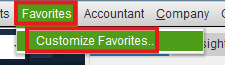
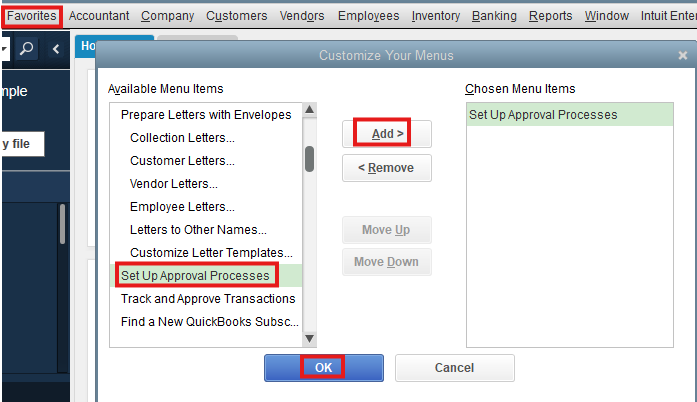
If you have follow-up questions about any other QuickBooks tasks, add them below. It’s our pleasure to help.



You have clicked a link to a site outside of the QuickBooks or ProFile Communities. By clicking "Continue", you will leave the community and be taken to that site instead.
For more information visit our Security Center or to report suspicious websites you can contact us here