Turn on suggestions
Auto-suggest helps you quickly narrow down your search results by suggesting possible matches as you type.
Showing results for
Get 50% OFF QuickBooks for 3 months*
Buy nowwhen I print an invoice it doesn't print the boxes and lines, it only prints what I've entered? How can I get it to print everything?
There's an option in the print dialog to print without the boxes and such for use with pre-printed forms. You probably have that box on. When you choose Print expand the print dialog and the choose QuickBooks from the menu of options. You should see a check box there.
Hi mridea,
Let's make sure that you'll be able to print the boxes and lines on the invoice.
Have you tried using another invoice template? QuickBooks stores individual print settings for each type of form.
You can try both troubleshooting options to see if that resolves this.
Solution 1. To reset the printing preferences, here's how:
None of what was in this feed was helpful to correct my issues.
Thanks for joining this thread, MagicCCR.
To identify if the issue is with the template, let’s print an invoice using the sample file. Here’s how to open one.
If it prints correctly, go back to the original company data and then create a new template.
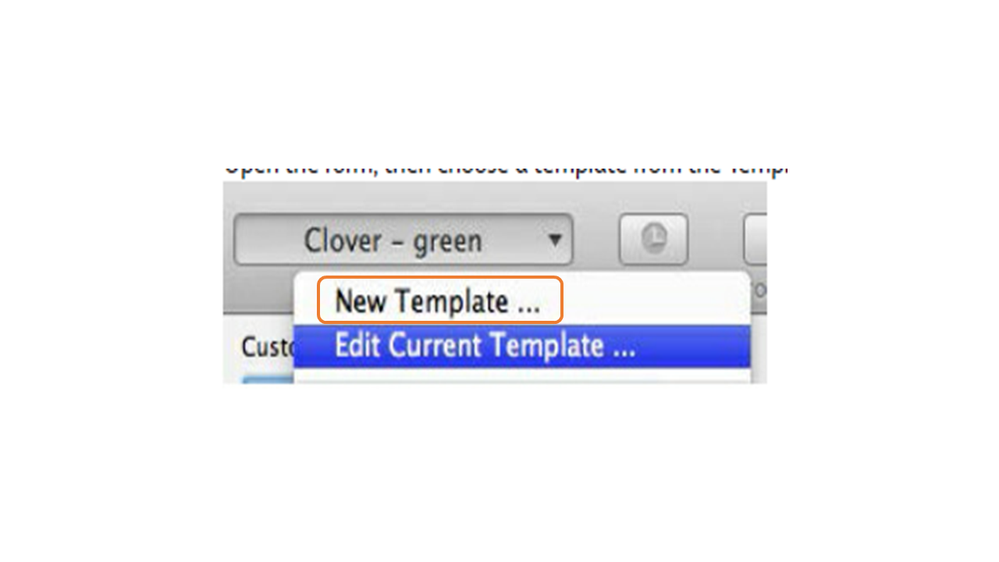
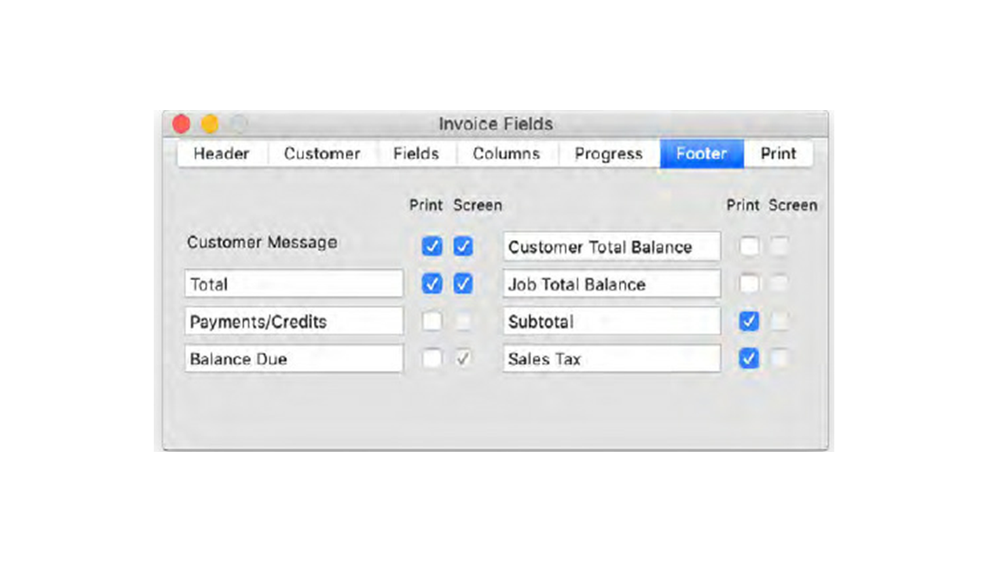
For an overview on how to add a brand on your sales forms, download this link and proceed directly to page 225.
Let me know if you have questions while working in QuickBooks. Please know I’m here to make sure you’re taken care of. Have a good one.
I am using the desk version and cannot print invoices with boxes.
Have gone to 'File' , 'Print Invoice', 'Print on Blank Paper'
Invoice still prints without boxes.
Hi Evelyn8,
You'll want to tick the Do not print lines around each field box to print the invoice with the boxes.
Here's how:

For future reference, please check this article if you want to match bank transactions in
QuickBooks: Add and Match Bank Feed Transactions in QuickBooks Desktop.
Reach out to us if you need anything else. I'll be right here to help.
Thank you. Problem solved.



You have clicked a link to a site outside of the QuickBooks or ProFile Communities. By clicking "Continue", you will leave the community and be taken to that site instead.
For more information visit our Security Center or to report suspicious websites you can contact us here