Thank you for posting here on the Community page, @deb_benvenutti.
If you mean that there's no company file showing up under the Select a company that you've previously opened and click Open page, you have to click on the drop-down arrow beside Open a sample company file and select a file you want to open from there.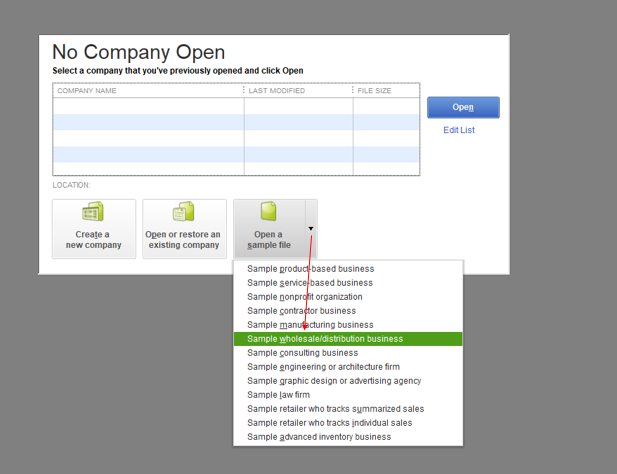
Also, you can try restoring a backup of the file you want to open.
Here's how:
- In QuickBooks, go to the File menu and select Open or Restore Company.
- Select Restore a backup copy and then Next.
- Click on Local Backup and then Next.
- Browse your computer for your backup company file. It should look like this: [Your company name].qbb.
- Select a folder to decide where to save your restored company file. Then select Open.
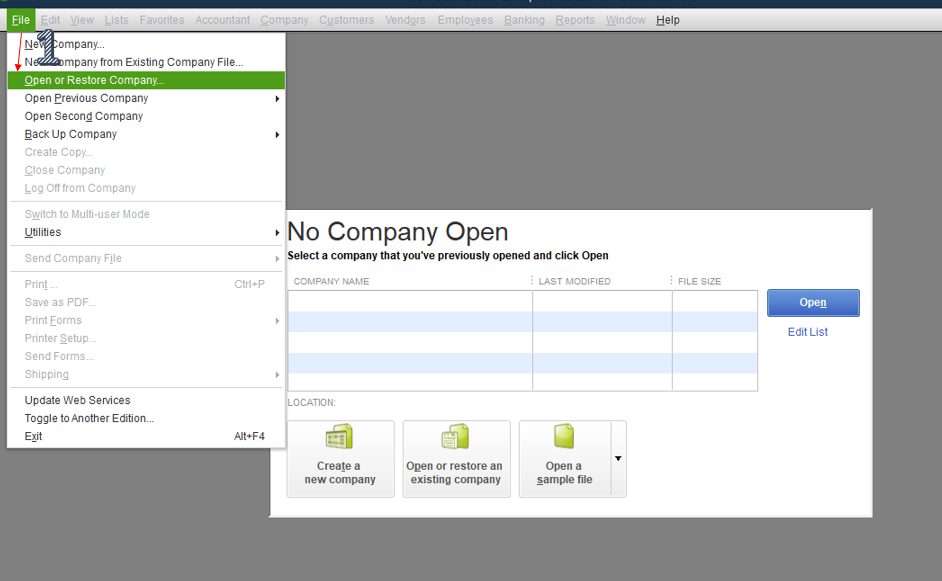
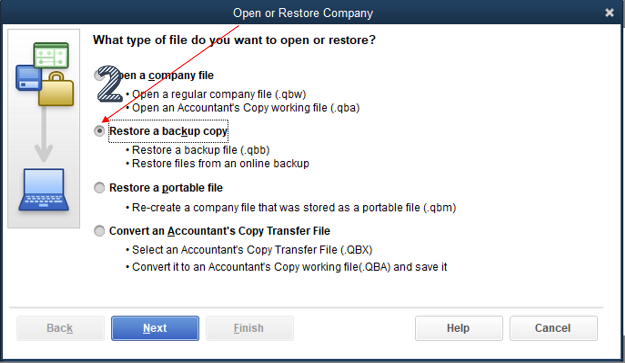
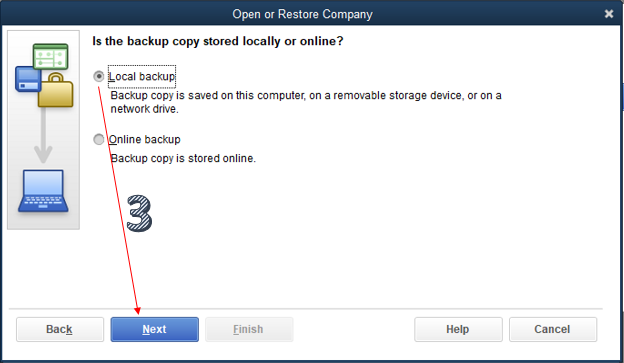
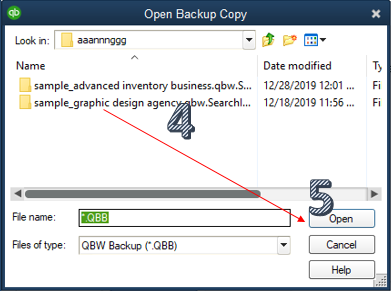
You can also check out this article for additional reference about fixing missing QuickBooks Desktop company file: Company file is missing or cannot be found.
Keep me posted if you have any other questions. I'm a post away to help. Have a great day ahead!