Turn on suggestions
Auto-suggest helps you quickly narrow down your search results by suggesting possible matches as you type.
Showing results for
Get 50% OFF QuickBooks for 3 months*
Buy nowI am trying to prepare a 1099-NEC on QB Online to a single member LLC where you need to have person's name and the LLC name in the recipient name box. The only name that is populating is the individual's name. How do I get both names to populate into the box.
You've come to the right place to get help with your 1099-NEC concern, @Patti1001.
In QuickBooks Online, you'll need to enter the full name and company details on the vendor's profile. This way, the person and LLC's name will populate in the recipient's name box when preparing your 1099-NEC form.
I can guide you on how to perform this trick to get you back up. Here's how to check and edit your vendor's profile.
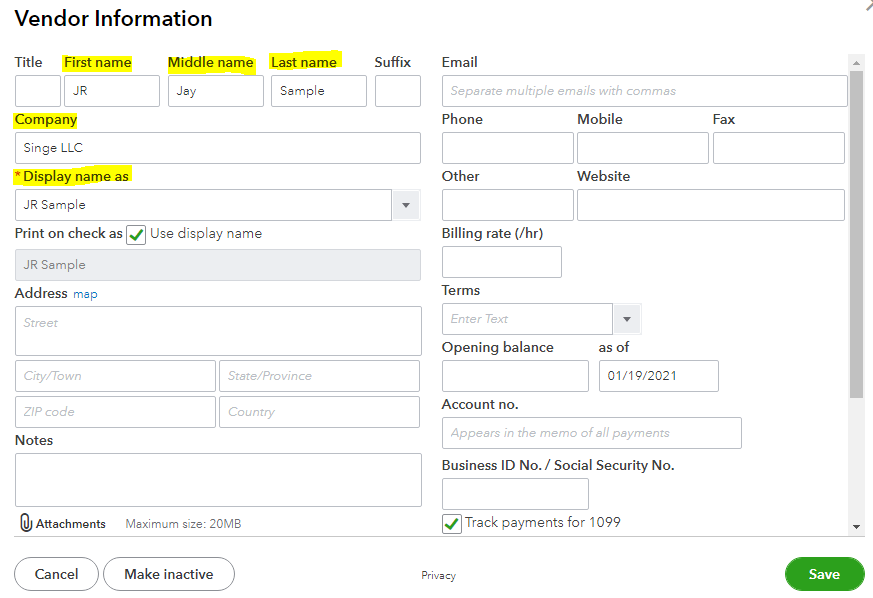
Also, make sure to add the correct company and vendor's details on the Prepare 1099s page (see screenshot).
Then, you can now prepare your 1099-NEC's as you normally do.
To ensure you have the correct data, you can run the 1099 Transaction Detail report. To do that, go to the Reports menu. Then, select it from the Expenses and vendors section.
When you're all set, you're now ready to file your forms to stay organized and compliant.
Keep me posted if you need more 1099 tips. I'm always around to help you.
I did exactly as you said, both names even show up on the 1099 Information report but when I go to print the 1099-NEC it only has the individual name not the company name.
Hey there, @Patti1001.
Thanks for getting back to this thread. Let me add more info with regards to printing the 1099-NEC in QuickBooks Online (QBO).
I've replicated the steps that you've made and got a similar result. And yes, you're correct. Once you print the form, it will only show the name of the individuals.
That said, this is how QuickBooks is set up. However, I can provide you another workaround to show this details in your printed form.
All you have to do is edit the vendor's profile and follow these steps:
This will now show the vendor name and its company once you print the 1099-NEC form.
I can see how this option would be helpful for you and your business. Therefore, let me take note of this as a suggestion to improve your QuickBooks experience.
You can also check our visit our Firm of the Future site. This is where we share recent happenings and future developments, such as updates to newly added features.
The Community always has your back, so please let me know if you have any other questions. I'll be more than happy to help. Have a good day.


You have clicked a link to a site outside of the QuickBooks or ProFile Communities. By clicking "Continue", you will leave the community and be taken to that site instead.
For more information visit our Security Center or to report suspicious websites you can contact us here