Turn on suggestions
Auto-suggest helps you quickly narrow down your search results by suggesting possible matches as you type.
Showing results for
Connect with and learn from others in the QuickBooks Community.
Join nowin QB Desktop 2019 Premier, our Company was over 14,500 qualifying list items, but through deletion of customers,any transactions related to , and many other list items we are just over 8000 for All List Items on the F2 page. Can the 14500 limit be reset to our currrent count. We can add new customers, BUT NOT IN THE ADD EDIT MULTIPLE LISTS FEATURE.... and that is critical for us.
Hi there PDS-Rhonda.
Thanks for dropping by the Community with your question. I suggest reaching out to our support team for assistance as they have the tools to dive into your account and help with specific details and even screen share with you. You may also want to check out our QuickBooks Desktop Enterprise product as it allows for more than 100,000 total items. Below, I'm attaching an article highlighting the limitation differences between Desktop Pro, Premier and Enterprise. Either way, the steps to reach out support team are as follows:
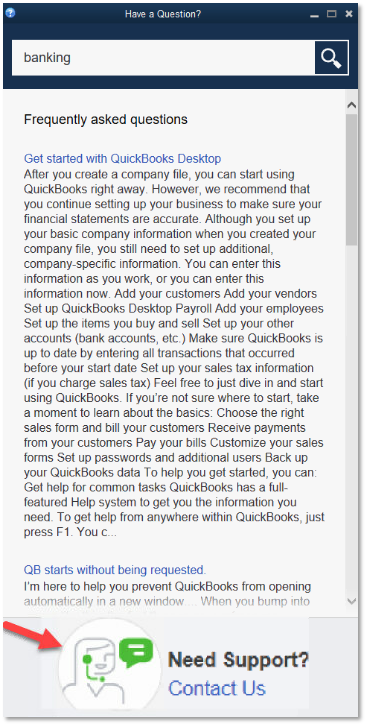
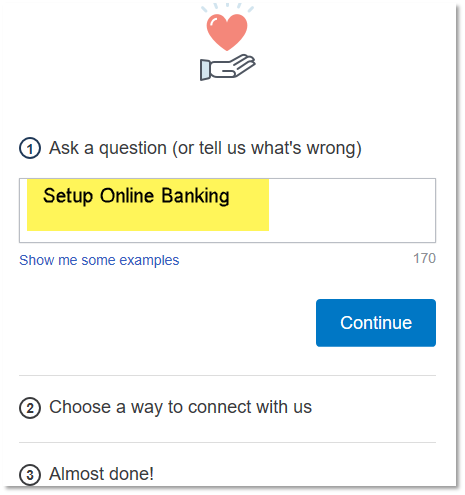
If you have any other questions or concerns, feel free to post below. Thank you for your time and have a nice weekend.
You may have 2 options:
1. Upgrade to QBD Enterprise
2. Purchase a 3rd party service to remove unneeded Customers, Vendors, or Items.
Regarding the last suggestion of getting someone/company to delete customers/vendors, I have one by one deleted customers, their transactions, vendors, job types, customer types, and any other list items no longer used. I deleted all transactions from 2009-2014 (basic accounts). The only thing I could not delete was Payroll which I'm reading that has to be done separately with help (along with a separate process to add payroll to the new company file we have to open). In our current company file, as of last night, our TOTAL LIST ITEMS are 8,605... but as we can enter new items one by one, we are unable to use the ADD/EDIT MULTIPLE LIST ITEMS in that feature.... Our Customers are Driving Students who get required training and then are no longer a customer. We get from 5-20 registrations per day depending on time of year, and being able to use the Add/Edits feature has become a big part of efficiency for us. It appears that since we exceed the 14500 limit at some point, reducing our count does not release the limit once it's reached (although we can enter one by one int he customer center). For a small company who has used QB since 2005, used enhanced payroll, the cost of your software is already alot for us. We can not afford enterprise and don't want it if we could. I just want to ask one more time: Can the 14,500 limit error we get be reset in some way by Support and if not, IF we have to open a New Company, what happens to our current Company File (is it still accessible at all)? Thank you for your patience with me, just very frustrated.
@PDS-Rhonda wrote:IF we have to open a New Company, what happens to our current Company File (is it still accessible at all)? Thank you for your patience with me, just very frustrated.
Explore and utilize the Condense Data utiliry to split the file. You may also utilize a 3rd party tool to migrate data between company files.
https:// transactionpro.grsm.io/qbd
Thank you for your response; we tried condensing in January and it just caused an error.
I will read up on it again as you suggested.



You have clicked a link to a site outside of the QuickBooks or ProFile Communities. By clicking "Continue", you will leave the community and be taken to that site instead.
