Turn on suggestions
Auto-suggest helps you quickly narrow down your search results by suggesting possible matches as you type.
Showing results for
Get 50% OFF QuickBooks for 3 months*
Buy nowHi there, @KS1966.
Typically we see this error message when trying to connect a bank account or accessing the imported transactions from the bank feed. I've included some steps to remove the error below.
First, you'll want to update the bank account manually:
If you are still receiving the error message, this could be because your browser has corrupted cache. Web browsers collect cache to save time when loading repetitive data and images. Over time these files become outdated and corrupted, causing issues like the error 9999. I've included the links for all supported browsers that contain the steps to clear the cache below.
After clearing the cache, please make sure to restart your browser so the changes can take effect.
Let me know how things go. If you have any questions or concerns, I'm only a reply away. Have a good one!
It's never my cache or anything I do or did. The bank doesn't help and neither does QBO. This is ongoing. It happens every single month. I need to hire a full time person to download and upload, disconnect and reconnect. The problem gets solved, no one tells me how then it comes back and I have to start the process all over again. Thanks for your hints but nothing on my end helps, I've been through it all and I'm just flat out screwed when this happens. So sad.....
Thanks for the update, @KS1966.
I can see the urgency of getting your banking error resolved. Let me help route you to the best support who can investigate this matter and provide the appropriate fix so you can manage transactions in QuickBooks Online (QBO) accordingly.
Since your banking error continues, even after performing some of the recommended troubleshooting steps, I encourage you to reach out to our Customer Care team. They can create a case to initiate an investigation and guide you with a fix. Here's how:
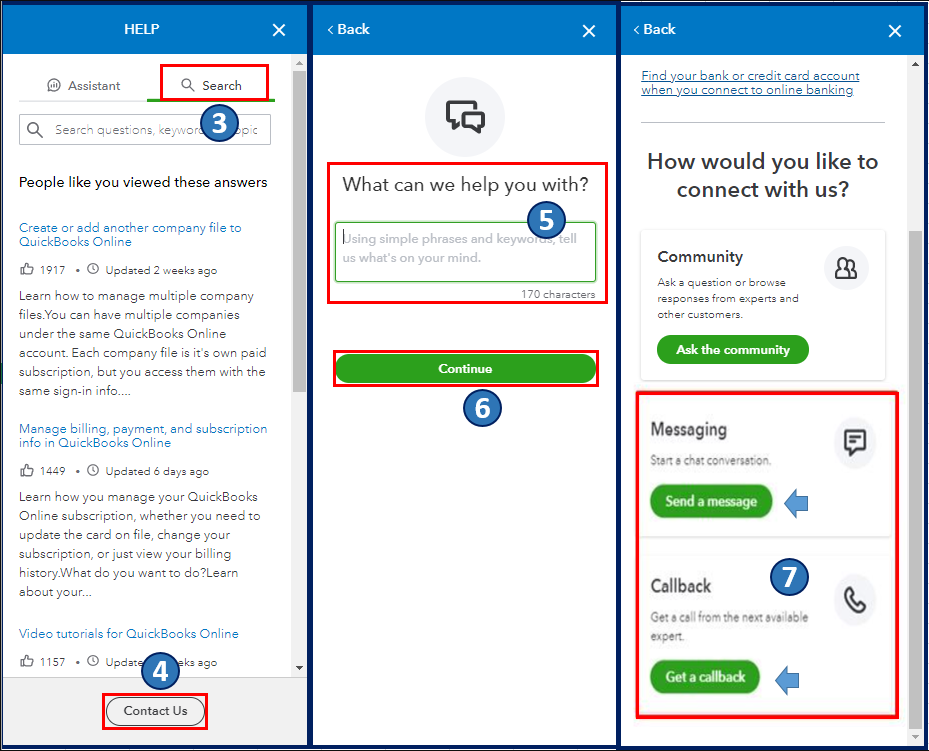
Once everything is all set, I also encourage you to reconcile your accounts in QBO regularly (every month). This helps monitor your income and expense transactions and detect possible errors accordingly. You may want to check out this article as your reference to guide you in doing and fixing reconciliations in QBO: Learn the reconcile workflow in QuickBooks.
Please feel free to leave a comment if you have other payroll concerns or questions about managing employees in QBOP. I'm always ready to help. Take care, and have a great day, @KS1966.
Now, If you can respond with, "Hey Kerstin, We know all about that error code 9999 and we are sorry that it has affected you AGAIN and we are going to log into your account and take care of it right away" then that would be great. This is not operator error. This is QBO and only they can fix it. Why I bother to post here is beyond me but thanks for trying to help. I guess we all need a paycheck and you are just doing what you are being trained to do. I get it. It's sad but I get it. Have a nice day.
Still no joy at clearing out the caches, this has been going on for over a week now.
Thank you for joining the thread, and I understand how this may have caused inconvenience to you. Your patience regarding this matter is appreciated. I'd be glad to guide you to the best way to contact the right person to get the help you need, Kev.
Error 9999 in QuickBooks Online, or the message "Sorry, we can't update your account, please try updating again later," indicates that transactions aren't updating. Usually, this issue resolves itself within 48 hours. However, if the problem persists, I recommend contacting our live technical support team for assistance.
Here's a step-by-step guide on how to contact us:
You can check out support hours in this article, so your concerns get addressed promptly: QuickBooks Online Support.
For future reference, here is a helpful guide for ensuring that your QuickBooks accounts are in sync with your bank statements: Reconcile workflow.
Fill me in if you need anything else or have other banking concerns in QuickBooks, Kev. We're always ready to lend a helping hand.



You have clicked a link to a site outside of the QuickBooks or ProFile Communities. By clicking "Continue", you will leave the community and be taken to that site instead.
For more information visit our Security Center or to report suspicious websites you can contact us here