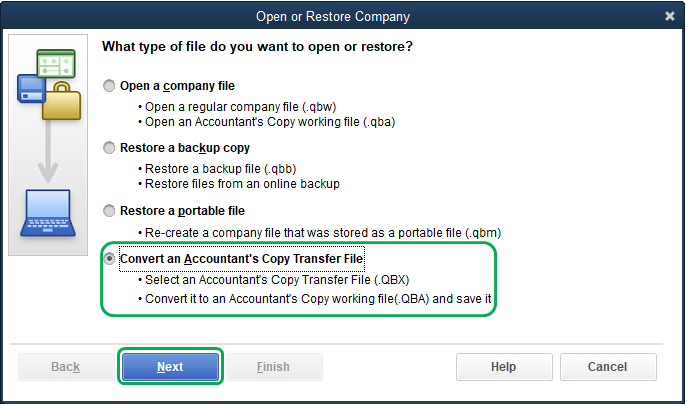Get 50% OFF QuickBooks for 3 months*
Buy now- US QuickBooks Community
- :
- QuickBooks Q & A
- :
- Other questions
- :
- Accountant's Copy
- Mark Topic as New
- Mark Topic as Read
- Float this Topic for Current User
- Bookmark
- Subscribe
- Printer Friendly Page
- Mark as New
- Bookmark
- Subscribe
- Permalink
- Report Inappropriate Content
Accountant's Copy
Hi everyone!
I am a public accountant and I work mainly with a national franchise to perform bookkeeping and accounting/advisory services. I am currently working with a client who has provided me with an accountant's copy for both of his two companies.. He will not be working in the file at the same time as me, so I'm wondering if it would be to my benefit to convert the accountant's copies that I've received into company files, to allow full access, do the work and then create copies to give back to him once the work is finished.. I don't even know if this is a possibility however. Can anyone please advise?
Thanks so much in advance!
Hilary
- Mark as New
- Bookmark
- Subscribe
- Permalink
- Report Inappropriate Content
Accountant's Copy
Hello Hillary:
It is possible to convert the file and then working it with full access. And then send the client back a back up file and have them restored as the working file. I have done that when I used to work in the desktop program. However I would use a program like zoom in to the restoring for the backup for the client because it avoids problems with two data files in the client perhaps working in the wrong one.
But you have open the accountants copy file, you can go to file, accountants copy, convert to The working file.
Also, make sure the client is aware that they cannot do any work in the current file as it won’t be updated into the new file when you bring it across.
I hope that helps, if you have more questions feel free to reach out.
@lynda Artesani Bookkeeping & Matthew @ParkwayInc
Join our FB group: QB Community Live
- Mark as New
- Bookmark
- Subscribe
- Permalink
- Report Inappropriate Content
Accountant's Copy
If you never intended for them to keep working while you also work in that Divided File, they should have sent you a Backup, not an Accountant's Copy. The Accountant's copy is a function that allows you both to work, and for them to have a Restricted File until you send the Changes file for them to Import.
A Backup is a better file for you, because it does not have Restrictions. Then, they Replace their file when they get your updated Backup, by using the Restore Function.
- Mark as New
- Bookmark
- Subscribe
- Permalink
- Report Inappropriate Content
Accountant's Copy
I received Accounts Copy back. How do I restore back into QB file?
- Mark as New
- Bookmark
- Subscribe
- Permalink
- Report Inappropriate Content
Accountant's Copy
My client sent an accountant copy and I need to restore it back
- Mark as New
- Bookmark
- Subscribe
- Permalink
- Report Inappropriate Content
Accountant's Copy
Hi there, @SE58.
Thanks for joining this conversation. Allow me to step in for a moment and help walk you through restoring an accountant's copy in QuickBooks Desktop (QBDT).
Here's how:
1. Open QuickBooks, then go to the File menu at the upper left, then pick Open and Restore Company.
2. Select Convert an Accountant’s Copy Transfer File, then select Next until you see the Open Accountant's Copy Transfer File window.
3. Locate the file, then Open and choose where you want to save it.
4. Click OK.
If your client sends it using the Accountant's Copy File Transfer service (ACFT), you need to open the email from accountantscopy@intuit.com, then, select the download link in the third paragraph. Once downloaded, follow the same steps above to restore it.
For your reference, you can also check out this article for further guidance: Convert the accountant's copy to an accountant's working file.
That should get you going in the right direction. Please let me know how it goes by leaving a comment on this thread. I'd be glad to answer if you have any follow-up questions or concerns. Take care and have a great rest of the day!
- Mark as New
- Bookmark
- Subscribe
- Permalink
- Report Inappropriate Content
Accountant's Copy
How do I send the file back to the client after I worked on it
- Mark as New
- Bookmark
- Subscribe
- Permalink
- Report Inappropriate Content
Accountant's Copy
I can share with you the steps on how to send the file back to your client, @gomarty.
After recording all the corrections, export the Accountant's Changes (.QBY). This is the data that the client needs to import to apply the Accountant's Changes to the company file. You can export an Accountant's Changes either by saving it locally or using the Accountant's Copy File Transfer (ACFT) service.
Here's how:
- Go to the File menu, and then select Send Company File.
- Choose Accountant's Copy then View/Export Changes for Client.
- Click + to show detailed information of the changes you made.
- You can save a copy of the changes by selecting Save as PDF or print it by selecting Print.
- If you want to save the file locally, click Create Change File.
- Choose the appropriate location you want to save the file in then Save.
- Lastly, chose OK.
If you want to send the file using Accountant's Copy File Transfer (ACFT), here's what you'll need to do:
- Select Send Changes to Client.
- Fill in your client's e-mail address, your name, and your e-mail address.
- Click Notify me when the client imports the changes if you would like to be notified.
- Choose Send.
Learn also how to use the Accountant's Copy and its limitations in QuickBooks Desktop.
After exporting the data, the client needs to import and add the accountant’s corrections to update the accounts.
Keep me posted if you need clarifications. I'll more than happy to help you. Have a blissful day.