Turn on suggestions
Auto-suggest helps you quickly narrow down your search results by suggesting possible matches as you type.
Showing results for
Get 50% OFF QuickBooks for 3 months*
Buy nowHello,
I have Quickbooks Pro 2015 desktop and decided to add a company.
I'm trying to set up my "add/edit multiple list entries" for vendors so that I can use excel cut/paste to quickly import multiple vendors.
I'm using the 'customize columns' options so that I can have the information land in the appropriate place for each vendor in the vendor center. I cannot find an option for "website" to use. When I tried to use something else (Alt phone); it was too short and cut off the website address that I had entered. Is there a solution to this?
Thanks in advance.
Solved! Go to Solution.
Adding new columns for vendor lists is a breeze, @MelindaCA!
Follow along below to get this done right away. To start, let's first create a column for Website Address on your Vendor Center page. Here's how:
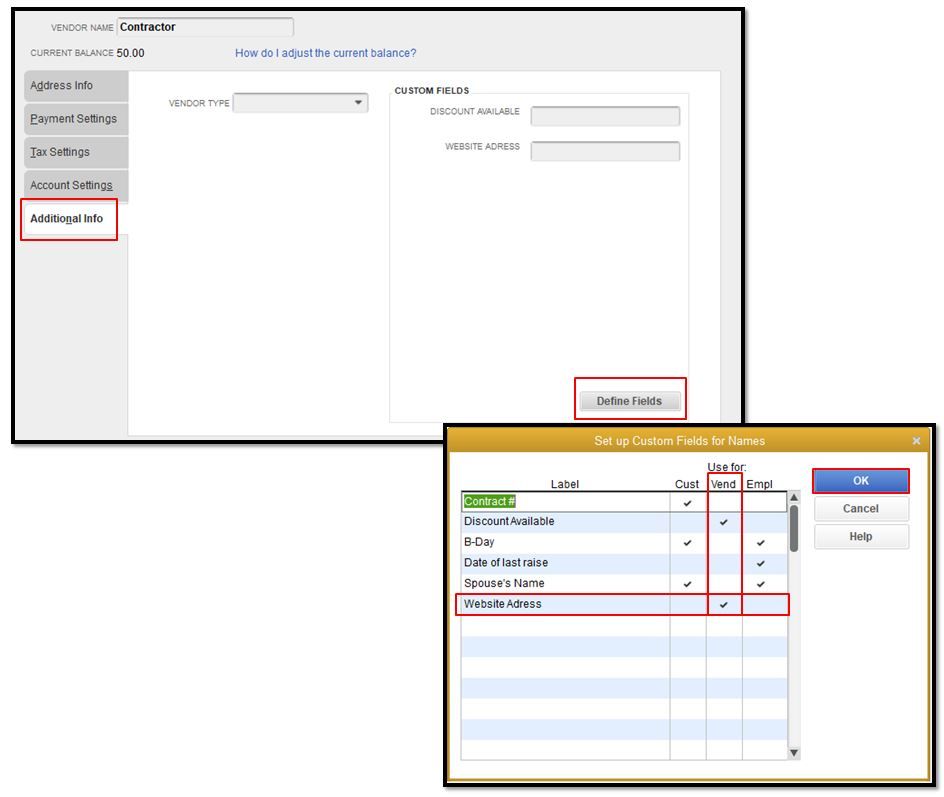
Check it here for more details: Create and use custom fields in QuickBooks Desktop.
Then, here's how to add the Website Address column on the Add/Edit Multiple List Entries page for your vendors:
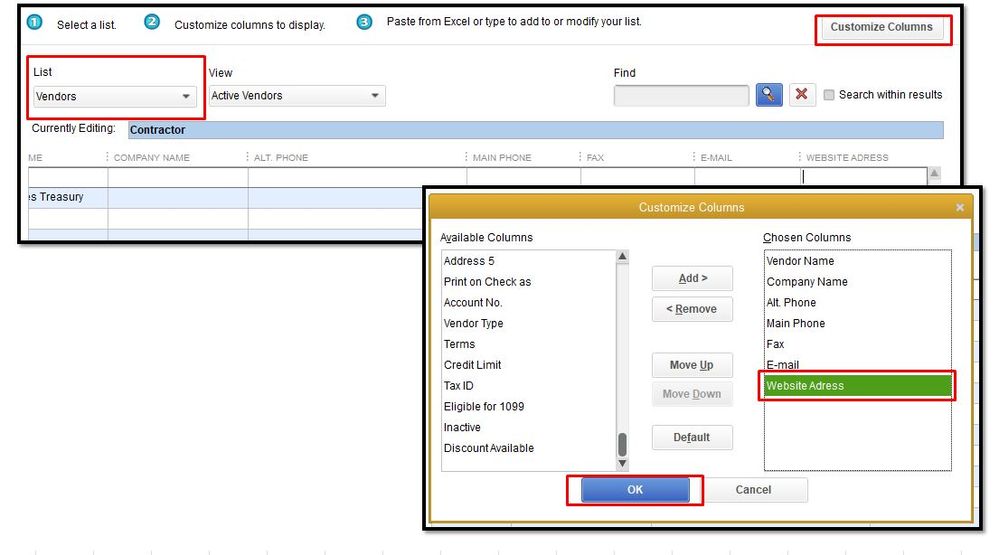
For your reference, here's the link that you can open: Add and edit multiple customers, vendors, and items.
Also, QuickBooks has a variety of vendor reports that you can open to see your expenses and accounts payables. To get started, head to the Vendor reports page at this link.
Let me know if you need further assistance with managing your vendor's list entries. I'm always around to help. Have a good one.
Adding new columns for vendor lists is a breeze, @MelindaCA!
Follow along below to get this done right away. To start, let's first create a column for Website Address on your Vendor Center page. Here's how:
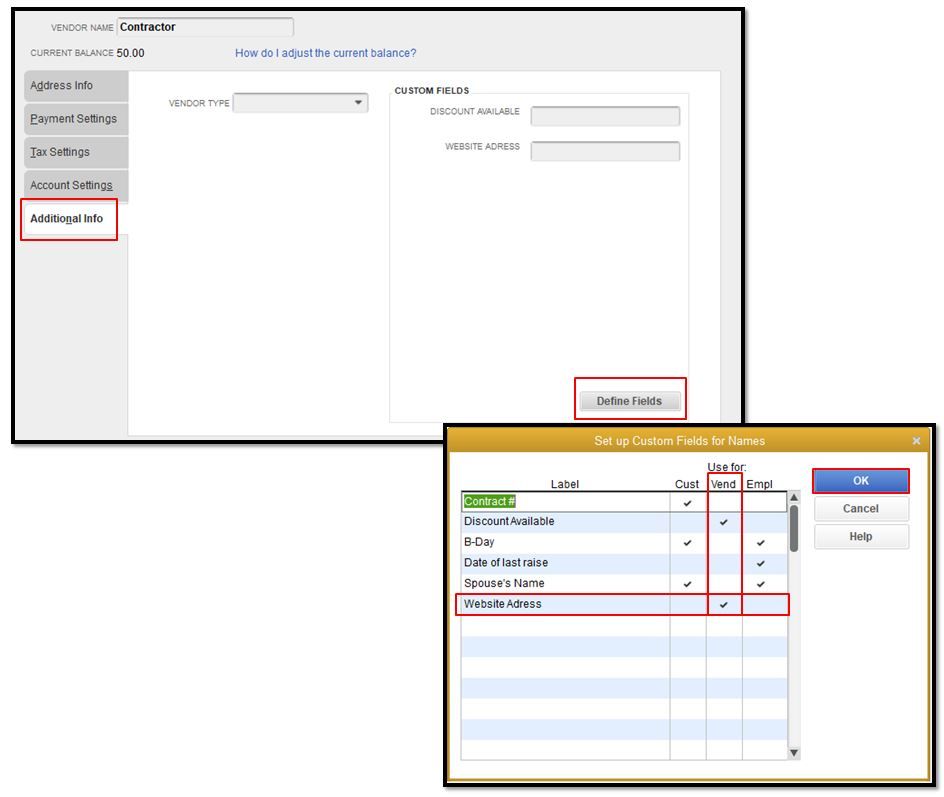
Check it here for more details: Create and use custom fields in QuickBooks Desktop.
Then, here's how to add the Website Address column on the Add/Edit Multiple List Entries page for your vendors:
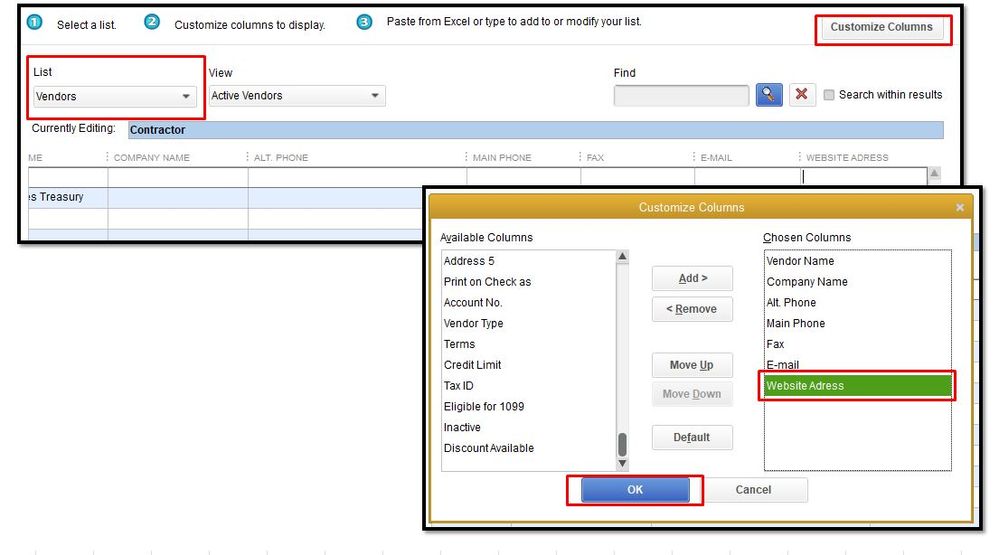
For your reference, here's the link that you can open: Add and edit multiple customers, vendors, and items.
Also, QuickBooks has a variety of vendor reports that you can open to see your expenses and accounts payables. To get started, head to the Vendor reports page at this link.
Let me know if you need further assistance with managing your vendor's list entries. I'm always around to help. Have a good one.
Perfect! Thank you!!
Ok, while you're on a roll can I ask one more about doing this?
I found that my excel sheet has to have the company name in 3 places in order to work for it to come out right in each vendor's information (vendor center). See attached screenshot of my add/edit list entries. Is there a way to just have the company name in just one excel column and it still come out in the vendor center properly ( to vendor name, company name, address details, and make check payable to) ?
I hope it's ok that I ask this question here instead of starting a new post.
thanks so much!
Thanks for getting back to us and for providing a screenshot, MelindaCA.
Each field should have a different column on your Excel file. Then, you can copy the data from Excel, then paste it on the Add/Edit Multiple List Entries window.
However, make sure to match the header on the Excel file with what's on the Add/Edit Multiple List Entries window. This will make it easier for you to do a bulk transfer of your vendor list.
I'm adding this link in case you need to transfer other information: Import and export data in QuickBooks Desktop.
Stay in touch with me if you have follow-up questions about this. I'll be around to help you.
Thank you both so much!

You have clicked a link to a site outside of the QuickBooks or ProFile Communities. By clicking "Continue", you will leave the community and be taken to that site instead.
For more information visit our Security Center or to report suspicious websites you can contact us here