Turn on suggestions
Auto-suggest helps you quickly narrow down your search results by suggesting possible matches as you type.
Showing results for
Get 50% OFF QuickBooks for 3 months*
Buy nowI need to set up a way to charge vendors a % for getting paid quickly. If they choose pay terms of 6% 3 Day, I would like to enter that in their vendor profile and then have their bill automatically reduced by 6%, how can I do that?
Solved! Go to Solution.
I’m happy to help you set up fees for vendor payment in QuickBooks, @Cassandrafish.
We can create a pay term in your vendor's profile. Let me show you how:
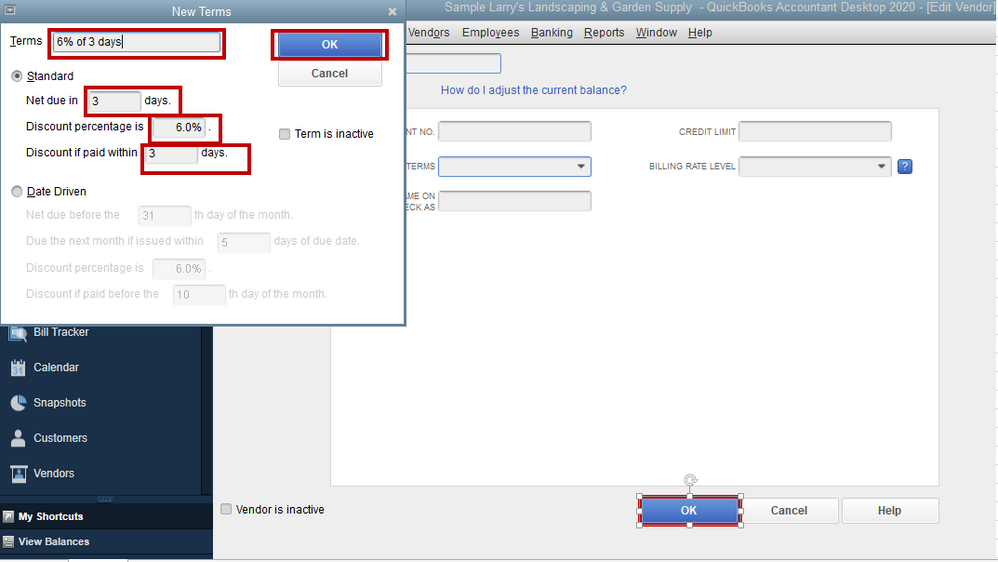
Then, you can start entering bills for your vendors. After you record what you owe to your vendors, you can go to the Pay Bills window to settle your payables.
That should do it. Let me know if you have any issues after following those steps. I’m always here to help. Have a good one!
I’m happy to help you set up fees for vendor payment in QuickBooks, @Cassandrafish.
We can create a pay term in your vendor's profile. Let me show you how:
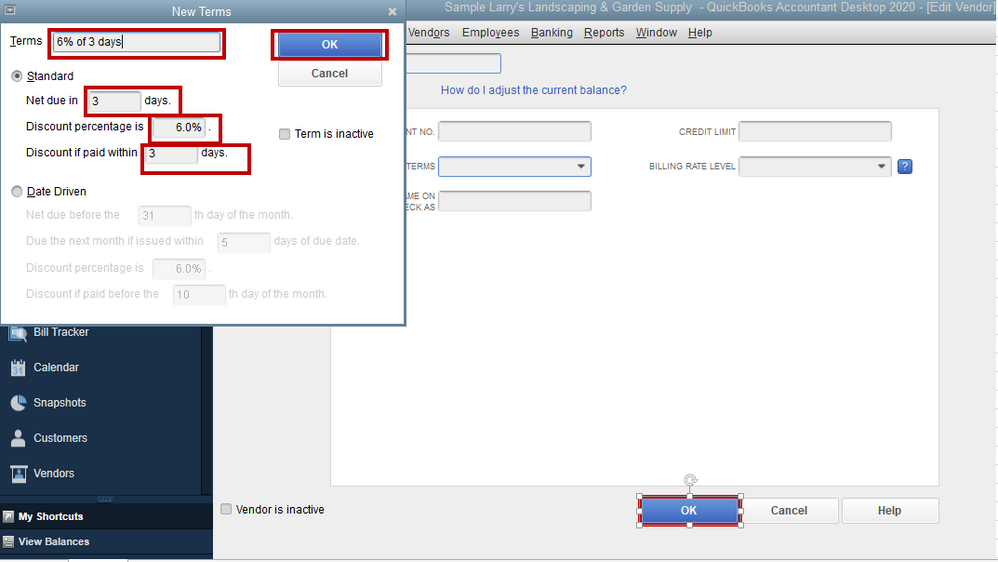
Then, you can start entering bills for your vendors. After you record what you owe to your vendors, you can go to the Pay Bills window to settle your payables.
That should do it. Let me know if you have any issues after following those steps. I’m always here to help. Have a good one!
Hi, @Cassandrafish.
Hope you’re doing great. I wanted to see how everything is going about adding fees to the vendor payments concern you had the other day. Was it resolved? Do you need any additional help or clarification? If you do, just let me know. I’d be happy to help you at any time.
Looking forward to your reply. Have a pleasant day ahead!



You have clicked a link to a site outside of the QuickBooks or ProFile Communities. By clicking "Continue", you will leave the community and be taken to that site instead.
For more information visit our Security Center or to report suspicious websites you can contact us here