To enable the Manage Payment Methods button, add a bank account in the same currency as the one used for the invoices. This will automatically set your home currency, but you can adjust it if needed, Erly.
Here’s how:
- Navigate to the Invoice.
- Select the customer's name from the dropdown menu.
- Ensure you select the correct customer setup with multi-currency.
- Click the gear icon to Manage settings.
- Choose Payment Options.
- Under To Deposit Funds, add a bank account that uses the same currency.
- Once completed, choose Save and Close or Review and Send.
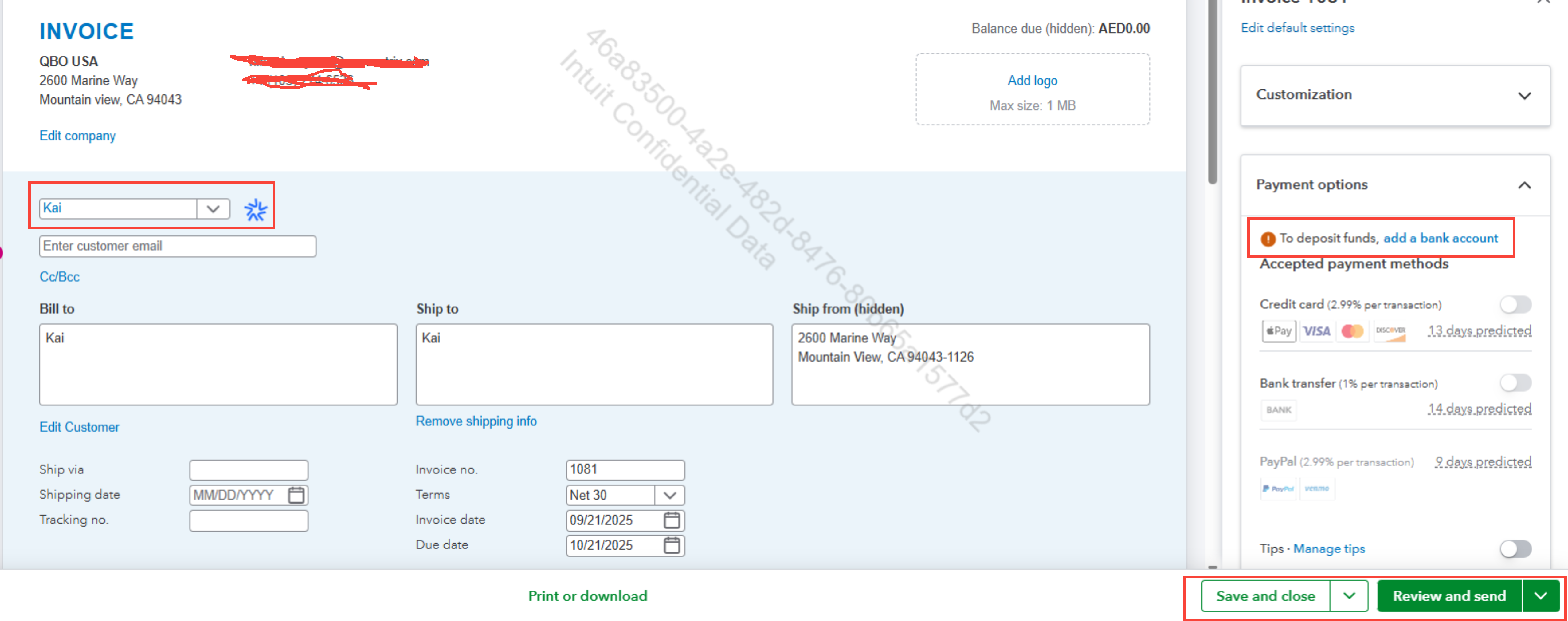
We’re always here to assist you if you need further help in creating invoices.