Turn on suggestions
Auto-suggest helps you quickly narrow down your search results by suggesting possible matches as you type.
Showing results for
Get 50% OFF QuickBooks for 3 months*
Buy nowOur company purchase large batches of materials and I rely heavily on importing products into QuickBooks Online. Recently anytime I try to batch upload items the import fails and this is the error message displayed on the item. "The account associated with this product or service has been deleted. Please undelete first or pick another one." No account have been deleted, even tried different account name and still get the same result. This has essentially stopped our business in it's tracks I need this resolved asap.
You can review the accounts tied to the products and services you're attempting to import in the Chart of accounts and make it active, Gage B.
The error you've encountered usually arises due to account-related settings or mismatches during the import process.
Here's how to make an account active:
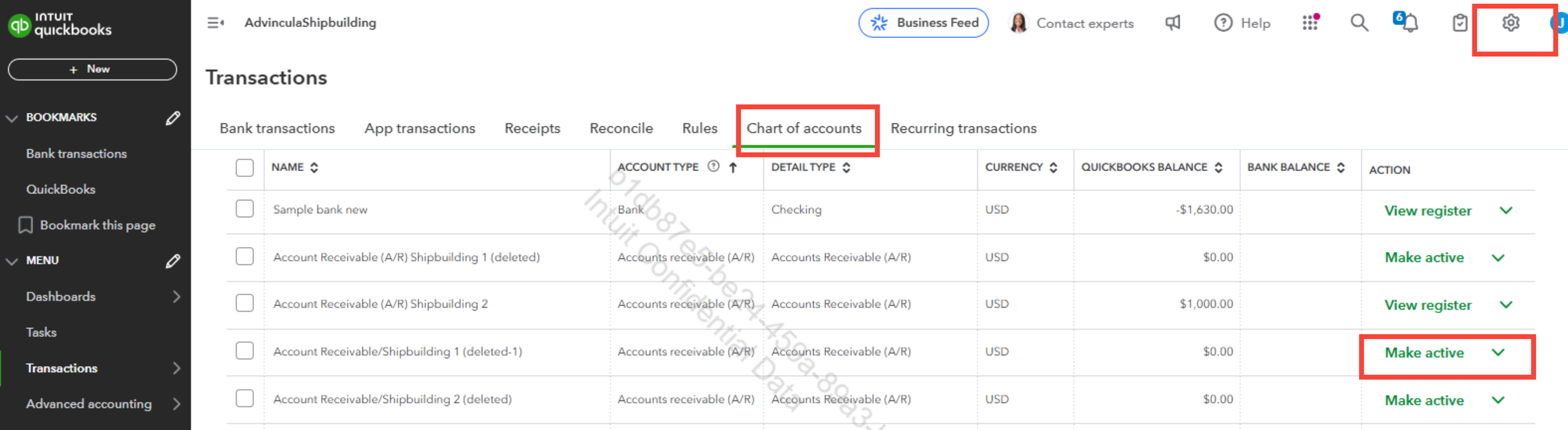
If the option Make active doesn't appear in the Chart of Accounts, click the small gear icon in the upper-right corner and select Include inactive to display inactive accounts.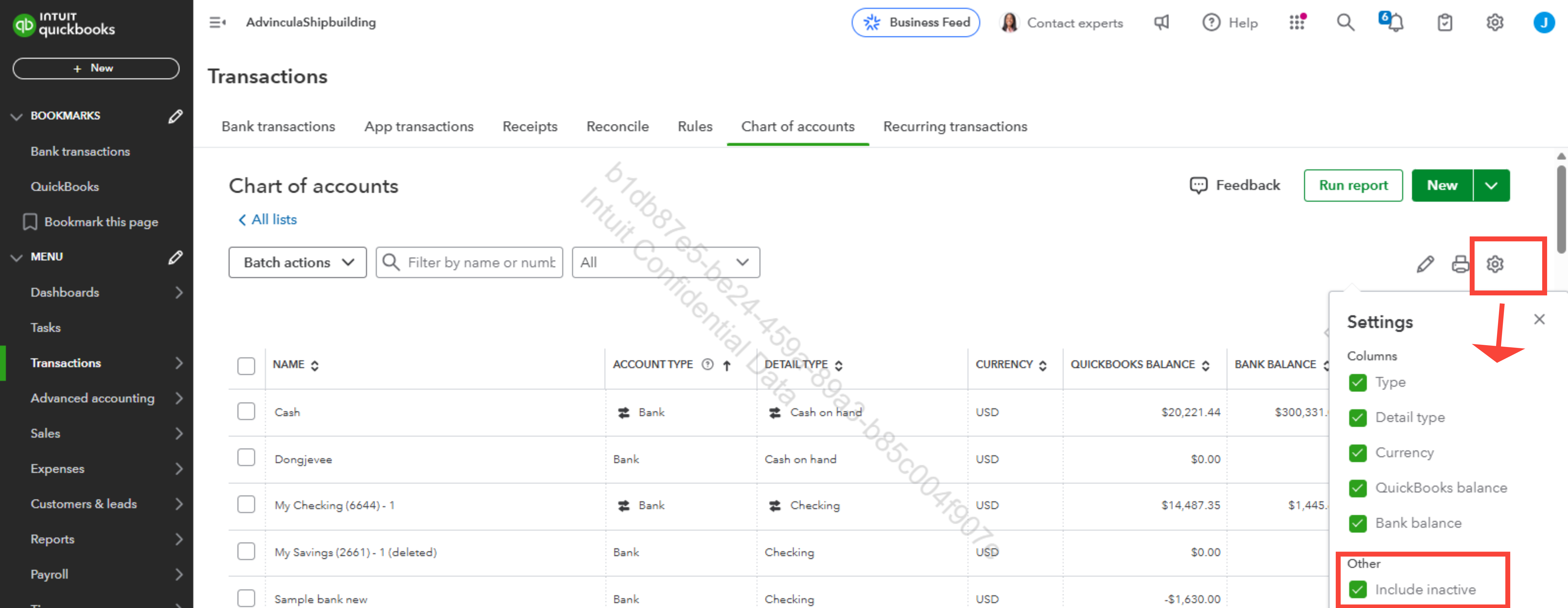
You can refer to this article on how to make accounts inactive from your chart of accounts: Make an account inactive on your chart of accounts in QuickBooks Online.
Also, you can check out this resource on how to organize your products and services in QuickBooks Online: Group products and services into different categories in QuickBooks Online.
Please feel free to reach back out if you have any other questions. We're here to provide continuous assistance.
The income and expense accounts being used are active.
Thanks for coming back, @Gage B. I appreciate your efforts in checking if your Profit and Loss accounts are active.
I recommend contacting our Live Support team to further assist you with this. They can screenshare with you to check the the prompt message you've encountered when batch importing your products and services. They can also guide you on the next steps you need to take.
Here's how:
Learn more about their support hours to see representative's availability for your product. This way, you can contact them at your most convenient time.
Solopreneur, Simple Start, Essentials, Plus
Advanced
Once you've successfully imported your products, you can visit this article to learn how to change the item type for a product or service: Change product and service item types in QuickBooks Online.
If there's anything else you need help with, you can always return to this thread.



You have clicked a link to a site outside of the QuickBooks or ProFile Communities. By clicking "Continue", you will leave the community and be taken to that site instead.
For more information visit our Security Center or to report suspicious websites you can contact us here