Turn on suggestions
Auto-suggest helps you quickly narrow down your search results by suggesting possible matches as you type.
Showing results for
Get 50% OFF QuickBooks for 3 months*
Buy nowI need help entering beginning balances on accounts already being used. The account was set up and transactions entered prior to knowledge of the beginning balance. I'm sure I need to make a GJ entry, I'm just not sure what I need to debit/credit. The accounts never had a beginning balance, the entire company was set up new.
Solved! Go to Solution.
I'm here to ensure you're able to fix the beginning balance issues on your accounts in QuickBooks Desktop (QBDT), @Soccer2021.
Yes, you're correct. You'll need to make a General Journal entry when you're unable to enter the beginning balance on accounts you've already used. Then, you'll have to do a mini-reconciliation to fix it. Let me guide you as to how.
To start, create a journal entry using the correct date and amount you want to see in the Begin Reconciliation window. Here's how:
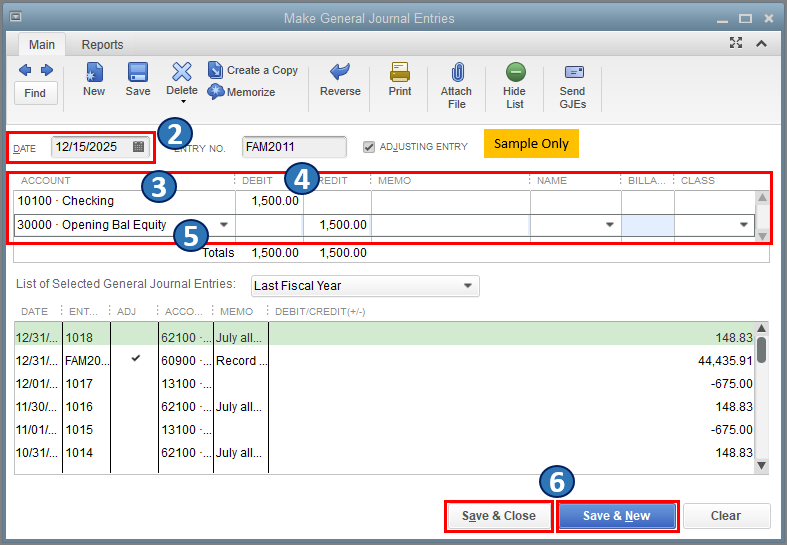
Once you're done, do a mini-reconciliation to correct the beginning balance in the Begin Reconciliation window. Here's how:
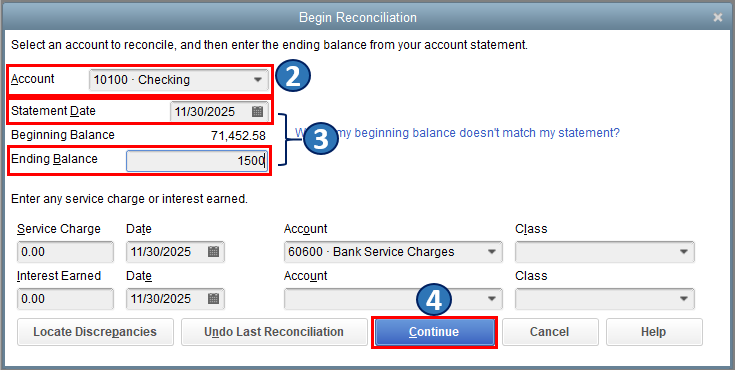
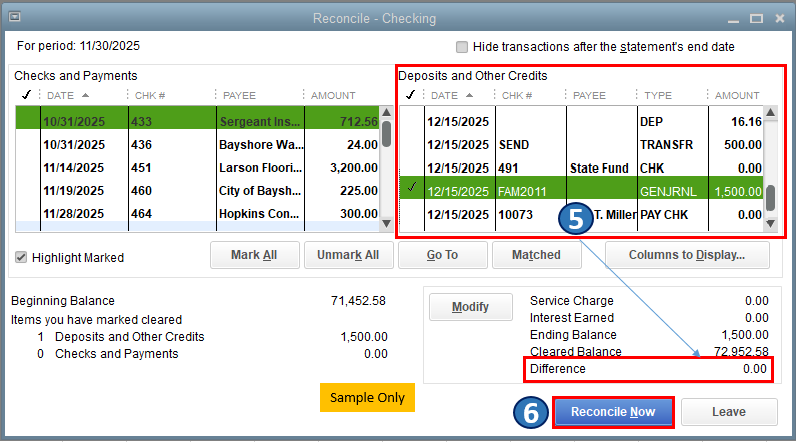
Also, I would encourage you to reconcile your accounts every month. This way, you're able to monitor your income and expenses and detect any possible errors accordingly. To guide you anytime you need help doing or fixing a reconciliation, check out this article: Learn the reconcile workflow in QuickBooks.
Please don't hesitate to keep me posted on how it goes in the comments below. If you have other reconciliation concerns or questions about accounts' beginning balance in QBDT, I'll gladly help. Take care, and I wish you continued success, @Soccer2021.
I'm here to ensure you're able to fix the beginning balance issues on your accounts in QuickBooks Desktop (QBDT), @Soccer2021.
Yes, you're correct. You'll need to make a General Journal entry when you're unable to enter the beginning balance on accounts you've already used. Then, you'll have to do a mini-reconciliation to fix it. Let me guide you as to how.
To start, create a journal entry using the correct date and amount you want to see in the Begin Reconciliation window. Here's how:
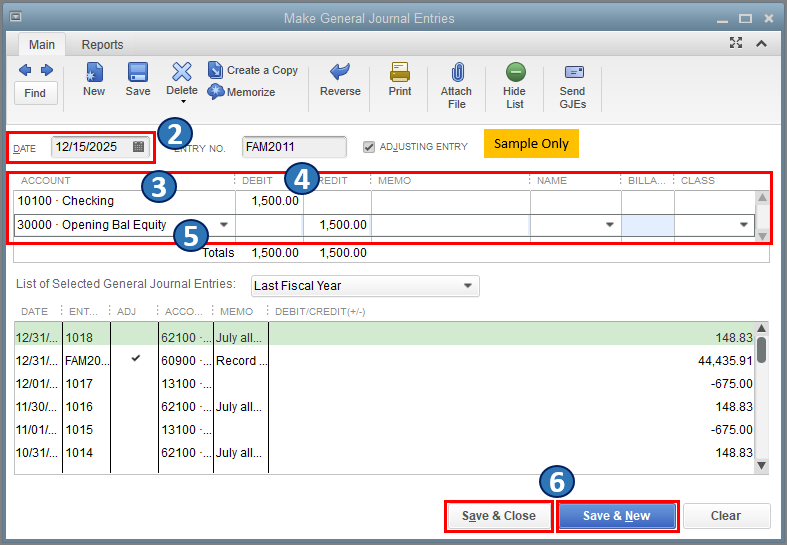
Once you're done, do a mini-reconciliation to correct the beginning balance in the Begin Reconciliation window. Here's how:
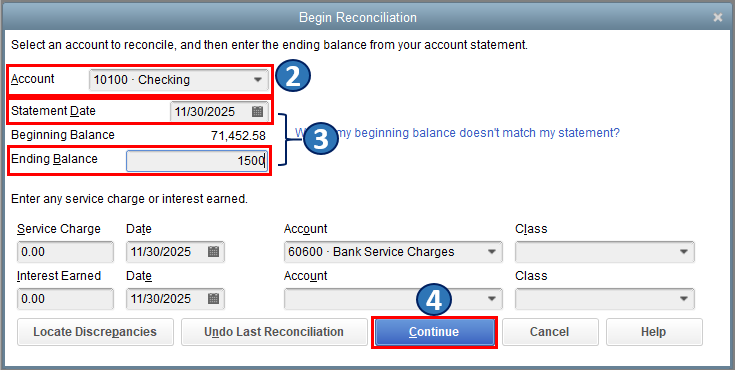
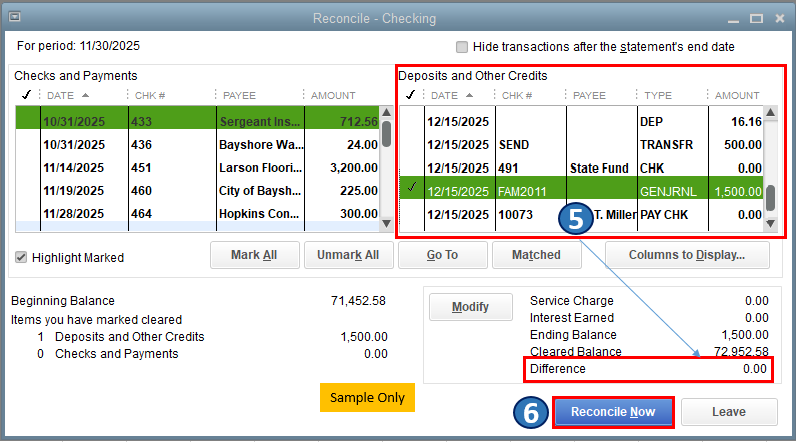
Also, I would encourage you to reconcile your accounts every month. This way, you're able to monitor your income and expenses and detect any possible errors accordingly. To guide you anytime you need help doing or fixing a reconciliation, check out this article: Learn the reconcile workflow in QuickBooks.
Please don't hesitate to keep me posted on how it goes in the comments below. If you have other reconciliation concerns or questions about accounts' beginning balance in QBDT, I'll gladly help. Take care, and I wish you continued success, @Soccer2021.
This was perfect! Thank you so much for your help!


You have clicked a link to a site outside of the QuickBooks or ProFile Communities. By clicking "Continue", you will leave the community and be taken to that site instead.
For more information visit our Security Center or to report suspicious websites you can contact us here