Turn on suggestions
Auto-suggest helps you quickly narrow down your search results by suggesting possible matches as you type.
Showing results for
Get 50% OFF QuickBooks for 3 months*
Buy nowIs there a way to edit or delete old Billing Rate Levels? I guess I have hit our max of 100.
Good afternoon, @cpalmer.
Thanks for taking the time to visit the Community. I'd be happy to help with accessing the billing rate levels.
There are just a few steps to access the billing rate levels in QuickBooks Desktop:
From there, you can edit your billing rate levels. For more information, you can use the following article about this feature, and how to create and assign them to your employees and vendors: Set up custom rates or prices for employees, vendors, or customers.
Please feel free to comment below if you have any more questions or concerns. I'm always here to help!
Thank you for your reply. However, I do not have Billing Rate Levels in my List menu. I use Enterprise..does that make a difference? Currently, the way I set up Billing Rate Levels is through my Employee menu. Enter in to edit an employee, then Additional Information, then Billing Rate Levels. I can create a custom Billing Rate Level here, but the problem is that I cannot access it later to edit or delete it, so when the rate changes, I have to create a New BRL. Plus when an employee terminates and I inactivate them, it does not take out their BRL. I am maxed out at 100 and now cannot change or add BRL. Any suggestions?
I appreciate the additional information you've given, @cpalmer. I've replicated in my end and the Billing Rate Levels is available in QuickBooks Enterprise. To isolate this case, we can fix this by performing the Rebuild utility tools in QuickBooks Desktop.
This way, it'll return to its default order and automatically fixes minor company file data issues. Though, you need to back up your data first before performing these steps below to save your company data if file damage occur.
Let me show you how:
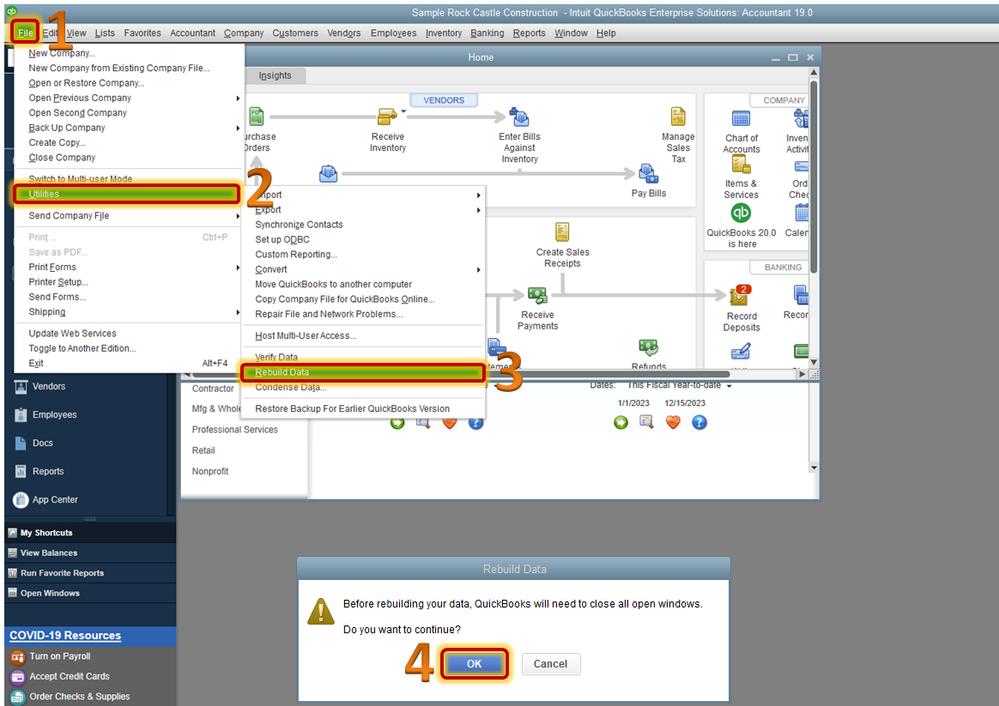
After rebuilding data, we can close and reopen your file to revamp it.
However, if the issue still persists after doing the steps above, I recommend getting in touch with our Customer Care Team. This way, we'll be able to pull up your account in a secure session then run a series of tests to rectify the underlying issue.
Before doing so, please check out our support hours to ensure that we address your concerns on time.
Here's how to connect with our Customer teams:
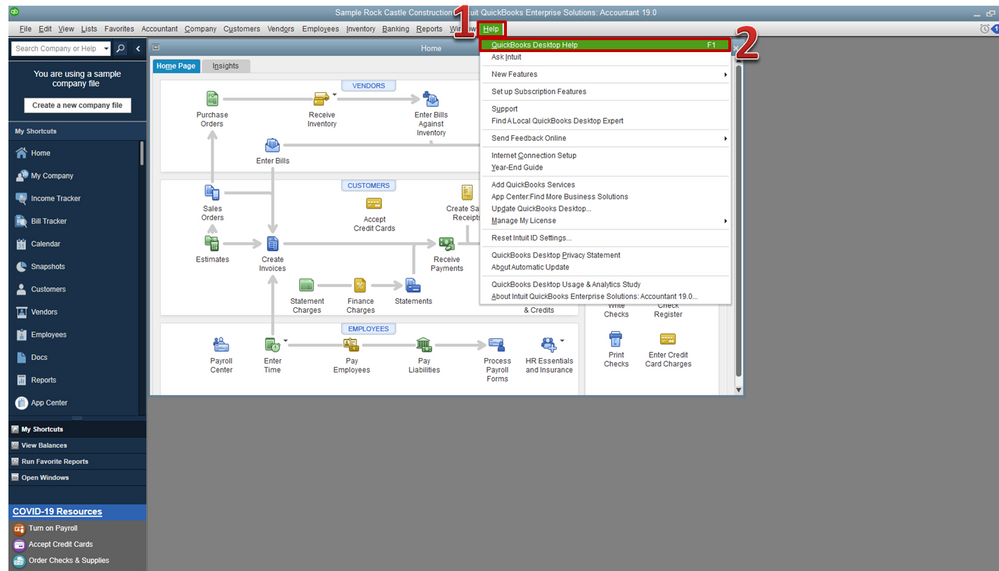
Just a heads up, we have limited staffing and have reduced our support hours to 6 AM-6 PM PT Monday-Friday due to COVID-19. We will resume normal hours as soon as possible.
Please let me know how it works. I want to make sure that everything is taken care of. I'm here to provide any additional assistance if needed. Have a good one!
We performed a Rebuild last night, and it said it fixed 1600 errors, but could not fix 3 (not sure what they all were). Anyhow, it did not fix the problem I'm having with Billing Rate Levels. It is still giving me the Warning message that we have maxed out at 100. There has to be a way to edit or delete old BRL or have more than 100. I'll try calling QB sometime today or tomorrow to see about further help.
I don’t have that either. I’ve been racking my brain to figure out how to set up a billing rate for the attorneys in our office
Thank you for joining the thread, @Kpearson3465. I’ll share some information about setting up billing rate levels in QuickBooks Desktop (QBDT).
This feature is only available in the Contractor, Professional Services, and Accountant editions.
Custom service item charges can be specified for different employees and vendors using billing rate levels. If you discover that one standard charge for a certain service isn't always enough, you might want to employ them.
Here’s how you can create a billing rate level:
You can check out this article to learn more about setting up custom rates or prices for employees, vendors, or customers.
Feel free to reply to this thread if you need further assistance with setting up new items. I’ll be around to lend a hand to help. Have a great day!
I don’t have that in my drop down list. I have QuickBooks pro plus 2022. Should I do a repair?
I don’t have that “billing rate level list” anywhere. Should I do a rebuild to see if that works?


You have clicked a link to a site outside of the QuickBooks or ProFile Communities. By clicking "Continue", you will leave the community and be taken to that site instead.
For more information visit our Security Center or to report suspicious websites you can contact us here