Turn on suggestions
Auto-suggest helps you quickly narrow down your search results by suggesting possible matches as you type.
Showing results for
Get 50% OFF QuickBooks for 3 months*
Buy nowI am using QB Pro 2016 and when I send an email with an attached invoice to a client, there is a due Date in red on the email that my client receives. Not the invoice pdf that they open. Just the email it's attached to. Can I get rid of that?
Solved! Go to Solution.
Hi Photoninja,
The due date of the invoice will depend on the payment terms of your customer. You'll want to change the payment terms of a specific customer, please follow the steps below.
You'll want to uncheck the Print Status Stamp box to remove the due date on the emailed invoice.
Here's how:
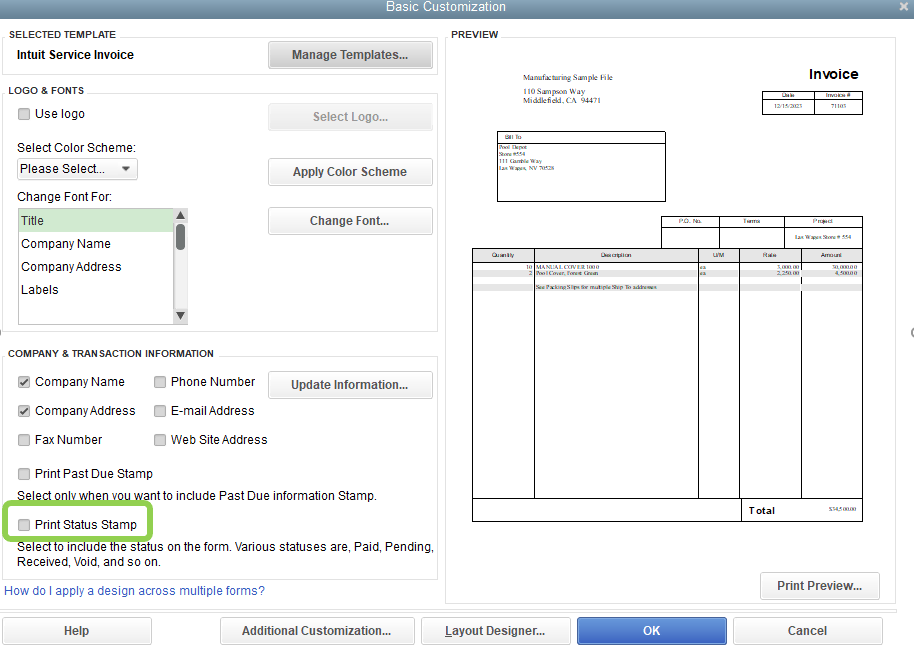
Once done, you can resend the invoice.
For future reference, please check out this link for more information: Income and expenses.
Fill me in if you need further assistance. I'd be glad to help.
Hello @Photoninja,
At this time, there isn't an option to hide the invoice due date in your template when sending invoices to your customers. But don't worry, I'll take note of your request and pass it along to our product developers.
This way, they'll of your need for an option to set and require a password or not. For updates, you can always visit the following links below for reference:
Fill me in if you have further questions. I'm always around if you need any help.
Can I at least change it? It seems to be the date that I started to create the invoice. I change the invoice date when I finally send it. But, it doesn't affect this due date at all.
Can I at least change it? It seems to be the date that I create the invoice. I always change the date when I finish and send the invoice but it doesn't affect this due date at all.
Hi Photoninja,
The due date of the invoice will depend on the payment terms of your customer. You'll want to change the payment terms of a specific customer, please follow the steps below.
You'll want to uncheck the Print Status Stamp box to remove the due date on the emailed invoice.
Here's how:
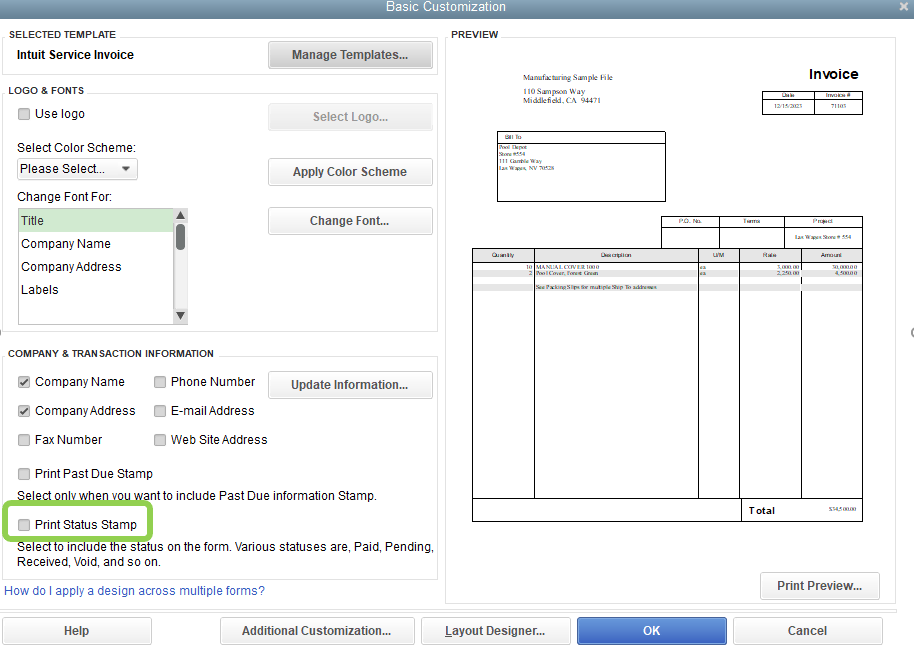
Once done, you can resend the invoice.
For future reference, please check out this link for more information: Income and expenses.
Fill me in if you need further assistance. I'd be glad to help.
Thank you. That helped.
At least now I can change the due date to the same date I send the invoice. That's much better then having my clients think the invoice is due a month before they receive the invoice.
Hello, I am having the same issue but the fix did not work for me. Is there a way to remove that whole stamp that sends out with the invoice? I've tried every term and none work for me. I can't change the date on my invoices because we collect a deposit so there is already funds attached to that particular invoice. It's really unprofessional and looks disjointed when you send your customer and invoice and the first thing they see is incorrect information.
Hi there, MK74.
Thanks for letting us know in advanced that already tried the recommended steps in the previous responses.
The only way to remove the stamp is to uncheck the box for Print Status Stamp. In this case, I would recommend reaching out to our Technical Support Team. They can check why the status is still shown in the invoice. Here's how:
You can also reach out to them via chat using this link: Contact Us.
Feel free to check out these articles as well about customizing sales forms for additional reference:
Add a reply below or reach out to us again if you need more help when working in QuickBooks.
I am having same problem i don't want a due date on my email is there a fix.
i tried all the stamp and term solutions they don'y work
Thanks for updating us, @ste36.
To isolate the issue, let's first make sure that your QuickBooks Desktop (QBDT) program is updated to its latest release. This will keep your system having updated components that fix common issues.
Once done, resend an invoice again. Make sure to uncheck the Print Status Stamp box as outlined in the steps shared by MariaSoledadG.
However, if the issue persists, I recommend contacting our Technical support team to further review your set-up and determine why you are still seeing the due date in the email. To do so, please follow the steps provided by JenoP.
Also, to control what information your customer sees when sending their invoices, feel free to personalize your sales templates. For the detailed guide, check out this article: Use and customize form templates.
If there's anything else I can do to help you ensure that no due date appears when you email an invoice, please post a response below. I am always available to lend you a hand. Have a good one.
I tried everything as well, no way to stop it from appearing. You can highlight it, right click on it, and hit cut. It will remove it from the email. Not a perfect solution but at least it gets rid of it.
I did everything that was listed above but no dice, it keeps on appearing in emails.
However you can highlight the Due date before you email it, right click on it , hit cut, and that will remove it from the email. Not a perfect solution but at least it can be removed.



You have clicked a link to a site outside of the QuickBooks or ProFile Communities. By clicking "Continue", you will leave the community and be taken to that site instead.
For more information visit our Security Center or to report suspicious websites you can contact us here