Turn on suggestions
Auto-suggest helps you quickly narrow down your search results by suggesting possible matches as you type.
Showing results for
Get 50% OFF QuickBooks for 3 months*
Buy nowI have QB enterprise, and I have rack locations in my warehouse, I would like to utilize my rack locations within QB to help direct my WH associates where to pull the items from (off the pick list).
Currently I have an excel file with the locations of each item and I want QB to reduce/move my items once and Item is picked for shipping.
Has anyone gone through this process recently in QB Enterprise.
I want to ensure this will be taken care of, @Sarraga. I'm here to share some info to help you upload the inventory data you need in QuickBooks Desktop (QBDT).
In QBDT, you can only import certain lists such as items, price levels, shipping methods, etc. The option to upload a file for inventory items with rack locations is unavailable. As a workaround, you can utilize a third-party application that will let you import the specific data you need. To look for an app supported by the program, please visit the Apps for QuickBooks Desktop site.
For reference, feel free to visit this article: Import and export data in QuickBooks Desktop.
I've also added this helpful resource that you can use as a guide in case you need to manually set up locations to track your inventory: Multiple Inventory Sites.
Please don't hesitate to get back here if you have any other concerns managing your inventory data in QuickBooks. I'm just around the corner to help. Have a good one and keep safe.
I am utilizing the multiple site option. But need to parse out each of those sites by rack and bin location assignments.
How can enter inventory into a rack location within a specific site. Even if a manual input and not an upload.
Thanks for your interest with the import feature in QuickBooks Desktop for inventories with rack locations, @Sarraga.
At the moment, the Excel file template for inventories does not include sites. You may check the following images to see how the template looks like:
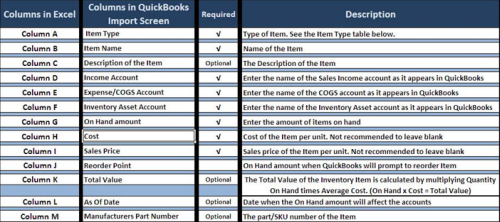
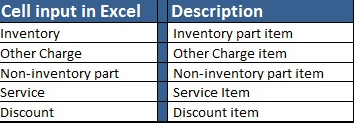
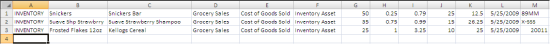
You can, however, always change the site assigned to an inventory by doing an inventory transfer. For this, you can create sites for racks so you can to properly record the location of your inventories.
I have an example for you. The rack here can be set up the same as the one highlighted on the screenshot:
You can pull up an Inventory Site QuickReport to track the items on a specific location. Here's how:


I'll be adding some links to help you with the Inventory tracking in QuickBooks Desktop:
Let me know if you have any other questions about this so I can help you further with it. Just click the Reply button below to connect with me again. Have a nice day!



You have clicked a link to a site outside of the QuickBooks or ProFile Communities. By clicking "Continue", you will leave the community and be taken to that site instead.
For more information visit our Security Center or to report suspicious websites you can contact us here