Turn on suggestions
Auto-suggest helps you quickly narrow down your search results by suggesting possible matches as you type.
Showing results for
Get 50% OFF QuickBooks for 3 months*
Buy nowI’ve tried updating my phone, the app, & reinstalling the app.
Hello, @lmeyer05.
Currently, the option to record the payment under the More option in Invoice is unavailable. I recommend submitting feedback to our Product Development team to have this feature back. Here's how:
In the QuickBooks mobile app, when you select the invoice you created, the only option available is Review and Send. Once your customer views the email, the status of the invoice will update to Viewed. If your customer chooses to pay the invoice using the payment link and the payment is received, the status will then update to Paid and Deposited. See the screenshot below: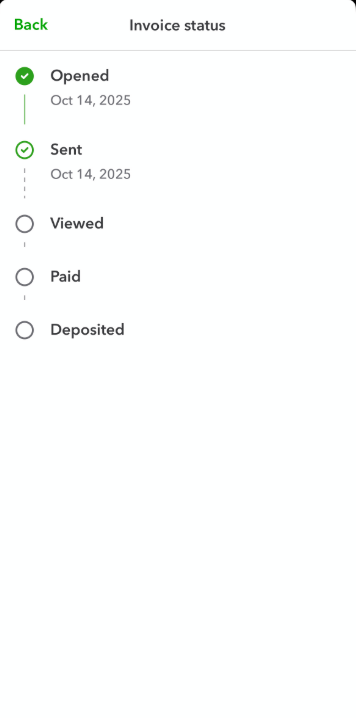
If you want to record the payment manually, we can use the web version instead. Here's how:
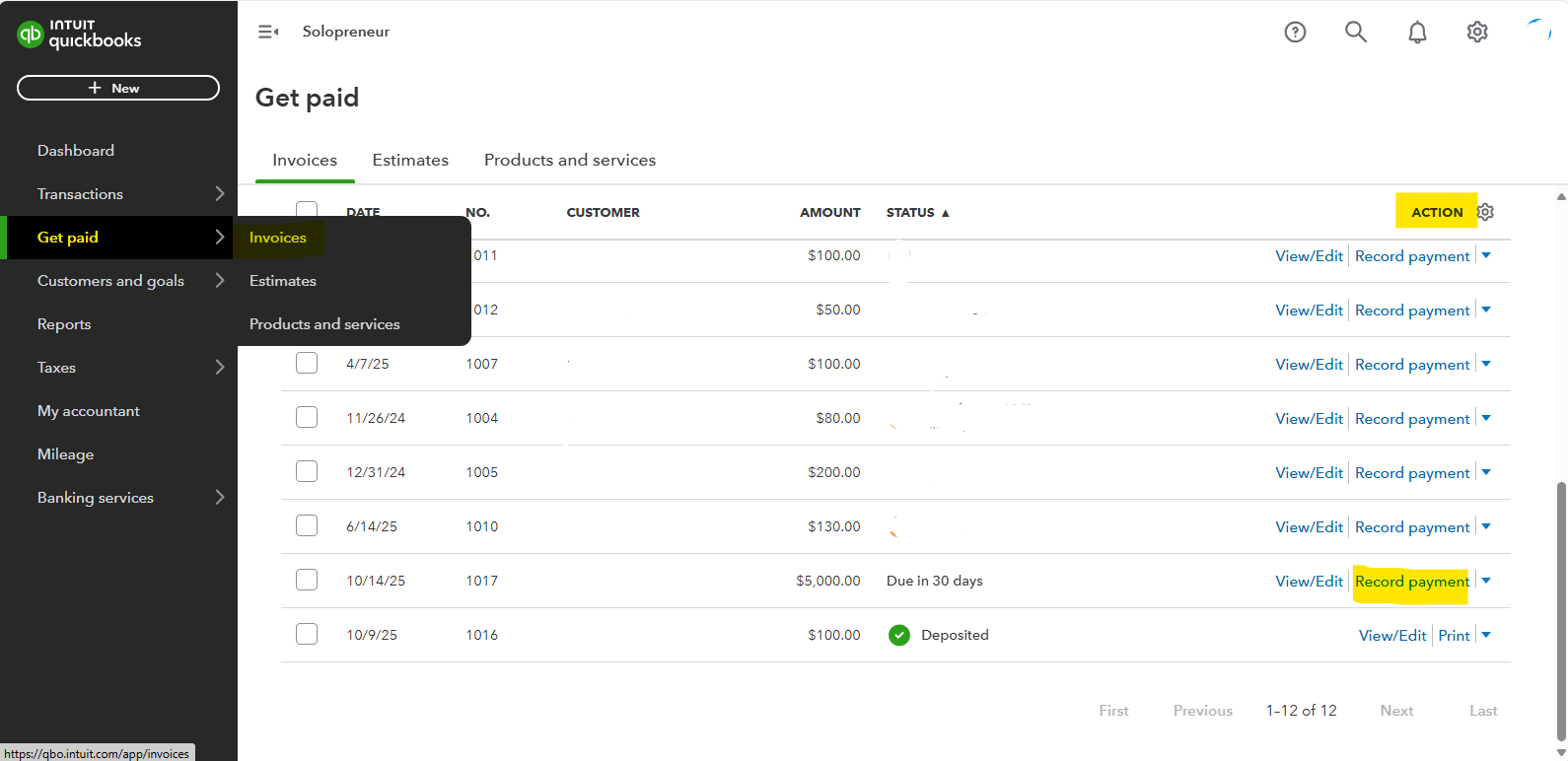
If there's anything else we can assist with, don't hesitate to ask here in the Community forum.
Hi @lmeyer05,
I just wanted to follow up to check if the resolution we provided resolves your issue. Please let us know if everything is now working as expected or if you're still experiencing any problems.
We'll be glad to assist further if needed.



You have clicked a link to a site outside of the QuickBooks or ProFile Communities. By clicking "Continue", you will leave the community and be taken to that site instead.
For more information visit our Security Center or to report suspicious websites you can contact us here