Turn on suggestions
Auto-suggest helps you quickly narrow down your search results by suggesting possible matches as you type.
Showing results for
Get 50% OFF QuickBooks for 3 months*
Buy nowAnyone else not able to Edit items and getting this error?
We couldn't save your item.
Something went wrong. Please try again later.
Hi there, @schoeps.
How are you doing today? I hope your day is going great so far.
Let's try some basic troubleshooting steps to clear the error. Such as clearing the cache from your web browser. Web browsers collect cache to save time when loading repetitive data and images. Over time these files can become outdated and corrupted, causing issues like the one with your error.
I'm including the links for all supported browsers that contain the steps to clear the cache below.
Once the cache has been cleared, please make sure you restart your browser so the changes can take effect. Then, let's try editing your items again.
That should do the trick. Please keep me updated and let me know if there is anything else I can assist you with. Have a good one!
I have tried, this does not make a difference.
I appreciate your effort in performing the basic troubleshooting steps provided above, @schoeps.
Since the issue continues, I recommend contacting our Live Support team directly. They have specialized tools to investigate and check issues with items that cannot edited. Be sure to inform them of any troubleshooting steps you've already taken. Here's how:
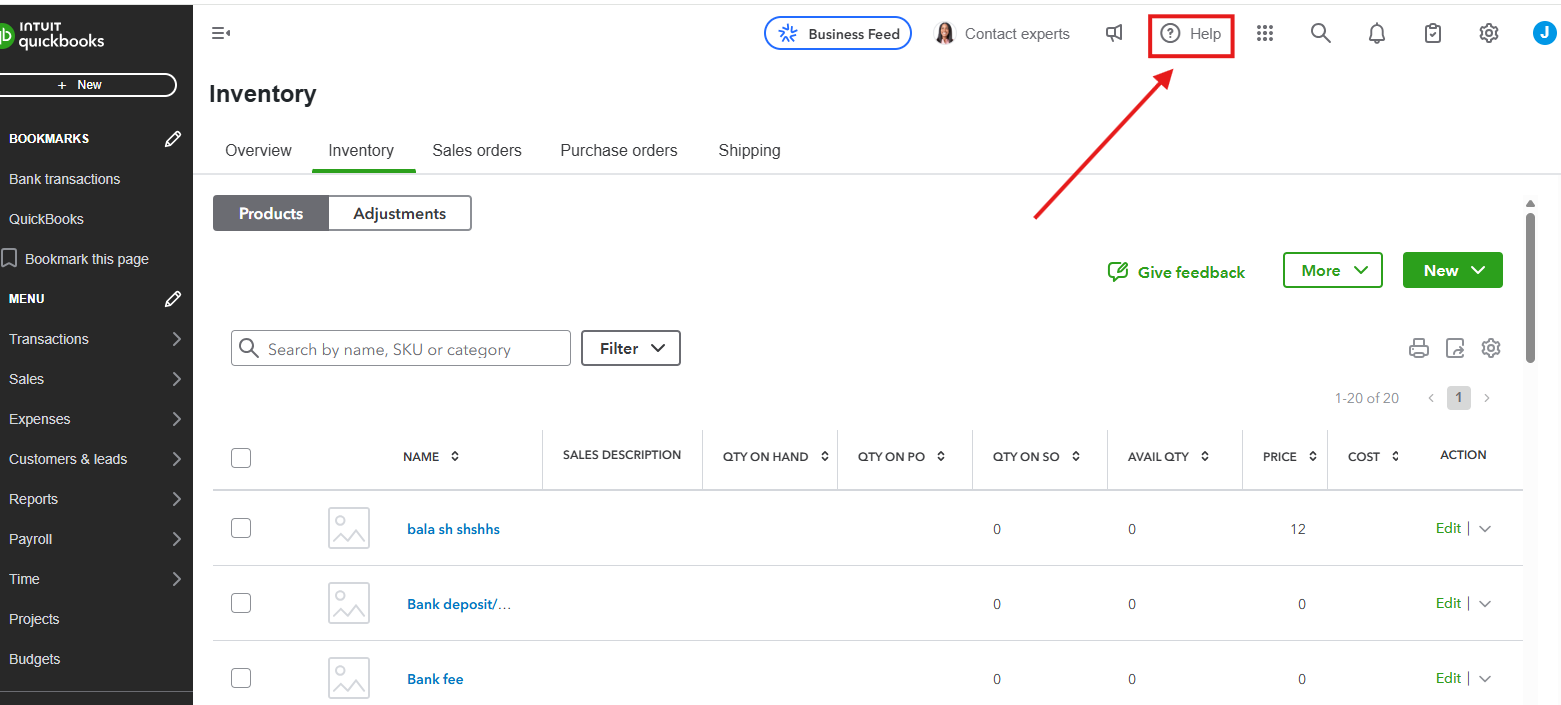
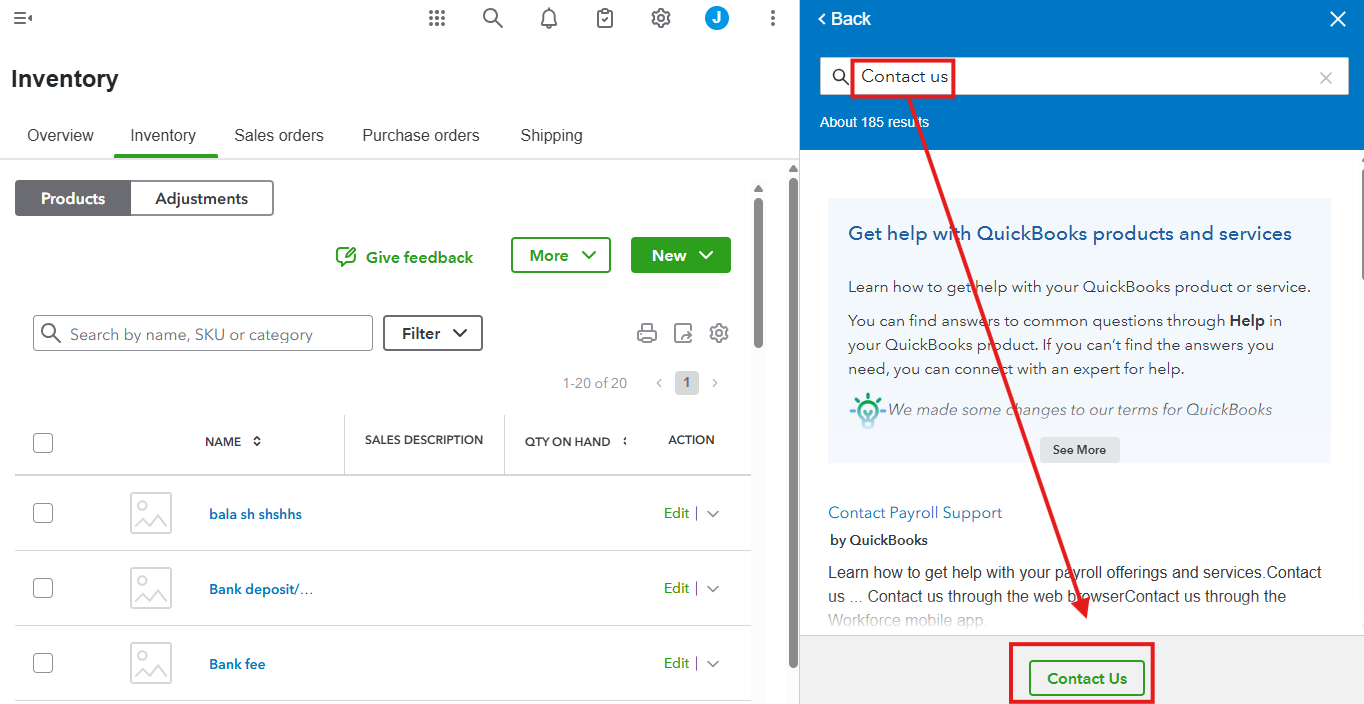
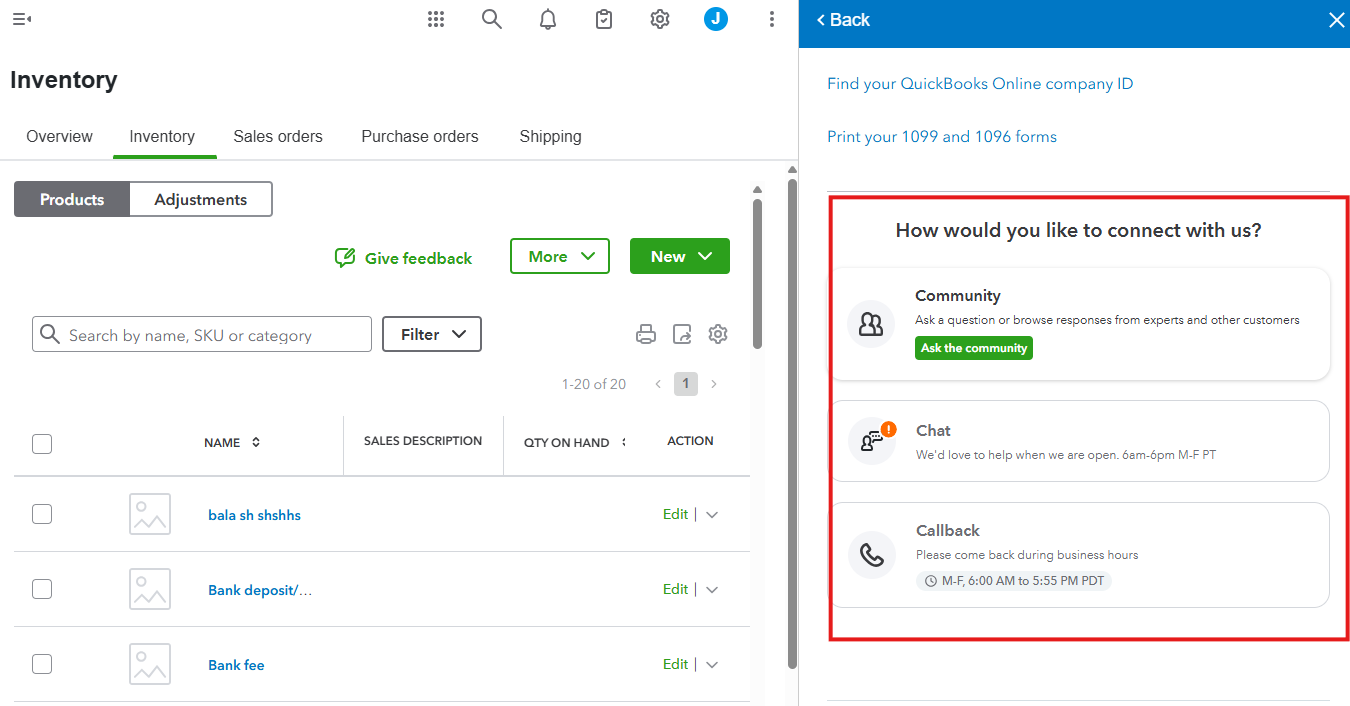
Also, I want you to know that for Plus, Essentials, and Simple Start subscribers, support is available Monday through Friday from 6 AM to 6 M PT and Saturday from 6 AM to 3 PM PT. Advance subscribers can contact support at any time and on any day.
Beyond that, this article guides you on how to view insights on the things your purchases, sales, and inventory status: Use reports to see your sales and inventory status.
Comment down if you have any other questions about inventory items in QuickBooks Online.
did all that, they said it's a known problem. Is there a bug tracker so I can know when this is resolved?
Thank you for getting back to us, Schoeps. If you're already listed as one of the affected users, you will receive an email notification from our team, as we do not have a bug tracker in QuickBooks.
However, if you haven't been added to the list of affected users for the known issue, I suggest reaching out to our Live Support team again for further updates on the situation and an estimated resolution timeline.
Here's how:
Please check out our support hours to ensure that we address your concerns on time.
You’ll want to import your products and services to ensure that your inventory is accurately reflected in QBO and to simplify your overall management of offerings.
Please let us know if you have further concerns. We're always here to help!
Any progress on this? The software is not working and I am not able to change tax codes. PLEASE FIX THIS.


You have clicked a link to a site outside of the QuickBooks or ProFile Communities. By clicking "Continue", you will leave the community and be taken to that site instead.
For more information visit our Security Center or to report suspicious websites you can contact us here